淺析WordPress怎麼加入自訂欄位面板
- 青灯夜游轉載
- 2023-03-06 19:40:311690瀏覽
WordPress怎麼加入自訂欄位面板?以下這篇文章為大家介紹一下WordPress加入自訂欄位面板的方法,希望對大家有幫助!

我們在WordPress中寫文章的時候,常常會用到一些自訂字段,如網頁描述description和關鍵字keywords這兩個meta標籤,關於這兩個標籤,可以看我之前寫過的文章:WordPress設定獨立的Description和Keywords
通常在新增自訂欄位和其值的時候,我們都是手動去"自訂字段"模組下拉框中去選擇對應的字段,然後再輸入其值,最後還要提交等待一小段時間,似乎有點麻煩。那麼可不可以為這些常用的自訂欄位建立一個單獨的面板,直接在裡面填內容就可以了呢?就像文章標籤,直接添加標籤即可,不需要單獨提交。答案是可以的,以下是效果圖:
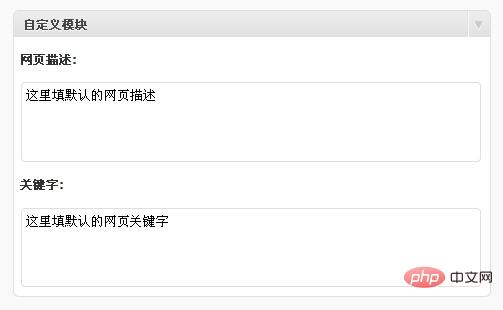
下面我將教你如何操作,以下所有程式碼放到目前主題的functions.php中即可
一、建立需要的字段資訊
這裡將以新增兩個自訂字段,名稱分別為_description_value 和_keywords_value,您可以給下面數組新增多個元素,實現新增多個自訂欄位的目的。
陣列第一個元素name為自訂欄位的名稱,在本程式碼中自訂欄位的名稱為name值加上_value,以防止與其他程式碼發生衝突,如_description_value;std為自定義欄位的預設值,當你發表文章時該自訂欄位沒填任何值,那麼將取預設值;title為自訂欄位模組的標題,如文章編輯頁的"摘要"、"分類"和"標籤",這些都是模組名稱。
$new_meta_boxes =array(
"description" => array(
"name" => "_description",
"std" => "这里填默认的网页描述",
"title" => "网页描述:"),
"keywords" => array(
"name" => "_keywords",
"std" => "这里填默认的网页关键字",
"title" => "关键字:"));二、建立自訂欄位輸入框
# 以下程式碼將用於建立自訂網域以及輸入框,照寫就是了
function new_meta_boxes() {
global $post, $new_meta_boxes;
foreach($new_meta_boxes as $meta_box) {
$meta_box_value = get_post_meta($post->ID, $meta_box['name'].'_value', true);
if($meta_box_value == "")
$meta_box_value = $meta_box['std'];
// 自定义字段标题
echo'<h3>'.$meta_box['title'].'</h3>';
// 自定义字段输入框
echo '<textarea cols="60" rows="3" name="'.$meta_box['name'].'_value">'.$meta_box_value.'</textarea><br />';
}
echo '<input type="hidden" name="ludou_metaboxes_nonce" id="ludou_metaboxes_nonce" value="'.wp_create_nonce( plugin_basename(__FILE__) ).'" />';}三、建立自訂欄位模組
下方程式碼將在文章編輯頁新增自訂欄位模組,這其中這用了WordPress的新增模組函數add_meta_box。這與之前的文章WordPress文章編輯頁刪除相關模組所做的工作恰好相反。
function create_meta_box() {
if ( function_exists('add_meta_box') ) {
add_meta_box( 'new-meta-boxes', '自定义模块', 'new_meta_boxes', 'post', 'normal', 'high' );
}}四、儲存文章資料
之前所有準備都做好了,最重要的還是保存我們的自訂欄位中的資訊.
function save_postdata( $post_id ) {
global $new_meta_boxes;
if ( !wp_verify_nonce( $_POST['ludou_metaboxes_nonce'], plugin_basename(__FILE__) ))
return;
if ( !current_user_can( 'edit_posts', $post_id ))
return;
foreach($new_meta_boxes as $meta_box) {
$data = $_POST[$meta_box['name'].'_value'];
if($data == "")
delete_post_meta($post_id, $meta_box['name'].'_value', get_post_meta($post_id, $meta_box['name'].'_value', true));
else
update_post_meta($post_id, $meta_box['name'].'_value', $data);
}}五、將函數連接到指定action(動作)
這是最後一步,也是最重要的一步,我們要做的是將函數連接到指定action(動作),以讓WordPress程式執行我們先前寫的函數:
add_action('admin_menu', 'create_meta_box'); add_action('save_post', 'save_postdata');
好了,我們要做的就是這些了,現在你可以在你的主題中呼叫這兩個自訂欄位了,用文字編輯器開啟主題目錄下的header.php,將以下程式碼複製到之前,就可以給你的網頁自訂description和keywords標籤了,更具體的操作請使用搜尋引擎:
<?phpif (is_single()) {
// 自定义字段名称为 description_value
$description = get_post_meta($post->ID, "_description_value", true);
// 自定义字段名称为 keywords_value
$keywords = get_post_meta($post->ID, "_keywords_value", true);
// 去除不必要的空格和HTML标签
$description = trim(strip_tags($description));
$keywords = trim(strip_tags($keywords));
echo '<meta name="description" content="'.$description.'" />
<meta name="keywords" content="'.$keywords.'" />';
}
?>推薦學習:《WordPress教學》
以上是淺析WordPress怎麼加入自訂欄位面板的詳細內容。更多資訊請關注PHP中文網其他相關文章!

