vue父子元件之間怎麼傳值?以下這篇文章帶大家了解Vue中父元件以及子元件傳值問題,希望對大家有幫助!

前言:在一些頁面中不單單的純純的一個vue文件,vue講究組件化開發,但是一般的肯定會產生交互事件,今天了解了這個傳值,特此的來記錄一下。
一.父元件傳送值
#父元件傳送值給子元件會用到:Prop,一般的我們需要在子元件中進行相關的聲明,如下所示:
子元件為HellowWorld.vue##
<script>export default {
name: 'HelloWorld',
//接收的变量
props: {
//声明相关的类型
msg: String,
count:Number,
options:[]
},
data(){
return{
}
},
methods:{
}}</script> 在父元件App.vue中
<template>
<div>
<!-- msg为字符串类型,count为数字,options为数组 -->
<helloworld></helloworld>
</div></template><script>//引入组件import HelloWorld from './components/HelloWorld.vue'export default {
name: 'App',
components: {
HelloWorld },
data(){
return{
count:0,
options:[],
}
},
methods:{
}}</script>
那麼在頁面上效果就是: ##當然我們也可以寫一些事件來進行動態的資料交互,例如:
##當然我們也可以寫一些事件來進行動態的資料交互,例如: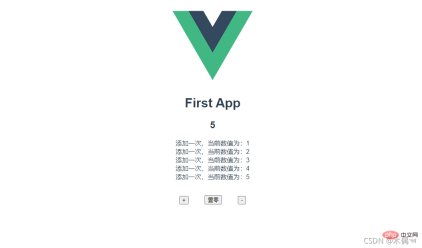
#二.子元件傳送值

##在子元件傳值時會用到$emit,值得注意的是:在子元件傳值時候的方法要與父元件中監聽的方法名稱相同,也就是範例中的listenToChild。 【相關推薦:
vuejs影片教學###、###web前端開發###】##########Helloworld.vue子元件:######<template>
<div>
<!-- 文字信息 -->
<h1 id="msg">{{ msg }}</h1>
<!-- 数字信息 -->
<h2 id="count">{{count}}</h2>
<!-- 渲染数组信息 -->
<ul>
<li>{{item}}</li>
</ul>
<!-- 进行传值 -->
<button>点击</button>
</div></template><script>export default {
name: 'HelloWorld',
props: {
msg: String,
count:Number,
options:[]
},
data(){
return{
}
},
methods:{
SendMsg(){
// listenToChild 注意
this.$emit('listenToChild',this.options)
}
}}</script><!-- Add "scoped" attribute to limit CSS to this component only --><style>h3 {
margin: 40px 0 0;}ul {
list-style-type: none;
padding: 0;}/* li {
display: inline-block;
margin: 0 10px;
} */a {
color: #42b983;}</style>##### ##App.vue父元件:######<template>
<div>
<img src="/static/imghwm/default1.png" data-src="./assets/logo.png" class="lazy" alt="一文淺析Vue中父子組件間傳值問題" >
<!-- listenToChild 为子组件传来的方法 -->
<helloworld></helloworld>
<button>+</button>
<button>置零</button>
<button>-</button>
<ul>
<li>{{index}},{{item}}</li>
</ul>
</div></template><script>import HelloWorld from './components/HelloWorld.vue'export default {
name: 'App',
components: {
HelloWorld },
data(){
return{
// 要传去子组件的参数
count:0,
options:[],
// 子组件传来的参数
data:[]
}
},
methods:{
Add(){
this.count=Number(this.count)+1
this.options.push('添加一次,当前数值为:'+this.count)
},
Sub(){
if(this.count<=0){
this.options.push('当前数值不能变化了'+this.count)
}else{
this.count=Number(this.count)-1
this.options.pop()
}
},
show(data){
console.log(data)
this.data=data },
restart(){
this.count=0
this.options=[]
}
}}</script><style>#app {
font-family: Avenir, Helvetica, Arial, sans-serif;
-webkit-font-smoothing: antialiased;
-moz-osx-font-smoothing: grayscale;
text-align: center;
color: #2c3e50;
margin-top: 60px;}button{
margin: 20px;}ul {
list-style-type: none;
padding: 0;}</style>#######效果:################(學習影片分享:###vuejs入門教學# ##、###程式設計基礎影片###)###以上是一文淺析Vue中父子組件間傳值問題的詳細內容。更多資訊請關注PHP中文網其他相關文章!
 前端景觀:Netflix如何處理其選擇Apr 15, 2025 am 12:13 AM
前端景觀:Netflix如何處理其選擇Apr 15, 2025 am 12:13 AMNetflix在前端技術上的選擇主要集中在性能優化、可擴展性和用戶體驗三個方面。 1.性能優化:Netflix選擇React作為主要框架,並開發了SpeedCurve和Boomerang等工具來監控和優化用戶體驗。 2.可擴展性:他們採用微前端架構,將應用拆分為獨立模塊,提高開發效率和系統擴展性。 3.用戶體驗:Netflix使用Material-UI組件庫,通過A/B測試和用戶反饋不斷優化界面,確保一致性和美觀性。
 React與Vue:Netflix使用哪個框架?Apr 14, 2025 am 12:19 AM
React與Vue:Netflix使用哪個框架?Apr 14, 2025 am 12:19 AMNetflixusesAcustomFrameworkcalled“ Gibbon” BuiltonReact,notReactorVuedIrectly.1)TeamSperience:selectBasedonFamiliarity.2)ProjectComplexity:vueforsimplerprojects:reactforforforproproject,reactforforforcompleplexones.3)cocatizationneedneeds:reactoffipicatizationneedneedneedneedneedneeds:reactoffersizationneedneedneedneedneeds:reactoffersizatization needefersmoreflexibleise.4)
 框架的選擇:是什麼推動了Netflix的決定?Apr 13, 2025 am 12:05 AM
框架的選擇:是什麼推動了Netflix的決定?Apr 13, 2025 am 12:05 AMNetflix在框架選擇上主要考慮性能、可擴展性、開發效率、生態系統、技術債務和維護成本。 1.性能與可擴展性:選擇Java和SpringBoot以高效處理海量數據和高並發請求。 2.開發效率與生態系統:使用React提升前端開發效率,利用其豐富的生態系統。 3.技術債務與維護成本:選擇Node.js構建微服務,降低維護成本和技術債務。
 反應,vue和Netflix前端的未來Apr 12, 2025 am 12:12 AM
反應,vue和Netflix前端的未來Apr 12, 2025 am 12:12 AMNetflix主要使用React作為前端框架,輔以Vue用於特定功能。 1)React的組件化和虛擬DOM提升了Netflix應用的性能和開發效率。 2)Vue在Netflix的內部工具和小型項目中應用,其靈活性和易用性是關鍵。
 前端中的vue.js:現實世界的應用程序和示例Apr 11, 2025 am 12:12 AM
前端中的vue.js:現實世界的應用程序和示例Apr 11, 2025 am 12:12 AMVue.js是一種漸進式JavaScript框架,適用於構建複雜的用戶界面。 1)其核心概念包括響應式數據、組件化和虛擬DOM。 2)實際應用中,可以通過構建Todo應用和集成VueRouter來展示其功能。 3)調試時,建議使用VueDevtools和console.log。 4)性能優化可通過v-if/v-show、列表渲染優化和異步加載組件等實現。
 vue.js和React:了解關鍵差異Apr 10, 2025 am 09:26 AM
vue.js和React:了解關鍵差異Apr 10, 2025 am 09:26 AMVue.js適合小型到中型項目,而React更適用於大型、複雜應用。 1.Vue.js的響應式系統通過依賴追踪自動更新DOM,易於管理數據變化。 2.React採用單向數據流,數據從父組件流向子組件,提供明確的數據流向和易於調試的結構。
 vue.js vs.反應:特定於項目的考慮因素Apr 09, 2025 am 12:01 AM
vue.js vs.反應:特定於項目的考慮因素Apr 09, 2025 am 12:01 AMVue.js適合中小型項目和快速迭代,React適用於大型複雜應用。 1)Vue.js易於上手,適用於團隊經驗不足或項目規模較小的情況。 2)React的生態系統更豐富,適合有高性能需求和復雜功能需求的項目。
 vue怎麼a標籤跳轉Apr 08, 2025 am 09:24 AM
vue怎麼a標籤跳轉Apr 08, 2025 am 09:24 AM實現 Vue 中 a 標籤跳轉的方法包括:HTML 模板中使用 a 標籤指定 href 屬性。使用 Vue 路由的 router-link 組件。使用 JavaScript 的 this.$router.push() 方法。可通過 query 參數傳遞參數,並在 router 選項中配置路由以進行動態跳轉。


熱AI工具

Undresser.AI Undress
人工智慧驅動的應用程序,用於創建逼真的裸體照片

AI Clothes Remover
用於從照片中去除衣服的線上人工智慧工具。

Undress AI Tool
免費脫衣圖片

Clothoff.io
AI脫衣器

AI Hentai Generator
免費產生 AI 無盡。

熱門文章

熱工具

SecLists
SecLists是最終安全測試人員的伙伴。它是一個包含各種類型清單的集合,這些清單在安全評估過程中經常使用,而且都在一個地方。 SecLists透過方便地提供安全測試人員可能需要的所有列表,幫助提高安全測試的效率和生產力。清單類型包括使用者名稱、密碼、URL、模糊測試有效載荷、敏感資料模式、Web shell等等。測試人員只需將此儲存庫拉到新的測試機上,他就可以存取所需的每種類型的清單。

Atom編輯器mac版下載
最受歡迎的的開源編輯器

DVWA
Damn Vulnerable Web App (DVWA) 是一個PHP/MySQL的Web應用程序,非常容易受到攻擊。它的主要目標是成為安全專業人員在合法環境中測試自己的技能和工具的輔助工具,幫助Web開發人員更好地理解保護網路應用程式的過程,並幫助教師/學生在課堂環境中教授/學習Web應用程式安全性。 DVWA的目標是透過簡單直接的介面練習一些最常見的Web漏洞,難度各不相同。請注意,該軟體中

mPDF
mPDF是一個PHP庫,可以從UTF-8編碼的HTML產生PDF檔案。原作者Ian Back編寫mPDF以從他的網站上「即時」輸出PDF文件,並處理不同的語言。與原始腳本如HTML2FPDF相比,它的速度較慢,並且在使用Unicode字體時產生的檔案較大,但支援CSS樣式等,並進行了大量增強。支援幾乎所有語言,包括RTL(阿拉伯語和希伯來語)和CJK(中日韓)。支援嵌套的區塊級元素(如P、DIV),

SAP NetWeaver Server Adapter for Eclipse
將Eclipse與SAP NetWeaver應用伺服器整合。






