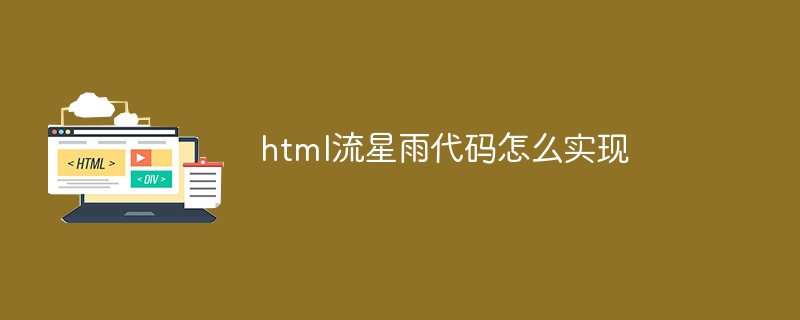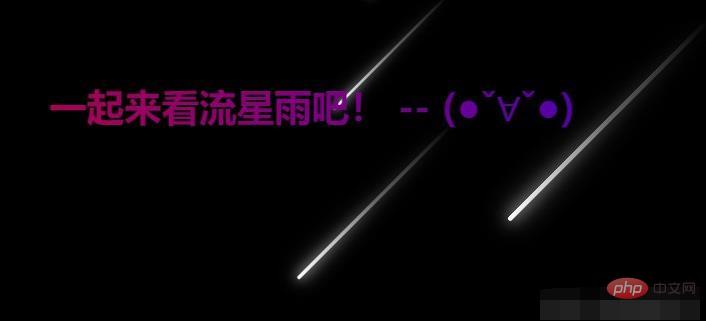html流星雨代碼怎麼實現
- 藏色散人原創
- 2023-01-04 15:06:253372瀏覽
html流星雨程式碼的實作方法:1、建立一個HTML範例檔;2、新增HTML程式碼為「
...」;3、透過設定css樣式為「.container {position: relative...}”來實現。
本教學操作環境:Windows10系統、HTML5版本、Dell G3電腦。
html流星雨程式碼怎麼實現?
動態流星雨製作程式碼分享(可直接複製)
流星雨製作
效果圖(流星帶顏色的,截圖沒顯示):
今天在書上,看到了一個不錯的流星雨製作案例,感覺挺好看,話不多說上代碼喜歡可以收藏。
程式碼如下:
html程式碼:
<!DOCTYPE html> <html> <head> <meta charset="utf-8"> <title>漫天流星雨</title> <link rel="stylesheet" type="text/css" href="index.css"/> </head> <body> <div class="channel"> <!--嗯,这行下面的字可以改变--> 一起来看流星雨吧! -- (●ˇ∀ˇ●) </div> <div class="container"> <div class="line" style="--color:#ec3e27;--x:3;--z:3;--d:1;"></div> <div class="line" style="--color:#fff;--x:3;--z:2;--d:2;"></div> <div class="line" style="--color:#fff;--x:4;--z:1;--d:3;"></div> <div class="line" style="--color:#fd79a8;--x:4;--z:0;--d:1;"></div> <div class="line" style="--color:#fff;--x:6;--z:-1;--d:2;"></div> <div class="line" style="--color:#0984e3;--x:6;--z:-2;--d:3;"></div> <div class="line" style="--color:#fff;--x:8;--z:-3;--d:1;"></div> <div class="line" style="--color:#fff;--x:10;--z:-4;--d:2;"></div> <div class="line" style="--color:#fff;--x:12;--z:-5;--d:3;"></div> <div class="line" style="--color:#fff;--x:14;--z:-6;--d:1;"></div> <div class="line" style="--color:#fff;--x:16;--z:-7;--d:2;"></div> <div class="line" style="--color:#fff;--x:18;--z:-8;--d:3;"></div> <div class="line" style="--color:#e056fd;--x:20;--z:-9;--d:1;"></div> </div> </body> </html>css程式碼:
:root { --background-color: #2c3e50; --border-color: #7591AD; --text-color: #34495e; --color1: #ec3e27; --color2: #fd79a8; --color3: #0984e3; --color4: #00b894; --color5: #fdcb6e; --color6: #e056fd; --color7: #F97F51; --color8: #BDC581; } * { margin: 0; padding: 0; } html { font-size: 14px; } body { width: 100vw; height: 100vh; background-color: var(--background-color); display: flex; justify-content: center; align-items: center; /* font-family: 'Times New Roman', Times, serif; */ } .channel { position: absolute; width: 80%; text-align: center; top: 50%; left: 50%; transform: translate(-50%, -200px); font-size: 30px; font-weight: bold; color: #fff; z-index: 999; } .container { position: relative; width: 100vw; height: 100vh; background-color: #000; overflow: hidden; display: flex; justify-content: center; align-items: center; perspective: 800px; /* perspective-origin: left bottom; */ transform-style: preserve-3d; } .line { position: absolute; width: 200px; height: 3px; border-radius: 3px; /* background-color: #fff; */ background-image: linear-gradient(to right, var(--color), #ffffff50, transparent); animation: down 1s linear infinite both; animation-delay: calc(var(--d) * 0.3s); } .line::before, .line::after { position: absolute; content: ""; width: inherit; height: inherit; background-image: inherit; } .line::before { filter: blur(5px); } .line::after { filter: blur(10px); } @keyframes down { 0% { transform: translateY(calc(var(--z) * 60px)) translateZ(calc(var(--z) * 100px)) rotate(-45deg) translateX(calc(var(--x) * 100px)); } 100% { transform: translateY(calc(var(--z) * 60px)) translateZ(calc(var(--z) * 100px)) rotate(-45deg) translateX(calc(var(--x) * -100px)); } } .channel{ background: linear-gradient(to right,red,blue); -webkit-background-clip: text; color: transparent; }快去試試看!
推薦學習:《HTML影片教學》
以上是html流星雨代碼怎麼實現的詳細內容。更多資訊請關注PHP中文網其他相關文章!
陳述:
本文內容由網友自願投稿,版權歸原作者所有。本站不承擔相應的法律責任。如發現涉嫌抄襲或侵權的內容,請聯絡admin@php.cn
上一篇:react元件樣式引用失敗怎麼辦下一篇:react元件樣式引用失敗怎麼辦