Vue中怎麼使用語法糖?以下這篇文章帶大家了解一下語法糖,並介紹一下Vue3.2語法糖的使用方法,希望對大家有幫助!

一. 概述
在Vue2時期,元件裡定義的各類別變數、方法、計算屬性等是分別存放到data、methods、computed等選項裡,這樣編寫的程式碼不便於後期的查閱,查找一個業務邏輯需要在各個選項來回切換。 vue3.0組合式APIsetup函數的推出就是為了解決這個問題,它讓我們的邏輯關注點更加集中,語法也更加精簡,但是當我們在使用vue3.0的語法就建構元件的時候,總是需要把外面定義的方法變數必須要return出去才能在<template></template>,比較麻煩一些. vue3. 2語法糖的出現以及一些新增的API,讓我們的程式碼進一步簡化。 【學習影片分享:vue影片教學、web前端影片】
什麼是文法糖?
語法糖(英文:Syntactic sugar)是由英國電腦科學家彼得·蘭丁發明的術語,指電腦語言中加入的某種語法,這種語法對語言的功能沒有影響,但是更方便程式設計師使用。語法糖讓程式更加簡潔,有更高的可讀性。
Vue3.2語法糖
#請看下vue3.0與vue3.2的單一檔案元件(SFC,即.vue 檔案)的結構比較
-
#vue3.0元件
<template>
<div>
</div>
</template>
<script>
export default {
components: {
},
props: {
},
setup () {
return {}
}
}
</script>
<style scoped>
</style>-
vue3.2元件
<template>
<MyTestVue :title="title" @click="changeTitle" />
</template>
<script setup>
import MyTestVue from './MyTest.vue';
import { ref } from 'vue';
const title = ref('测试一下')
const changeTitle = () => {
title.value = 'Hello,World'
}
</script>
<style scoped>
</style>#對比
vue3.0與vue3.2版本的元件模板,最主要的變化是3.2中沒有了setup函數,而是把它放在了script標籤中。-
我們定義的屬性和方法也不用在return中返回,直接就可以用在模板語法中 ...
這些是直覺的變化,接下來我們學習具體的用法。
二.使用介紹
#1.元件註冊
vue3.0中使用元件,需要使用components 選項來明確註冊:
<script>
import ComponentA from './ComponentA.js'
export default {
components: {
ComponentA
},
setup() {
// ...
}
}
</script>vue3.2 <script setup></script> 的在單一檔案元件中,匯入的元件可以直接在範本中使用,元件會自動註冊,且無需指定目前元件的名字,它會自動以檔案名稱為主,也就是不用再寫name屬性了。
<script setup> import ComponentA from './ComponentA.vue' </script> <template> <ComponentA /> </template>
2.Props 宣告
#在vue3.0中,prop可以使用props選項來宣告
<script>
export default {
props: ['foo'],
// 或者用这种方式指类型与默认值
// props: {
// foo:{
// type: String,
// default: ''
// },
// },
setup(props) {
// setup() 接收 props 作为第一个参数
console.log(props.foo)
}
}
</script>vue3.2元件中,props可以使用defineProps()巨集來聲明
<script setup>
const props = defineProps(['foo'])
// 或者
const propsOther = defineProps({
title: String,
likes: Number
})
console.log(props.foo)
</script>注意事項:所有的props 都遵循著單向綁定原則,props 因父元件的更新而變化,自然地將新的狀態向下流往子元件,而不會逆向傳遞,這意味著你不應該在子元件中去更改一個prop。
3.計算屬性
我們一般使用計算屬性來描述依賴響應式狀態的複雜邏輯。說白了就是這個計算屬性的值依賴其他響應式屬性的值,依賴的屬性會發生變化,那麼這個計算屬性的值就會重新計算。
<script setup>
import { ref, computed } from 'vue'
const firstName = ref('John')
const lastName = ref('Doe')
const fullName = computed({
// getter
get() {
return firstName.value + ' ' + lastName.value
},
// setter
set(newValue) {
// 注意:我们这里使用的是解构赋值语法
[firstName.value, lastName.value] = newValue.split(' ')
}
})
</script>當呼叫fullName.value = 'John Doe'時,setter會被調用,而firstName 和lastName會被更新,在vue3.2中我們可以直接在<template></template>標籤中使用它,而沒有在需要return回傳。
- 不要在计算函数中做异步请求或者更改 DOM!
- 一个计算属性仅会在其响应式依赖更新时才重新计算,如果他依赖的是个非响应式的依赖,及时其值发生变化,计算属性也不会更新。
- 相比于方法而言,计算属性值会基于其响应式依赖被缓存,一个计算属性仅会在其响应式依赖更新时才重新计算
4. watch
在组合式API中,我们可以使用watch函数在每次响应式状态发生变化时触发回调函数,watch的第一个参数可以是不同形式的“数据源”:它可以是一个 ref(包括计算属性)、一个响应式对象、一个 getter 函数、或多个数据源组成的数组:watch()是懒执行的:仅当数据源变化时,才会执行回调,例如:
<script setup>
import { ref,watch } from 'vue';
const props = defineProps({
title: String,
itemList: {
type: Array,
default: () => [{
text: 'title',
value: 0
}]
}
})
watch(() => props.itemList.length,(newValue,oldValue) => {
console.log('newValue===',newValue);
console.log('oldValue===',oldValue);
})
</script>这里监听
props.itemList.length,当传入的itemList数量发生变化时,后面的回调方法会被调用。当然wacth()还有第三个可选参数:否开启深监听(deep), 如果这里这样写:<script setup> import { ref,watch } from 'vue'; ... watch(() => props.itemList,(newValue,oldValue) => { console.log('newValue===',newValue); console.log('oldValue===',oldValue); }) </script>当传入的
itemList数量发生改变时,回调函数不会触发,正确的写法是加上其第三个参数deep:true
<script setup>
import { ref,watch } from 'vue';
...
watch(() => props.itemList,(newValue,oldValue) => {
console.log('newValue===',newValue);
console.log('oldValue===',oldValue);
},{deep:true})
</script>watch也可以同时监听多个属性:
<script setup>
import { ref,watch } from 'vue';
const props = defineProps({
title: String,
itemList: {
type: Array,
default: () => [{
text: 'title',
value: 0
}]
}
})
// 同时监听多个属性
watch(() => [props.itemList,props.title],(newValue,oldValue) => {
console.log('newValue===',newValue);
console.log('oldValue===',oldValue);
},{deep:true})
</script>5. watchEffect()
与watch()的懒执行不同的是,watchEffect()会立即执行一遍回调函数,如果这时函数产生了副作用,Vue会自动追踪副作用的依赖关系,自动分析出响应源。上面的例子可以重写为:
<script setup>
...
watchEffect(() => {
console.log('itemList===',props.itemList.length);
console.log('title===',props.title);
})
</script>这个例子中,回调会立即执行。在执行期间,它会自动追踪props.itemList.length作为依赖(和计算属性的行为类似)。每当传入的itemList.length变化时,回调会再次执行。
如果要清除watchEffect()的的监听,只需要显示的调用watchEffect()的返回函数就可以了,例如:
<script setup>
...
const stopEffect = watchEffect(() => {
console.log('itemList===',props.itemList.length);
console.log('title===',props.title);
})
stopEffect()
</script>watch 只追踪明确侦听的数据源。它不会追踪任何在回调中访问到的东西。另外,仅在数据源确实改变时才会触发回调。我们能更加精确地控制回调函数的触发时机。 watchEffect,则会在副作用发生期间追踪依赖。它会在同步执行过程中,自动追踪所有能访问到的响应式属性。
6.组件的事件调用
6.1 子组件调用父组件的方法
vue3.0中如果我们的子组件触发父组件的方法,我们的做法:
子组件
<script>
export default {
emits: ['inFocus', 'submit'],
setup(props, ctx) {
ctx.emit('submit',params)
}
}
// 或者将可以将emit解构使用
export default {
setup(props,{emit}) {
emit('submit',params)
}
}
</script>
父组件
<template>
<Children @submit="submitHandel"/>
</div>
</template>
<script>
export default {
name: 'TodoItem',
setup(props, { emit }) {
const submitHandel = () => {
console.log('子组件调用了父组件的submitHandel方法');
}
return {
submitHandel,
}
}
};
</script>vue3.2语法糖中,子组件要触发的事件需要显式地通过 defineEmits() 宏来声明
子组件
<script setup>
const emit = defineEmits(['inFocus', 'submit'])
function buttonClick(parmas) {
emit('submit', parmas)
}
</script>
父组件
<template>
<Children @submit="submitHandel"/>
</div>
</template>
<script setup>
const submitHandel = () => {
console.log('子组件调用了父组件的submitHandel方法');
}
};
</script>6.2 父组件调用子组件的方法或是属性
vue3.0中如果父组件触发子组件的方法或是属性,直接在return函数中返回就可以,数据都是默认隐式暴露给父组件的。
<script>
// 子组件
setup(props, { emit }) {
const isShow = ref(false)
// 父组件调用这个方法
const showSubComponent = () => {
isShow.value = !isShow.value
}
return {
// return 返回
showSubComponent,
}
}
</script>父组件中通过ref获取到子组件,并对子组件暴露的方法进行访问
父组件
<template>
<div class="todo-list">
<TodoItemVue :itemList="itemList" @clickItemHandel="clickItemHandel" ref="todoItemVueRef" />
</div>
</template>
<script>
import { ref } from 'vue';
export default {
setup(props, { emit }) {
//获取子组件ref
const todoItemVueRef = ref(null)
// 调用子组件的方法
const callItemFuncHandel = () => {
todoItemVueRef.value.showSubComponent()
}
return {
todoItemVueRef
}
}
};
</script>vue3.2语法中,父组件的调用方式相同,子组件通过defineExpose()将方法或是属性暴露出去
子组件
<script setup>
const isShow = ref(false)
// 父组件调用这个方法
const showSubComponent = () => {
isShow.value = !isShow.value
}
// 通过defineExpose将方法暴露出去
defineExpose({
showSubComponent
})
</script>
父组件
<template>
<div class="todo-list">
<TodoItemVue :itemList="itemList" @clickItemHandel="clickItemHandel" ref="todoItemVueRef" />
</div>
</template>
<script setup>
import { ref } from 'vue';
//获取子组件ref
const todoItemVueRef = ref(null)
// 调用子组件的方法
const callItemFuncHandel = () => {
todoItemVueRef.value.showSubComponent()
}
</script>7.Vuex的使用
在vue3.0与vue3.2中创建Vuex没有区别,只不过在<template></template>模板中使用Vuex的store有细微差别。
import { createStore } from 'vuex';
import { ADD_ITEM_LIST, REDUCE_ITEM_LIST, CHANGE_ITEM_LIST_ASYNC } from './constants';
export default createStore({
state: {
itemList: [
{ text: 'Learn JavaScript', done: true },
{ text: 'Learn Vue', done: false },
{ text: 'Build something awesome', done: false },
],
},
getters: {
doneItemList: (state) => state.itemList.filter((todo) => todo.done),
},
mutations: {
// 使用ES2015风格的计算属性命名功能 来使用一个常量作为函数名
[ADD_ITEM_LIST](state, item) {
console.log('增加数据', item);
state.itemList.push(item);
},
[REDUCE_ITEM_LIST](state) {
console.log('减少数据');
state.itemList.pop();
},
},
actions: {
[CHANGE_ITEM_LIST_ASYNC]({ commit, state }, todoItem) {
/// 模拟网络请求
setTimeout(() => {
commit(ADD_ITEM_LIST, todoItem);
console.log('state===', state);
}, 1000);
},
},
modules: {
},
});在vue3.0中我们一般在return中对store.state进行解构,然后可以直接在<template></template>中使用state中的值
<template>
<div class="todo-item">
<ol>
<li v-for="(item,index) in itemList" :key="index" class="todos" @click="clickItem(index)">
{{ item.text }}
</li>
</ol>
</div>
</template>
<script>
export default {
name: 'TodoItem',
setup(props, { emit }) {
return {
// 对store.state进行解构
...store.state,
clickItem,
count,
isShow,
showSubComponent,
}
}
};
</script>vue3.2中没有了return,需要我们显示的获取要使用的stare的值
<template>
<div class="todo-item">
<ol>
<li v-for="(item,index) in itemList" :key="index" class="todos" @click="clickItem(index)">
{{ item.text }}
</li>
</ol>
</div>
</template>
<script setup>
import { useStore } from 'vuex';
const store = useStore()
// 获取后在<template>中使用
const itemList = store.state.itemList
</script>8. <span style="font-size: 18px;"><style></style></span>中的 v-bind
<style></style>中的 v-bind: 用于在 SFC <style></style> 标签中启用组件状态驱动的动态 CSS 值
<script setup>
import { ref, watchEffect } from 'vue';
const color = ref('black')
const callChangeColorHandel = () => {
if(color.value === 'black') {
color.value = 'red'
}else {
color.value = 'black'
}
}
</script>
<style lang="scss" scoped>
.todo-list {
color: v-bind(color);
}
</style>触发callChangeColorHandel 函数,在<style></style>中的v-bind指令可以动态绑定的响应式状态。
三. 總結
整體來說,setup語法糖的引入簡化了使用Composition API時冗長的模板程式碼,也就是讓程式碼更加簡潔,可讀性也更高。並且官方介紹vue3.2在介面渲染的速度以及記憶體的使用量上都進行了優化,本文只是對setup語法糖的常用方式進行了總結,更多vue3.2新功能可以去官方文件查看。
以上是什麼是語法糖? Vue3.2中怎麼使用語法糖?的詳細內容。更多資訊請關注PHP中文網其他相關文章!
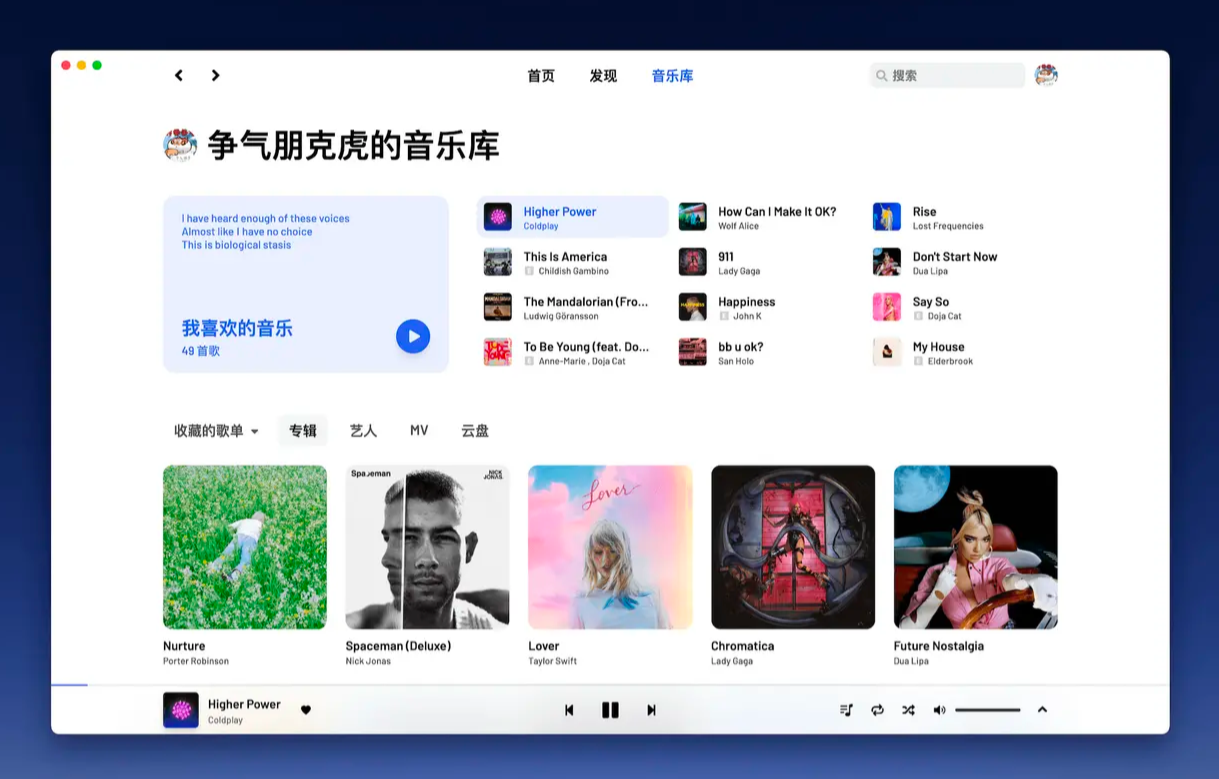 Github 上 8 个不可错过的 Vue 项目,快来收藏!!Jun 17, 2022 am 10:37 AM
Github 上 8 个不可错过的 Vue 项目,快来收藏!!Jun 17, 2022 am 10:37 AM本篇文章给大家整理分享8个GitHub上很棒的的 Vue 项目,都是非常棒的项目,希望当中有您想要收藏的那一个。
 如何使用VueRouter4.x?快速上手指南Jul 13, 2022 pm 08:11 PM
如何使用VueRouter4.x?快速上手指南Jul 13, 2022 pm 08:11 PM如何使用VueRouter4.x?下面本篇文章就来给大家分享快速上手教程,介绍一下10分钟快速上手VueRouter4.x的方法,希望对大家有所帮助!
 聊聊vue指令中的修饰符,常用事件修饰符总结May 09, 2022 am 11:07 AM
聊聊vue指令中的修饰符,常用事件修饰符总结May 09, 2022 am 11:07 AM本篇文章带大家聊聊vue指令中的修饰符,对比一下vue中的指令修饰符和dom事件中的event对象,介绍一下常用的事件修饰符,希望对大家有所帮助!
 如何覆盖组件库样式?React和Vue项目的解决方法浅析May 16, 2022 am 11:15 AM
如何覆盖组件库样式?React和Vue项目的解决方法浅析May 16, 2022 am 11:15 AM如何覆盖组件库样式?下面本篇文章给大家介绍一下React和Vue项目中优雅地覆盖组件库样式的方法,希望对大家有所帮助!


熱AI工具

Undresser.AI Undress
人工智慧驅動的應用程序,用於創建逼真的裸體照片

AI Clothes Remover
用於從照片中去除衣服的線上人工智慧工具。

Undress AI Tool
免費脫衣圖片

Clothoff.io
AI脫衣器

AI Hentai Generator
免費產生 AI 無盡。

熱門文章

熱工具

WebStorm Mac版
好用的JavaScript開發工具

Dreamweaver CS6
視覺化網頁開發工具

SublimeText3 Mac版
神級程式碼編輯軟體(SublimeText3)

DVWA
Damn Vulnerable Web App (DVWA) 是一個PHP/MySQL的Web應用程序,非常容易受到攻擊。它的主要目標是成為安全專業人員在合法環境中測試自己的技能和工具的輔助工具,幫助Web開發人員更好地理解保護網路應用程式的過程,並幫助教師/學生在課堂環境中教授/學習Web應用程式安全性。 DVWA的目標是透過簡單直接的介面練習一些最常見的Web漏洞,難度各不相同。請注意,該軟體中

禪工作室 13.0.1
強大的PHP整合開發環境










