
在本文中,我會向你展示如何在 Laravel 中從頭開始實作 repository 設計模式。我將使用 Laravel 5.8.3 版,但 Laravel 版本不是最重要的。在開始寫程式碼之前,你需要了解一些關於 repository 設計模式的相關資訊。

repository 設計模式讓你可以使用對象,而不需要了解這些物件是如何持久化的。本質上,它是資料層的抽象。
這意味著你的業務邏輯不需要了解如何檢索資料或資料來源是什麼,而業務邏輯依賴 repository 來檢索正確的資料。
關於這個模式,我看到有人將它誤解為 repository 被用來建立或更新資料。這不是 repository 應該做的,repository 不應該創建或更新數據,僅用於檢索數據。
理解透了吧?接下來一起寫程式碼
既然我們從頭開始,那麼我們先創建一個新的 Laravel 專案吧:
composer create-project --prefer-dist laravel/laravel repository
對於本教程,我們將建立一個小型的部落格應用程式。現在我們已經創建好了一個新的 Laravel 項目,接下來應該為它建立一個控制器和模型。
php artisan make:controller BlogController
這將在 app/Http/Controllers 目錄中建立 BlogController 。
php artisan make:model Models/Blog -m
提示:-m 選項會建立一個對應的資料庫遷移,你可以在 *database/migrations 目錄中找到所產生的遷移。 *
現在你應該可以在 app/Models 目錄中找到剛產生的模型 Blog 了吧。這只是一種我喜歡的存放模型的方式。
現在我們有了控制器和模型,是時候看看我們建立的遷移檔案了。除了預設的 Laravel 時間戳欄位外,我們的部落格只需要 標題、內容 和 用戶ID 欄位。
<?php
use Illuminate\Support\Facades\Schema;
use Illuminate\Database\Schema\Blueprint;
use Illuminate\Database\Migrations\Migration;
class CreateBlogsTable extends Migration
{
public function up()
{
Schema::create('blogs', function (Blueprint $table) {
$table->bigIncrements('id');
$table->string('title');
$table->text('content');
$table->integer('user_id');
$table->timestamps();
$table->foreign('user_id')
->references('id')
->on('users');
});
}
public function down()
{
Schema::dropIfExists('blogs');
}
}提示:
如果你使用的是Laravel 5.8 以下的舊版本,請將
$table->bigIncrements('id');
替換為:
$table->increments('id');
設定資料庫
我將使用MySQL 資料庫作為範例,第一步就是建立一個新的資料庫。
mysql -u root -p create database laravel_repository;
以上指令將會建立一個叫 laravel_repository 的新資料庫。接下來我們需要新增資料庫資訊到 Laravel 根目錄的 .env 檔案中。
DB_DATABASE=laravel_repositoryDB_USERNAME=rootDB_PASSWORD=secret
當你更新了.env 檔案後我們需要清空快取:
php artisan config:clear
##執行遷移
現在我們已經設定好了資料庫,可以開始執行遷移了:php artisan migrate這將會建立
blogs 表,包含了我們在遷移中宣告的title , content 和user_id 欄位。
實作repository 設計模式
#一切就緒,我們現在可以開始實作repository 設計風格了。我們將會在 app 目錄中建立 Repositories 目錄。我們將要建立的第二個目錄是 Interfaces 目錄,這個目錄位於 Repositories 目錄中。
在Interfaces 檔案中我們將建立一個包含兩個方法的 BlogRepositoryInterface 介面。
- 傳回所有部落格文章的
all 方法
- #傳回特定使用者所有部落格文章的
getByUser 方法
<?php
namespace App\Repositories\Interfaces;
use App\User;
interface BlogRepositoryInterface
{
public function all();
public function getByUser(User $user);
}我們需要建立的最後一個類別是將要實作BlogRepositoryInterface 的BlogRepository ,我們會寫一個最簡單的實作方式。
<?php
namespace App\Repositories;
use App\Models\Blog;
use App\User;
use App\Repositories\Interfaces\BlogRepositoryInterface;
class BlogRepository implements BlogRepositoryInterface
{
public function all()
{
return Blog::all();
}
public function getByUser(User $user)
{
return Blog::where('user_id',$user->id)->get();
}
}你的 Repositories 目錄應該要這樣:
app/└── Repositories/
├── BlogRepository.php
└── Interfaces/
└── BlogRepositoryInterface.php你現在已經成功建立了一個 repository 了。但我們還沒完成,是時候開始使用我們的 repository 了。
在控制器中使用Repository
#要開始使用BlogRepository ,我們首先需要將其註入到BlogController 。由於 Laravel 的依賴注入,我們很容易用另一個來替換它。這就是我們控制器的樣子:
<?php
namespace App\Http\Controllers;
use App\Repositories\Interfaces\BlogRepositoryInterface;
use App\User;
class BlogController extends Controller
{
private $blogRepository;
public function __construct(BlogRepositoryInterface $blogRepository)
{
$this->blogRepository = $blogRepository;
}
public function index()
{
$blogs = $this->blogRepository->all();
return view('blog')->withBlogs($blogs);
}
public function detail($id)
{
$user = User::find($id);
$blogs = $this->blogRepository->getByUser($user);
return view('blog')->withBlogs($blogs);
}
}如你所見,控制器中的程式碼很簡短,可讀性非常的高。不需要十行程式碼就可以獲得所需的數據,多虧了 repository ,所有這些邏輯都可以在一行程式碼中完成。這對單元測試也很好,因為 repository 的方法很容易重複使用。
repository 设计模式也使更改数据源变得更加容易。在这个例子中,我们使用 MySQL 数据库来检索我们的博客内容。我们使用 Eloquent 来完成查询数据库操作。但是假设我们在某个网站上看到了一个很棒的博客 API,我们想使用这个 API 作为数据源,我们所要做的就是重写 BlogRepository 来调用这个 API 替换 Eloquent 。
RepositoryServiceProvider
我们将注入 BlogController 中的 BlogRepository ,而不是注入 BlogController 中的 BlogRepositoryInterface ,然后让服务容器决定将使用哪个存储库。这将在 AppServiceProvider 的 boot 方法中实现,但我更喜欢为此创建一个新的 provider 来保持整洁。
php artisan make:provider RepositoryServiceProvider
我们为此创建一个新的 provider 的原因是,当您的项目开始发展为大型项目时,结构会变得非常凌乱。设想一下,一个拥有 10 个以上模型的项目,每个模型都有自己的 repository ,你的 AppServiceProvider 可读性将会大大降低。
我们的 RepositoryServiceProvider 会像下面这样:
<?php
namespace App\Providers;
use App\Repositories\BlogRepository;
use App\Repositories\Interfaces\BlogRepositoryInterface;
use Illuminate\Support\ServiceProvider;
class RepositoryServiceProvider extends ServiceProvider
{
public function register()
{
$this->app->bind(
BlogRepositoryInterface::class,
BlogRepository::class
);
}
}留意用另一个 repository 替代 BlogRepository 是多么容易!
不要忘记添加 RepositoryServiceProvider 到 config/app.php 文件的 providers 列表中。完成了这些后我们需要清空缓存:
'providers' => [ \App\Providers\RepositoryServiceProvider::class ],
php artisan config:clear
就是这样
现在你已经成功实现了 repository 设计模式,不是很难吧?
你可以选择增加一些路由和视图来拓展代码,但本文将在这里结束,因为本文主要是介绍 repository 设计模式的。
如果你喜欢这篇文章,或者它帮助你实现了 repository 设计模式,请确保你也查看了我的其他文章。如果你有任何反馈、疑问,或希望我撰写另一个有关 Laravel 的主题,请随时发表评论。
原文地址:https://itnext.io/repository-design-pattern-done-right-in-laravel-d177b5fa75d4
译文地址:https://learnku.com/laravel/t/31798
【相关推荐:laravel视频教程】
以上是Laravel中怎麼實作Repository設計模式的詳細內容。更多資訊請關注PHP中文網其他相關文章!
 為什麼Laravel如此受歡迎?Apr 02, 2025 pm 02:16 PM
為什麼Laravel如此受歡迎?Apr 02, 2025 pm 02:16 PMLaravel受歡迎的原因包括其簡化開發過程、提供愉快的開發環境和豐富的功能。 1)它吸收了RubyonRails的設計理念,結合PHP的靈活性。 2)提供瞭如EloquentORM、Blade模板引擎等工具,提高開發效率。 3)其MVC架構和依賴注入機制使代碼更加模塊化和可測試。 4)提供了強大的調試工具和性能優化方法,如緩存系統和最佳實踐。
 django或laravel哪個更好?Mar 28, 2025 am 10:41 AM
django或laravel哪個更好?Mar 28, 2025 am 10:41 AMDjango和Laravel都是全棧框架,Django適合Python開發者和復雜業務邏輯,Laravel適合PHP開發者和優雅語法。 1.Django基於Python,遵循“電池齊全”哲學,適合快速開發和高並發。 2.Laravel基於PHP,強調開發者體驗,適合小型到中型項目。
 哪個是更好的PHP或Laravel?Mar 27, 2025 pm 05:31 PM
哪個是更好的PHP或Laravel?Mar 27, 2025 pm 05:31 PMPHP和Laravel不是直接可比的,因為Laravel是基於PHP的框架。 1.PHP適合小型項目或快速原型開發,因其簡單直接。 2.Laravel適合大型項目或高效開發,因其提供豐富功能和工具,但學習曲線較陡,性能可能不如純PHP。
 Laravel是前端還是後端?Mar 27, 2025 pm 05:31 PM
Laravel是前端還是後端?Mar 27, 2025 pm 05:31 PMlaravelisabackendframeworkbuiltonphp,設計ForweBapplicationDevelopment.itfocusessonserver-sideLogic,databasemagemention和Applicationstructure和CanBeintegratedWithFrontendTechnologiesLikeLikeVue.jsorreActeReacterVue.jsorreActforforfull-stackDevefloct。
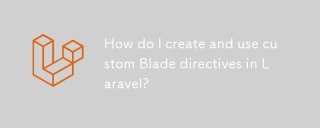 如何在Laravel中創建和使用自定義刀片指令?Mar 17, 2025 pm 02:50 PM
如何在Laravel中創建和使用自定義刀片指令?Mar 17, 2025 pm 02:50 PM本文討論了Laravel中的創建和使用自定義刀片指令以增強模板。它涵蓋了定義指令,在模板中使用它們,並在大型項目中管理它們,強調了改進的代碼可重複性和R等好處
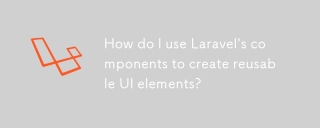 如何使用Laravel的組件來創建可重複使用的UI元素?Mar 17, 2025 pm 02:47 PM
如何使用Laravel的組件來創建可重複使用的UI元素?Mar 17, 2025 pm 02:47 PM本文討論了使用組件在Laravel中創建和自定義可重複使用的UI元素,從而為組織提供最佳實踐並建議增強包裝。
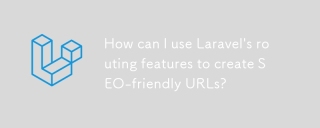 如何使用Laravel的路由功能來創建SEO友好的URL?Mar 17, 2025 pm 02:43 PM
如何使用Laravel的路由功能來創建SEO友好的URL?Mar 17, 2025 pm 02:43 PM文章討論了使用Laravel的路由來創建SEO友好的URL,涵蓋最佳實踐,規範的URL和SEO優化工具。WordCount:159
 如何使用Laravel的工匠控制台自動執行常見任務?Mar 17, 2025 pm 02:39 PM
如何使用Laravel的工匠控制台自動執行常見任務?Mar 17, 2025 pm 02:39 PMLaravel的工匠控制台可以自動化任務,例如生成代碼,運行遷移和調度。關鍵命令包括:控制器,遷移和DB:種子。可以為特定需求創建自定義命令,增強工作流效率。


熱AI工具

Undresser.AI Undress
人工智慧驅動的應用程序,用於創建逼真的裸體照片

AI Clothes Remover
用於從照片中去除衣服的線上人工智慧工具。

Undress AI Tool
免費脫衣圖片

Clothoff.io
AI脫衣器

AI Hentai Generator
免費產生 AI 無盡。

熱門文章

熱工具

SecLists
SecLists是最終安全測試人員的伙伴。它是一個包含各種類型清單的集合,這些清單在安全評估過程中經常使用,而且都在一個地方。 SecLists透過方便地提供安全測試人員可能需要的所有列表,幫助提高安全測試的效率和生產力。清單類型包括使用者名稱、密碼、URL、模糊測試有效載荷、敏感資料模式、Web shell等等。測試人員只需將此儲存庫拉到新的測試機上,他就可以存取所需的每種類型的清單。

記事本++7.3.1
好用且免費的程式碼編輯器

Dreamweaver CS6
視覺化網頁開發工具

Atom編輯器mac版下載
最受歡迎的的開源編輯器

SublimeText3漢化版
中文版,非常好用





