一起聊聊python檔案資料分析治理擷取
- WBOYWBOYWBOYWBOYWBOYWBOYWBOYWBOYWBOYWBOYWBOYWBOYWB轉載
- 2022-08-25 11:46:461874瀏覽
【相關推薦:Python3影片教學 】
前提摘要
python2.0有無法直接讀取取中文路徑的問題,需要另外寫函數。 python3.0在2018年的時候也無法直接讀取。
現在要使用的時候,發現python3.0是可以直接讀取中文路徑的。
需要自帶或建立幾個txt文件,裡面最好寫幾個資料(姓名,手機號,住址)
要求
寫程式碼的時候最好,自己設幾個要求,明確下目的:
- 需要讀取對應目錄路徑的所有對應檔
- 按行讀取出每個對應txt檔案的記錄
- 使用正規表示式取得每行的手機號碼
- 將手機號碼儲存到excel中
想法
- 1)讀取檔案
- 2)讀取資料
- 3)資料整理
- #4)正規表示式符合
- 5)資料去重
- 6)資料匯出儲存
程式碼
import glob
import re
import xlwt
filearray=[]
data=[]
phone=[]
filelocation=glob.glob(r'课堂实训/*.txt')
print(filelocation)
for i in range(len(filelocation)):
file =open(filelocation[i])
file_data=file.readlines()
data.append(file_data)
print(data)
combine_data=sum(data,[])
print(combine_data)
for a in combine_data:
data1=re.search(r'[0-9]{11}',a)
phone.append(data1[0])
phone=list(set(phone))
print(phone)
print(len(phone))
#存到excel中
f=xlwt.Workbook('encoding=utf-8')
sheet1=f.add_sheet('sheet1',cell_overwrite_ok=True)
for i in range(len(phone)):
sheet1.write(i,0,phone[i])
f.save('phonenumber.xls')運行結果
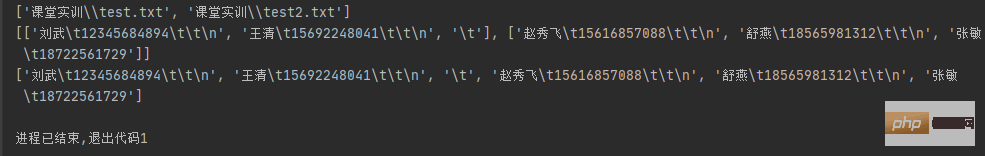
會產生一個excel文件
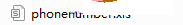
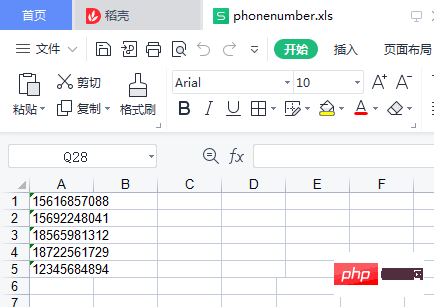
分析
import glob import re import xlwt
globe用來定位文件,re正則表達式,xlwt用於excel
1)讀取檔案
filelocation=glob.glob(r'课堂实训/*.txt')
指定目錄下的所有txt檔案
2)讀取資料
for i in range(len(filelocation)): file =open(filelocation[i]) file_data=file.readlines() data.append(file_data) print(data)
將路徑下的txt檔案循環讀取,以序號依序讀取檔案
開啟每個循環對應的檔案
將每一次循環的txt檔案的資料按行讀取出來
使用append()方法將每一行的資料加入data清單中
輸出一下,可以看到將幾個txt的檔案資料以字列形式存在同一個清單
#3)資料整理
combine_data=sum(data,[])
清單合併成一個清單
4)正規表示式匹配外加資料去重
print(combine_data)
for a in combine_data:
data1=re.search(r'[0-9]{11}',a)
phone.append(data1[0])
phone=list(set(phone))
print(phone)
print(len(phone))set()函數:無序去重,建立一個無序不重複元素集
6)資料匯出儲存
#存到excel中 f=xlwt.Workbook('encoding=utf-8') sheet1=f.add_sheet('sheet1',cell_overwrite_ok=True) for i in range(len(phone)): sheet1.write(i,0,phone[i]) f.save('phonenumber.xls')
- Workbook('encoding=utf-8'):設定工作簿的編碼
- ##add_sheet(' sheet1',cell_overwrite_ok=True):建立對應的工作表
- write(x,y,z):參數對應行、列、值
Python3影片教學 】
以上是一起聊聊python檔案資料分析治理擷取的詳細內容。更多資訊請關注PHP中文網其他相關文章!
陳述:
本文轉載於:jb51.net。如有侵權,請聯絡admin@php.cn刪除


