火狐支援的改變捲軸的CSS屬性有兩個:1、scrollbar-color屬性,用於設定元素捲軸的顏色,可控制捲軸軌道和滾動條拇指的顏色,語法「scrollbar -color:color|dark|light;」;2、scrollbar-width屬性,用於設定顯示時元素捲軸的寬度或厚度,語法「scrollbar-width:thin|none|寬度大小值;」。

本教學操作環境:windows7系統、CSS3&&HTML5版、Dell G3電腦。
修改火狐捲軸樣式的css屬性只有 scrollbar-color 和 scrollbar-width 。
scrollbar-color屬性
#scrollbar-color屬性用來設定元素捲軸的顏色。它可用於分別控制捲軸軌道和滾動條拇指的顏色。捲軸的軌跡是滾動條的背景,它保持固定並顯示可以滾動的區域。滾動條的拇指指的是滾動條的移動部分,該部分浮點數在軌道的頂部,表示滾動條的當前位置。
track(軌道)是指捲軸,其一般是固定的而不管滾動位置的背景。
thumb(拇指)是指捲軸通常漂浮在軌道的頂部上的移動部分。
語法:
scrollbar-color:auto | color | dark | light
#auto |
在沒有任何其他相關捲軸顏色屬性的情況下,捲軸的軌道部分預設平台渲染。 |
dark |
顯示黑色捲軸,可以是平台提供的捲軸的深色變體,也可以是深色的自訂捲軸。 |
light |
顯示一個輕量捲軸,可以是平台提供的捲軸的輕微變體,也可以是帶有淺顏色的自訂捲軸。 |
<color> <color></color></color> |
將第一種顏色套用到捲軸拇指,第二種顏色套用到捲動條軌道。 |
scrollbar-color: auto; /* 使用浏览器默认的滚动条样式 */ scrollbar-color: dark; /* 使用浏览器默认的深色或者黑色滚动效果 */ scrollbar-color: light; /* 使用浏览器默认的浅色滚动效果 */ scrollbar-color: red #00f; /* 第一个颜色为滚动条的颜色, 第二个颜色为滚动条轨道的颜色 */
範例:
<!DOCTYPE html>
<html>
<head>
<title>
CSS | scrollbar-color </title>
<style>
.scrollbar-auto {
scrollbar-color:auto;
height:150px;
width:200px;
overflow-y:scroll;
background-color:lightgreen;
}
</style>
</head>
<body>
<h1 style="color:green">
GeeksforGeeks </h1>
<b>
CSS | scrollbar-color </b>
<p>
The container below has scrollbar-color set to
'auto'.
</p>
<div class="scrollbar-auto">
GeeksforGeeks is a computer science portal with a huge variety of well written and explained computer science and programming articles, quizzes and interview questions. The portal also has dedicated GATE preparation and competitive programming sections.
</div>
</body>
</html>
<!DOCTYPE html>
<html>
<head>
<title>
CSS | scrollbar-color </title>
<style>
.scrollbar-colored {
scrollbar-color:red green;
height:150px;
width:200px;
overflow-y:scroll;
background-color:lightgreen;
}
</style>
</head>
<body>
<h1 style="color:green">
GeeksforGeeks </h1>
<b>
CSS | scrollbar-color </b>
<p>
The container below has a red green scrollbar-color.
</p>
<div class="scrollbar-colored">
GeeksforGeeks is a computer science portal with a huge variety of well written and explained computer science and programming articles, quizzes and interview questions. The portal also has dedicated GATE preparation and competitive programming sections.
</div>
</body>
</html>
scrollbar-width屬性
scrollbar-width 屬性允許開發者設定捲軸出現時的厚度
scrollbar-width屬性用於設定顯示時元素滾動條的寬度或厚度。此屬性可用於以下頁面上:使用者介面要求元素應更突出地顯示,並且縮小捲軸寬度可為元素提供更多空間。
語法:
scrollbar-width:auto | thin | none |len
用法:
scrollbar-width: auto; /* 使用浏览器默认的滚动宽度 */ scrollbar-width: thin; /* 设置比默认滚动条宽度更窄的宽度 */ scrollbar-width: none; /* 隐藏滚动条,但是元素还是可以滚动 */ scrollbar-width: 66px; /* 直接设置滚动条的宽度,比如 60px 3vh 4wh 5rem 6rm 等长度 */
屬性值:
auto:它用於設定滾動條寬度,以由瀏覽器自動設定。它是預設值。
<!DOCTYPE html>
<html>
<head>
<title>CSS | scrollbar-width property</title>
<style>
.scrollbar-auto {
scrollbar-width:auto;
background-color:lightgreen;
height:150px;
width:200px;
overflow-y:scroll;
}
</style>
</head>
<body>
<h1 style="color:green">
GeeksforGeeks </h1>
<b>CSS | scrollbar-width</b>
<p>scrollbar-width:auto</p>
<div class="scrollbar-auto">
GeeksforGeeks is a computer science portal with a huge variety of well written and explained computer science and programming articles, quizzes and interview questions. The portal also
has dedicated GATE preparation and competitive programming sections.
</div>
</body>
</html>
thin:用於將捲軸的寬度設定為預設捲軸的更薄的變體。
<!DOCTYPE html>
<html>
<head>
<title>CSS | scrollbar-width</title>
<style>
.scrollbar-thin {
scrollbar-width:thin;
background-color:lightgreen;
height:150px;
width:200px;
overflow-y:scroll;
}
</style>
</head>
<body>
<h1 style="color:green">
GeeksforGeeks </h1>
<b>CSS | scrollbar-width</b>
<p>scrollbar-width:thin</p>
<div class="scrollbar-thin">
GeeksforGeeks is a computer science portal with a huge variety of well written and explained computer science and programming articles, quizzes and interview questions. The portal also
has dedicated GATE preparation and competitive programming sections.
</div>
</body>
</html>
none:它用於完全隱藏捲軸,但是內容仍可捲動。
<!DOCTYPE html>
<html>
<head>
<title>CSS | scrollbar-width</title>
<style>
.scrollbar-none {
scrollbar-width:none;
background-color:lightgreen;
height:150px;
width:200px;
overflow-y:scroll;
}
</style>
</head>
<body>
<h1 style="color:green">
GeeksforGeeks </h1>
<b>CSS | scrollbar-width</b>
<p>scrollbar-width:none</p>
<div class="scrollbar-none">
GeeksforGeeks is a computer science portal with a huge variety of well written and explained computer science and programming articles, quizzes and interview questions. The portal also
has dedicated GATE preparation and competitive programming sections.
</div>
</body>
</html>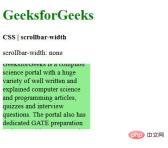
(學習影片分享:css影片教學)
以上是火狐支援css改變滾動條的屬性有哪些的詳細內容。更多資訊請關注PHP中文網其他相關文章!
 HTML和React的集成:實用指南Apr 21, 2025 am 12:16 AM
HTML和React的集成:實用指南Apr 21, 2025 am 12:16 AMHTML與React可以通過JSX無縫整合,構建高效的用戶界面。 1)使用JSX嵌入HTML元素,2)利用虛擬DOM優化渲染性能,3)通過組件化管理和渲染HTML結構。這種整合方式不僅直觀,還能提升應用性能。
 React和HTML:渲染數據和處理事件Apr 20, 2025 am 12:21 AM
React和HTML:渲染數據和處理事件Apr 20, 2025 am 12:21 AMReact通過state和props高效渲染數據,並通過合成事件系統處理用戶事件。 1)使用useState管理狀態,如計數器示例。 2)事件處理通過在JSX中添加函數實現,如按鈕點擊。 3)渲染列表需使用key屬性,如TodoList組件。 4)表單處理需使用useState和e.preventDefault(),如Form組件。
 後端連接:反應如何與服務器互動Apr 20, 2025 am 12:19 AM
後端連接:反應如何與服務器互動Apr 20, 2025 am 12:19 AMReact通過HTTP請求與服務器交互,實現數據的獲取、發送、更新和刪除。 1)用戶操作觸發事件,2)發起HTTP請求,3)處理服務器響應,4)更新組件狀態並重新渲染。
 反應:專注於用戶界面(前端)Apr 20, 2025 am 12:18 AM
反應:專注於用戶界面(前端)Apr 20, 2025 am 12:18 AMReact是一種用於構建用戶界面的JavaScript庫,通過組件化開發和虛擬DOM提高效率。 1.組件與JSX:使用JSX語法定義組件,增強代碼直觀性和質量。 2.虛擬DOM與渲染:通過虛擬DOM和diff算法優化渲染性能。 3.狀態管理與Hooks:Hooks如useState和useEffect簡化狀態管理和副作用處理。 4.使用示例:從基本表單到高級的全局狀態管理,使用ContextAPI。 5.常見錯誤與調試:避免狀態管理不當和組件更新問題,使用ReactDevTools調試。 6.性能優化與最佳
 React的角色:前端還是後端?澄清區別Apr 20, 2025 am 12:15 AM
React的角色:前端還是後端?澄清區別Apr 20, 2025 am 12:15 AMreactisafrontendlibrary,focusedonBuildingUserInterfaces.itmanagesuistateandupdatesefficefited avelyuseVirusity diftualdom,and internactSwithBackendServIcesViaApisforDatahandling,butdoesnotprocessorcorsorsorstoredordordordoredairself。
 在HTML中進行反應:構建交互式用戶界面Apr 20, 2025 am 12:05 AM
在HTML中進行反應:構建交互式用戶界面Apr 20, 2025 am 12:05 AMReact可以嵌入到HTML中來增強或完全重寫傳統的HTML頁面。 1)使用React的基本步驟包括在HTML中添加一個根div,並通過ReactDOM.render()渲染React組件。 2)更高級的應用包括使用useState管理狀態和實現複雜的UI交互,如計數器和待辦事項列表。 3)優化和最佳實踐包括代碼分割、惰性加載和使用React.memo和useMemo來提高性能。通過這些方法,開發者可以利用React的強大功能來構建動態和響應迅速的用戶界面。
 反應:現代前端發展基礎Apr 19, 2025 am 12:23 AM
反應:現代前端發展基礎Apr 19, 2025 am 12:23 AMReact是構建現代前端應用的JavaScript庫。 1.它採用組件化和虛擬DOM優化性能。 2.組件使用JSX定義,狀態和屬性管理數據。 3.Hooks簡化生命週期管理。 4.使用ContextAPI管理全局狀態。 5.常見錯誤需調試狀態更新和生命週期。 6.優化技巧包括Memoization、代碼拆分和虛擬滾動。
 React的未來:Web開發的趨勢和創新Apr 19, 2025 am 12:22 AM
React的未來:Web開發的趨勢和創新Apr 19, 2025 am 12:22 AMReact的未來將專注於組件化開發的極致、性能優化和與其他技術棧的深度集成。 1)React將進一步簡化組件的創建和管理,推動組件化開發的極致。 2)性能優化將成為重點,特別是在大型應用中的表現。 3)React將與GraphQL和TypeScript等技術深度集成,提升開發體驗。


熱AI工具

Undresser.AI Undress
人工智慧驅動的應用程序,用於創建逼真的裸體照片

AI Clothes Remover
用於從照片中去除衣服的線上人工智慧工具。

Undress AI Tool
免費脫衣圖片

Clothoff.io
AI脫衣器

Video Face Swap
使用我們完全免費的人工智慧換臉工具,輕鬆在任何影片中換臉!

熱門文章

熱工具

VSCode Windows 64位元 下載
微軟推出的免費、功能強大的一款IDE編輯器

ZendStudio 13.5.1 Mac
強大的PHP整合開發環境

MantisBT
Mantis是一個易於部署的基於Web的缺陷追蹤工具,用於幫助產品缺陷追蹤。它需要PHP、MySQL和一個Web伺服器。請查看我們的演示和託管服務。

記事本++7.3.1
好用且免費的程式碼編輯器

mPDF
mPDF是一個PHP庫,可以從UTF-8編碼的HTML產生PDF檔案。原作者Ian Back編寫mPDF以從他的網站上「即時」輸出PDF文件,並處理不同的語言。與原始腳本如HTML2FPDF相比,它的速度較慢,並且在使用Unicode字體時產生的檔案較大,但支援CSS樣式等,並進行了大量增強。支援幾乎所有語言,包括RTL(阿拉伯語和希伯來語)和CJK(中日韓)。支援嵌套的區塊級元素(如P、DIV),





