什麼是BFC?深入了解BFC,聊聊作用
- 青灯夜游轉載
- 2022-07-08 11:29:005943瀏覽
什麼是BFC?以下這篇文章帶大家了解BFC,聊聊BFC的作用。有一定的參考價值,有需要的朋友可以參考一下,希望對大家有幫助。

之前在面試位元組的時候,面試官問了我有了解BFC嗎,我當時其實有看很多文章,但是總是記不住,感覺每個文章講的都差不多,然後面試時候也沒答出來,但是在聽了王紅元老師講解的之後,感覺茅塞頓開,所以想分享給大家。以下內容都是根據王紅元老師的前端系統課學習的總結,覺得講的非常清晰,非常感謝王紅元老師
在了解BFC(Block Formatting Context)之前,我們先來看看FC(Formatting Context)是什麼:
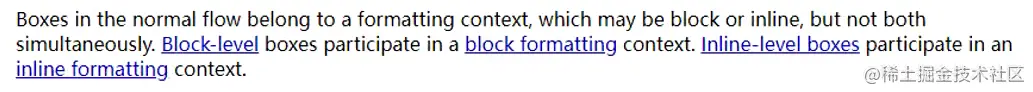
#這段話來自W3C官網,我們可以得到以下資訊:
所有的盒子都屬於一個FC
區塊級元素的佈局屬於一個BFC。例如div/p/h1等 -> BFC佈局中
行內級元素的佈局屬於一個IFC。例如img/a/span/i -> IFC佈局中
簡單理解:塊級元素所在的佈局和上下文就是BFC,行內級元素所在的佈局和上下文就是IFC
問題1.區塊級元素都是在BFC中佈局的,那麼這個BFC在哪裡呢
##首先我們先看一下W3C的官方解釋:- 根元素(html)
- 浮動元素(元素的float值不是none)
- 絕對定位元素(元素的position為absolute或fixed)
- 行內塊元素(元素的display為inline-block)
- #表格單元格(元素的display為table-cell,HTML表格單元格預設為該值,表格標題(元素的display為table-caption,HTML表格標題預設為該值)row,tbody,thead,tfoot的預設屬性)或inline -table)
- overflow計算值(Computed)不為visible的區塊元素
- #彈性元素(display為flex或inline-flex元素的直接子元素)
- 網格元素(display為grid或inline-grid元素的直接子元素)
- display值為flow-root的元素
<!DOCTYPE html>
<html>
<head>
<meta charset="UTF-8" />
<meta http-equiv="X-UA-Compatible" content="IE=edge" />
<meta name="viewport" content="width=device-width, initial-scale=1.0" />
<title>Document</title>
</head>
<body>
<div></div>
<div></div>
</body>
</html>這段程式碼中的box1和box2都是在html根元素的BFC中佈局的
問題2.BFC的作用
先看一下官方文件對BFC作用的描述:- 在一個BFC中,盒子會從包含區塊的頂部開始,在垂直方向上會一個挨著一個擺放,可能很多人都對這一點習以為常,但這點是BFC幫助我們實現的。當我們對某個盒子設定一個margin-top的時候,BFC會幫助我們解析,然後會在盒子佈局時候給一個上邊距
- 在一個BFC中,每個元素的左邊緣都會緊貼著包含塊的左邊緣
在同一個BFC中,在垂直方向上,相鄰兩個盒子的margin會重疊,值取兩者中較大的(可以利用此特性解決margin重疊問題)
#作用1:利用BFC解決margin重疊問題nbsp;html>
<meta>
<meta>
<meta>
<title>Document</title>
<style>
.box1 {
height: 200px;
width: 400px;
background-color: orange;
margin-bottom: 30px;
}
.box2 {
height: 150px;
background-color: purple;
margin-top: 50px;
}
</style>
<div></div>
<div></div>
此時box1和box1此時同處於html的BFC中,且box1和box2在垂直方向上相鄰,所以會出現margin重疊,取兩者其中較大的值50px

如何解決呢? 可能很多人會想到直接為box1增加一個BFC,所以直接為box1加上個overflow:hidden屬性
<!DOCTYPE html>
<html>
<head>
<meta charset="UTF-8" />
<meta http-equiv="X-UA-Compatible" content="IE=edge" />
<meta name="viewport" content="width=device-width, initial-scale=1.0" />
<title>Document</title>
<style>
.box1 {
height: 200px;
width: 400px;
background-color: orange;
margin-bottom: 30px;
overflow: hidden;
}
.box2 {
height: 150px;
background-color: purple;
margin-top: 50px;
}
</style>
</head>
<body>
<div></div>
<div></div>
</body>
</html>結果呢?
<!DOCTYPE html>
<html>
<head>
<meta charset="UTF-8" />
<meta http-equiv="X-UA-Compatible" content="IE=edge" />
<meta name="viewport" content="width=device-width, initial-scale=1.0" />
<title>Document</title>
<style>
/* 给box1外层增加一个container盒子,并设置BFC */
.container {
overflow: hidden;
}
.box1 {
height: 200px;
width: 400px;
background-color: orange;
margin-bottom: 30px;
}
.box2 {
height: 150px;
background-color: purple;
margin-top: 50px;
}
</style>
</head>
<body>
<div>
<div></div>
</div>
<div></div>
</body>
</html>此時box1屬於container的BFC,而box2屬於html的BFC,不屬於同一個BFC,所以就能解決margin重疊問題
作用2:解决浮动高度塌陷问题
当我们给container里面的四个item设置浮动的时候,很明显,这几个元素都会脱离文档流,此时container不会有高度
nbsp;html>
<meta>
<meta>
<meta>
<title>Document</title>
<style>
.container {
background-color: orange;
}
.item {
width: 400px;
height: 200px;
box-sizing: border-box;
border: 1px solid #000;
float: left;
background-color: #f00;
}
</style>
<div>
<div></div>
<div></div>
<div></div>
<div></div>
</div>
很多网上博主说,通过给container设置一个BFC,内部的浮动元素就会向其汇报高度,然后container就能解决浮动高度塌陷问题,这个做法是正确的,但是这个说法其实是错误,并不是因为其内部的浮动元素向其汇报了高度
事实上,想通过BFC解决高度塌陷问题需要满足两个条件:
浮动元素的父元素触发BFC,形成独立的块级格式化上下文(BFC)
浮动元素的父元素高度为auto
首先我们先看一段W3C的描述
大致意思为BFC的高度是auto情况下,高度是这样计算:
- 如果只有inline-level,是行高的顶部和底部的距离
- 如果有block-level,是有最底层的块上边缘和最底层块盒子的下边缘之间的距离(有margin也会计算在内)
- 如果有绝对定位元素,将被忽略(所有我们无法通过BFC解决绝对定位的高度塌陷问题)
- 如果有浮动元素,那么会增加高度以包括这些浮动元素的下边缘(这才是BFC能解决浮动元素塌陷问题的原因,并不是因为浮动元素向上汇报了高度)
所以我们直接给container通过添加overflow属性设置BFC,则由于上述第四条4特性,container会增加高度来包括内部四个item浮动元素下边缘,所以解决了浮动塌陷问题
<!DOCTYPE html>
<html>
<head>
<meta charset="UTF-8" />
<meta http-equiv="X-UA-Compatible" content="IE=edge" />
<meta name="viewport" content="width=device-width, initial-scale=1.0" />
<title>Document</title>
<style>
.container {
background-color: orange;
/* 通过overflow形成BFC */
overflow: hidden;
}
.item {
width: 400px;
height: 200px;
box-sizing: border-box;
border: 1px solid #000;
float: left;
background-color: #f00;
}
</style>
</head>
<body>
<div>
<div></div>
<div></div>
<div></div>
<div></div>
</div>
</body>
</html>(学习视频分享:web前端入门)
以上是什麼是BFC?深入了解BFC,聊聊作用的詳細內容。更多資訊請關注PHP中文網其他相關文章!








