react路由跳轉的幾種方式是什麼
- WBOYWBOYWBOYWBOYWBOYWBOYWBOYWBOYWBOYWBOYWBOYWBOYWB原創
- 2022-04-21 11:05:004131瀏覽
方式:1、利用params,參數會顯示在網址列,語法「...({pathname:...,search:網址列資料})」;2、利用state,網址列看不到數據,語法「...({pathname:...,state:{test:...}}」。
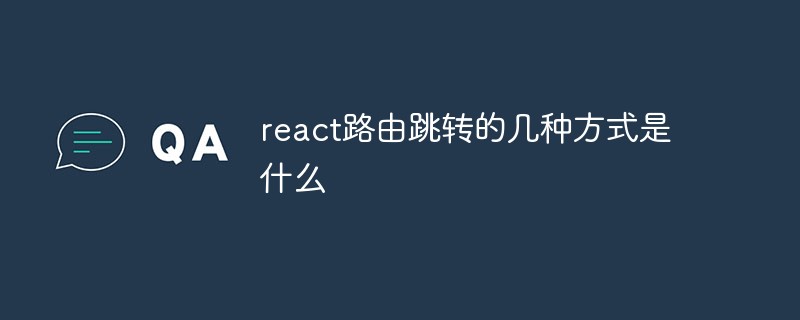
本教學操作環境:Windows10系統、react17.0.1版、Dell G3電腦。
react路由跳轉的幾種方式是什麼
注意: 這裡使用的 react-router-dom是版本5以上,路由形式是history模式#react-router-dom文件位址,其中依賴套件history的github位址
1. params形式,路由跳轉後,參數會顯示在網址列

- ##跳轉的方法是使用
- history.push({pathname: '/personal', search: 'test=22222'})
,其中search#鍵對應的值就是拼接在網址列的資料<pre class="brush:php;toolbar:false">import React from 'react'import { useHistory } from 'react-router-dom'export default ()=> { const history = useHistory() // 页面跳转方法 history.push({pathname: '/personal', search: 'test=22222'}) return 123}</pre>接收的方法。資料都是儲存在 - useLocation
中的search取得<pre class="brush:php;toolbar:false">import React from 'react'import { useLocation } from 'react-router-dom'export default ()=> { const location = useLocation() // 页面跳转方法 console.log(location, 'props') return 123}</pre>
#2. 使用state的形式,頁面刷新不會遺失數據,並且網址列也看不到數據
##跳轉的方法是使用- history.push({pathname: '/personal', state: {test: 'dashboard'}})
- ,其中
search鍵對應的值就是拼接在位址欄的資料import React from 'react'import { useHistory } from 'react-router-dom'export default ()=> { const history = useHistory() // 页面跳转方法 history.push({pathname: '/personal', state: { test: 'dashboard' }}) return 123}接收的方法。資料都是儲存在useLocation - 中的
search取得<pre class="brush:php;toolbar:false">import React from 'react'import { useLocation } from 'react-router-dom'export default ()=> { const location = useLocation() // 页面跳转方法 console.log(location, 'props') return 123}</pre> ##推薦學習:《 react影片教學
##推薦學習:《 react影片教學
以上是react路由跳轉的幾種方式是什麼的詳細內容。更多資訊請關注PHP中文網其他相關文章!
陳述:
本文內容由網友自願投稿,版權歸原作者所有。本站不承擔相應的法律責任。如發現涉嫌抄襲或侵權的內容,請聯絡admin@php.cn



 ##推薦學習:《
##推薦學習:《