本篇文章带大家了解一下VSCode中的代码片段,介绍一下代码块种类,以及自定义代码片段的方法,希望对大家有所帮助!

一、前言
较为全的指南:
《VS Code 代码片段完全入门指南》
https://chinese.freecodecamp.org/news/definitive-guide-to-snippets-visual-studio-code/
一键生成代码块工具:https://snippet-generator.app/
Windows系统: 文件 > 首选项 > 用户代码片段 Mac系统: Code > 首选项 > 用户片段
二、创建
代码块种类
全局代码片段(每种语言环境下都能触发代码块):新建全局代码片段会在
snippets目录下生成.code-snippets为后缀的配置文件;【推荐学习:《vscode入门教程》】针对特定语言类型(只能在对应语言环境下才能触发):而新建对应语言的代码片段会生成
对应语言 + .json的配置文件;为某一工作区(项目)创建的代码块;



新建
输入 react 自动创建一个 react.code-snippets 文件,全局创建则在本机文档目录,项目创建则在项目目录内;

{
// Place your 全局 snippets here. Each snippet is defined under a snippet name and has a scope, prefix, body and
// description. Add comma separated ids of the languages where the snippet is applicable in the scope field. If scope
// is left empty or omitted, the snippet gets applied to all languages. The prefix is what is
// used to trigger the snippet and the body will be expanded and inserted. Possible variables are:
// $1, $2 for tab stops, $0 for the final cursor position, and ${1:label}, ${2:another} for placeholders.
// Placeholders with the same ids are connected.
// Example:
// "Print to console": {
// "scope": "javascript,typescript",
// "prefix": "log",
// "body": [
// "console.log('$1');",
// "$2"
// ],
// "description": "Log output to console"
// }
}创建了一个 dva 的模版:
{
// Place your 全局 snippets here. Each snippet is defined under a snippet name and has a scope, prefix, body and
// description. Add comma separated ids of the languages where the snippet is applicable in the scope field. If scope
// is left empty or omitted, the snippet gets applied to all languages. The prefix is what is
// used to trigger the snippet and the body will be expanded and inserted. Possible variables are:
// $1, $2 for tab stops, $0 for the final cursor position, and ${1:label}, ${2:another} for placeholders.
// Placeholders with the same ids are connected.
// Example:
// "Print to console": {
// "scope": "javascript,typescript",
// "prefix": "log",
// "body": [
// "console.log('$1');",
// "$2"
// ],
// "description": "Log output to console"
// }
// dva 基础布局结构
"dva-basic": {
"prefix": "lll_dva_basic",
"body": [
"import { Effect, Reducer, Subscription } from 'umi';",
"",
"export interface ${1:xxxxModelType} {",
" namespace: '${2:xxxx}';",
" state: ${3:IxxxxModelState};",
" effects: {",
" initDataEffect: Effect;",
" };",
" reducers: {",
" updateState: Reducer<${3:IxxxxModelState}>;",
" };",
" subscriptions: { setup: Subscription };",
"}",
"",
"export interface ${3:IxxxxModelState} {",
" ${4:textData}: any;",
"}",
"",
"const state: ${3:IxxxxModelState} = {",
" ${4:textData}: null,",
"};",
"",
"const QualificationSetting: ${1:xxxxModelType} = {",
" namespace: '${2:xxxx}',",
" state: state,",
"",
" effects: {",
" // 初始化数据",
" *initDataEffect({ payload }, { select, call, put }) {",
" try {",
" } catch (error) {}",
" },",
" },",
"",
" reducers: {",
" updateState(state, { data }) {",
" return { ...state, ...data };",
" },",
" },",
"",
" subscriptions: {",
" setup({ dispatch, history }) {",
" return history.listen(({ pathname }) => {",
" if (pathname === '/') {",
" // 初始化数据",
" dispatch({ type: 'initDataEffect' });",
" }",
" });",
" },",
" },",
"};",
"",
"export default QualificationSetting;",
""
],
"description": "dva-basic"
}ƒ
}字段解释
"dva-basic" 是代码片段的名字。如果没有
description,它就会出现在智能建议的列表里。prefix属性定义了代码片段的触发文本。它可以是一个字符串或者一个字符串数组(如果你想有多个触发文本)。前缀的子字符串同样可以触发,在我们的例子里,输入"h1"一样能匹配到我们的代码片段。body属性代表了要插入编辑器的内容。它是一个字符串数组,可能一行或者多行。在插入之前会被合并成一段。description属性提供了代码片段的更多描述。它是可选的。scope属性允许你指定特定的语言类型,你可以使用逗号来分割多种语言。它也是可选的。当然,对于特定于语言的代码片段文件来说是多余的。
Tab Stops (使用 tabs 切换,还有很多用法自行挖掘,比如可选项)
Tab stops由 **∗成,
- '
- ##1
。
以上是VSCode新手入門之淺析程式碼片段,看看建立方法的詳細內容。更多資訊請關注PHP中文網其他相關文章!
 手把手带你会习VSCode debug,不信你还不会!Mar 31, 2022 pm 08:45 PM
手把手带你会习VSCode debug,不信你还不会!Mar 31, 2022 pm 08:45 PM2022年了,该学会用VSCode debug了!下面本篇文章手把手带大家会习VSCode debug,希望对大家有所帮助!
 手把手带你在VSCode中配置 Geant4 和 RootApr 25, 2022 pm 08:57 PM
手把手带你在VSCode中配置 Geant4 和 RootApr 25, 2022 pm 08:57 PM本篇是VSCode配置文章,手把手教大家怎么在VSCode中配置使用 Geant4 和 Root,希望对大家有所帮助!
 扒一扒vscode Prettier选项中的16个实用属性,让代码变美!May 03, 2022 am 10:00 AM
扒一扒vscode Prettier选项中的16个实用属性,让代码变美!May 03, 2022 am 10:00 AM本篇文章扒拉一下vscode Prettier的选项,总结分享16个让你的代码变漂亮的属性,希望对大家有所帮助!
 总结分享12个好玩有趣的 VSCODE 插件May 27, 2022 am 11:06 AM
总结分享12个好玩有趣的 VSCODE 插件May 27, 2022 am 11:06 AM“工欲善其事,必先利其器!”,vscode作为前端开发的重要工具,其插件能大幅提升战斗力,精心收集12个插件,总有几款你还未曾拥有。
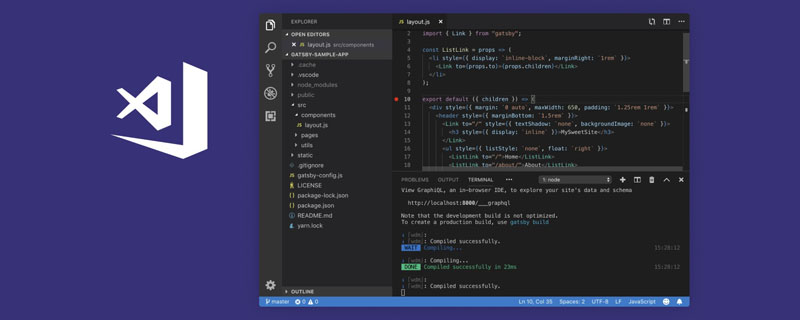 VSCode中如何开发uni-app?(教程分享)May 13, 2022 pm 08:11 PM
VSCode中如何开发uni-app?(教程分享)May 13, 2022 pm 08:11 PMVSCode中如何开发uni-app?下面本篇文章给大家分享一下VSCode中开发uni-app的教程,这可能是最好、最详细的教程了。快来看看!
 手把手教你在VScode中配置C/C++环境(Win下)Oct 10, 2022 pm 06:52 PM
手把手教你在VScode中配置C/C++环境(Win下)Oct 10, 2022 pm 06:52 PMVScode中怎么开发置C/C++?怎么配置C/C++环境?下面本篇文章给大家分享一下Windows系统下VScode配置C/C++环境图文教程,希望对大家有所帮助!


熱AI工具

Undresser.AI Undress
人工智慧驅動的應用程序,用於創建逼真的裸體照片

AI Clothes Remover
用於從照片中去除衣服的線上人工智慧工具。

Undress AI Tool
免費脫衣圖片

Clothoff.io
AI脫衣器

AI Hentai Generator
免費產生 AI 無盡。

熱門文章

熱工具

MantisBT
Mantis是一個易於部署的基於Web的缺陷追蹤工具,用於幫助產品缺陷追蹤。它需要PHP、MySQL和一個Web伺服器。請查看我們的演示和託管服務。

DVWA
Damn Vulnerable Web App (DVWA) 是一個PHP/MySQL的Web應用程序,非常容易受到攻擊。它的主要目標是成為安全專業人員在合法環境中測試自己的技能和工具的輔助工具,幫助Web開發人員更好地理解保護網路應用程式的過程,並幫助教師/學生在課堂環境中教授/學習Web應用程式安全性。 DVWA的目標是透過簡單直接的介面練習一些最常見的Web漏洞,難度各不相同。請注意,該軟體中

SublimeText3 英文版
推薦:為Win版本,支援程式碼提示!

SAP NetWeaver Server Adapter for Eclipse
將Eclipse與SAP NetWeaver應用伺服器整合。

Dreamweaver Mac版
視覺化網頁開發工具








