css怎麼實現圖片放大縮小動畫
- 青灯夜游原創
- 2022-01-20 15:37:2420771瀏覽
方法:1、使用「@keyframes 動畫名稱{}」規則和「transform:scale(縮放比例);」語句建立放大縮小動畫;2、使用「圖片元素{animation:動畫名稱時間infinite ;}」語句縮放動畫套用於圖片元素。
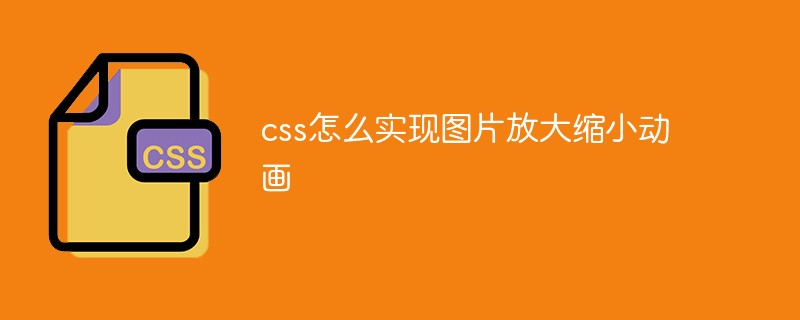
本教學操作環境:windows7系統、CSS3&&HTML5版、Dell G3電腦。
在css中,可以使用animation屬性、「@keyframes」規則、transform: scale()實作圖片放大縮小動畫。
範例1:
<div class="ballon"></div>
/*css部分*/
@keyframes scaleDraw { /*定义关键帧、scaleDrew是需要绑定到选择器的关键帧名称*/
0%{
transform: scale(1); /*开始为原始大小*/
}
25%{
transform: scale(1.1); /*放大1.1倍*/
}
50%{
transform: scale(1);
}
75%{
transform: scale(1.1);
}
}
.ballon{
width: 150px;
height: 200px;
background: url("images/balloon.png");
background-size: 150px 200px;
-webkit-animation-name: scaleDraw; /*关键帧名称*/
-webkit-animation-timing-function: ease-in-out; /*动画的速度曲线*/
-webkit-animation-iteration-count: infinite; /*动画播放的次数*/
-webkit-animation-duration: 5s; /*动画所花费的时间*/
}上面的幾個屬性也可以合在一起寫
animation: scaleDraw 5s ease-in-out infinite; -webkit-animation: scaleDraw 5s ease-in-out infinite;
效果:

實例2:
<div class="live">
<img src="/static/imghwm/default1.png" data-src="images/live.png" class="lazy" alt="">
<span></span>
<span></span>
</div>.live{
position: relative;
width: 100px;
height: 100px;
}
.live img{
width: 100px;
height: 100px;
z-index: 0;
}
@keyframes living {
0%{
transform: scale(1);
opacity: 0.5;
}
50%{
transform: scale(1.5);
opacity: 0; /*圆形放大的同时,透明度逐渐减小为0*/
}
100%{
transform: scale(1);
opacity: 0.5;
}
}
.live span{
position: absolute;
width: 100px;
height: 100px;
left: 0;
bottom: 0;
background: #fff;
border-radius: 50%;
-webkit-animation: living 3s linear infinite;
z-index: -1;
}
.live span:nth-child(2){
-webkit-animation-delay: 1.5s; /*第二个span动画延迟1.5秒*/
}
#實質就是利用了動畫的延遲屬性,兩層圓的動畫相關的屬性基本上相同,除了最外層的圓多設定了animation-delay屬性
(學習影片分享:css影片教學)
以上是css怎麼實現圖片放大縮小動畫的詳細內容。更多資訊請關注PHP中文網其他相關文章!
陳述:
本文內容由網友自願投稿,版權歸原作者所有。本站不承擔相應的法律責任。如發現涉嫌抄襲或侵權的內容,請聯絡admin@php.cn
上一篇:怎麼用css樣式把圖片改為灰色下一篇:怎麼用css樣式把圖片改為灰色

