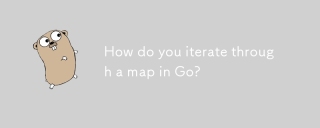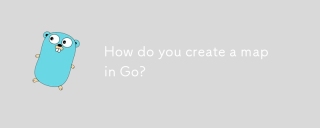本文由golang教學欄位來總結介紹go get怎麼安裝gitlab私有包,希望對需要的朋友有幫助!
-
取得gitlab的token
#進入Gitlab—>Settings—>Access Tokens,然後建立一個personal access token,這裡權限最好選擇只讀(read_repository )。
git配置添加access token
有了access token後,我們還需要在git中進行配置,這樣才能go get下了私有倉庫的包,需要把剛剛的token加進git的請求頭中,操作如下:
git config --global http.extraheader "PRIVATE-TOKEN: YOUR_PRIVATE_TOKEN"
- 配置git將請求從ssh轉換為http
git config --global url."git@gitlab_url:groupName/projectName.git".insteadOf "https://gitlab_url/groupName/projectName.git"`
#上面是透過指令修改配置,也可以像這樣,直接修改設定檔~/.gitconfig,在裡面加入以下設定:
[url "git@{{gitlab_url}}:"]
insteadOf = https://{{gitlab_url}}/
注意:insteadof 中的參數是https,因為不管目標位址是http還是https,go get預設使用https方式訪問,因此我們要強制將https轉換成git協議
- 如果這樣還拉不下來,就需要對go的一些環境變量進行設定
Bash (Liunx or macOS)
# 配置 GOPROXY 环境变量 export GOPROXY=https://goproxy.io,direct # 还可以设置不走 proxy 的私有仓库或组,多个用逗号相隔(可选) export GOPRIVATE=git.mycompany.com,github.com/my/private
Powerbash (Windows)
# 配置 GOPROXY 环境变量 $env:GOPROXY = "https://goproxy.io,direct" # 还可以设置不走 proxy 的私有仓库或组,多个用逗号相隔(可选) $env:GOPRIVATE = "git.mycompany.com,github.com/my/private"
以上是講解go get如何安裝gitlab私有包的詳細內容。更多資訊請關注PHP中文網其他相關文章!
 GO中的接口和多態性:實現代碼可重複使用性Apr 29, 2025 am 12:31 AM
GO中的接口和多態性:實現代碼可重複使用性Apr 29, 2025 am 12:31 AMInterfacesand -polymormormormormormingingoenhancecodereusanity和Maintainability.1)defineInterfaceSattherightabStractractionLevel.2)useInterInterFacesFordEffordExpentIndention.3)ProfileCodeTomeAgePerformancemacts。
 '初始化”功能在GO中的作用是什麼?Apr 29, 2025 am 12:28 AM
'初始化”功能在GO中的作用是什麼?Apr 29, 2025 am 12:28 AMinitiTfunctioningOrunSautomation beforeTheMainFunctionToInitializePackages andSetUptheNvironment.it'susefulforsettingupglobalvariables,資源和performingOne-timesEtepaskSarpaskSacraskSacrastAscacrAssanyPackage.here'shere'shere'shere'shere'shodshowitworks:1)Itcanbebeusedinanananainapthecate,NotjustAckAckAptocakeo
 GO中的界面組成:構建複雜的抽象Apr 29, 2025 am 12:24 AM
GO中的界面組成:構建複雜的抽象Apr 29, 2025 am 12:24 AM接口組合在Go編程中通過將功能分解為小型、專注的接口來構建複雜抽象。 1)定義Reader、Writer和Closer接口。 2)通過組合這些接口創建如File和NetworkStream的複雜類型。 3)使用ProcessData函數展示如何處理這些組合接口。這種方法增強了代碼的靈活性、可測試性和可重用性,但需注意避免過度碎片化和組合複雜性。
 在GO中使用Init功能時的潛在陷阱和考慮因素Apr 29, 2025 am 12:02 AM
在GO中使用Init功能時的潛在陷阱和考慮因素Apr 29, 2025 am 12:02 AMinitfunctionsingoareAutomationalCalledBeLedBeForeTheMainFunctionandAreuseFulforSetupButcomeWithChallenges.1)executiondorder:totiernitFunctionSrunIndIndefinitionorder,cancancapationSifsUsiseSiftheyDepplothother.2)測試:sterfunctionsmunctionsmunctionsMayInterfionsMayInterferfereWithTests,b
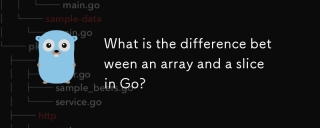 陣列和切片的GO有什麼區別?Apr 28, 2025 pm 05:13 PM
陣列和切片的GO有什麼區別?Apr 28, 2025 pm 05:13 PM本文討論了GO中的數組和切片之間的差異,重點是尺寸,內存分配,功能傳遞和用法方案。陣列是固定尺寸的,分配的堆棧,而切片是動態的,通常是堆積的,並且更靈活。


熱AI工具

Undresser.AI Undress
人工智慧驅動的應用程序,用於創建逼真的裸體照片

AI Clothes Remover
用於從照片中去除衣服的線上人工智慧工具。

Undress AI Tool
免費脫衣圖片

Clothoff.io
AI脫衣器

Video Face Swap
使用我們完全免費的人工智慧換臉工具,輕鬆在任何影片中換臉!

熱門文章

熱工具

SublimeText3漢化版
中文版,非常好用

mPDF
mPDF是一個PHP庫,可以從UTF-8編碼的HTML產生PDF檔案。原作者Ian Back編寫mPDF以從他的網站上「即時」輸出PDF文件,並處理不同的語言。與原始腳本如HTML2FPDF相比,它的速度較慢,並且在使用Unicode字體時產生的檔案較大,但支援CSS樣式等,並進行了大量增強。支援幾乎所有語言,包括RTL(阿拉伯語和希伯來語)和CJK(中日韓)。支援嵌套的區塊級元素(如P、DIV),

Dreamweaver CS6
視覺化網頁開發工具

WebStorm Mac版
好用的JavaScript開發工具

Safe Exam Browser
Safe Exam Browser是一個安全的瀏覽器環境,安全地進行線上考試。該軟體將任何電腦變成一個安全的工作站。它控制對任何實用工具的訪問,並防止學生使用未經授權的資源。