git怎樣批量刪除分支
- WBOYWBOYWBOYWBOYWBOYWBOYWBOYWBOYWBOYWBOYWBOYWBOYWB原創
- 2022-01-04 16:35:0612747瀏覽
方法:1、用「git branch|grep "選項"|xargs git branch-d」指令刪除本地分支;2、用「git branch|grep "選項"|xargs git push origin--delete ”命令刪除遠端分支。
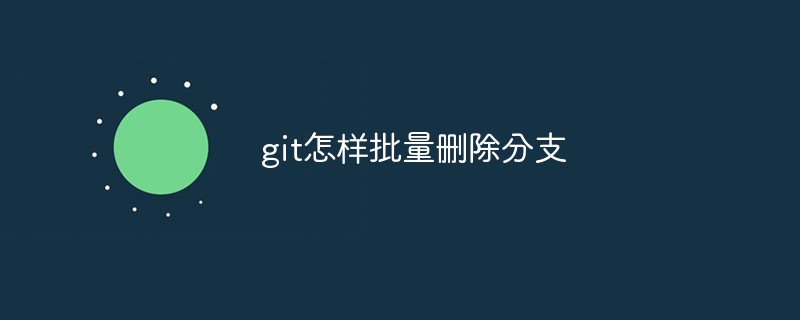
本文操作環境:Windows10系統、Git2.30.0版、Dell G3電腦。
git怎樣批量刪除分支
git 批量刪除本地分支
#進入項目,例如想刪除所有的本地feature分支,執行以下指令即可:
git branch -a | grep "^ feature*" | xargs git branch -D
git 批次刪除遠端分支
進入項目,例如想刪除開頭是201803的release分支,執行以下指令即可:
git branch -a | grep -o "release/201803.*" | xargs -I {} git push origin :{}
推薦學習:《Git教學#》
#以上是git怎樣批量刪除分支的詳細內容。更多資訊請關注PHP中文網其他相關文章!
陳述:
本文內容由網友自願投稿,版權歸原作者所有。本站不承擔相應的法律責任。如發現涉嫌抄襲或侵權的內容,請聯絡admin@php.cn
上一篇:svn到底是做什麼的下一篇:svn到底是做什麼的

