html頁面的佈局技術有哪些
- 青灯夜游原創
- 2021-12-03 11:13:3710666瀏覽
html佈局技術有:1、浮動佈局技術,相容性比較,但頁面寬度不夠時會影響佈局;2、絕對定位佈局技術;3、flex彈性佈局技術,自適應好,高度能自動撐開;4、table-cell表格佈局技術;5、grid網格佈局技術。
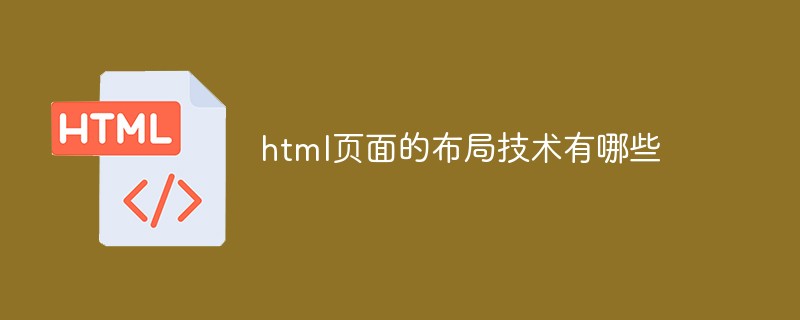
本教學操作環境:windows7系統、CSS3&&HTML5版、Dell G3電腦。
html頁面的佈局技術
#一、浮動佈局技術
<!DOCTYPE html>
<html>
<head>
<meta charset="utf-8" />
<title>浮动布局</title>
<style type="text/css">
.wrap1 div{
min-height: 200px;
}
.wrap1 .left{
float: left;
width: 300px;
background: red;
}
.wrap1 .right{
float: right;
width: 300px;
background: blue;
}
.wrap1 .center{
background: pink;
}
</style>
</head>
<body>
<div class="wrap1">
<div class="left"></div>
<div class="right"></div>
<div class="center">
浮动布局
</div>
</div>
</body>
</html>的浮動版面的相容性比較好,但是浮動帶來的影響比較多,頁面寬度不夠的時候會影響佈局。
二、絕對定位佈局技術
<!DOCTYPE html>
<html>
<head>
<meta charset="utf-8" />
<title>绝对定位布局</title>
<style type="text/css">
.wrap2 div{
position: absolute;
min-height: 200px;
}
.wrap2 .left{
left: 0;
width: 300px;
background: red;
}
.wrap2 .right{
right: 0;
width: 300px;
background: blue;
}
.wrap2 .center{
left: 300px;
right: 300px;
background: pink;
}
</style>
</head>
<body>
<div class="wrap2 wrap">
<div class="left"></div>
<div class="center">
绝对定位布局
</div>
<div class="right"></div>
</div>
</body>
</html>絕對定位佈局快捷,但是有效性比較差,因為脫離了文檔流。
三、flex彈性佈局技術
<!DOCTYPE html>
<html>
<head>
<meta charset="utf-8" />
<title>flex布局</title>
<style type="text/css">
.wrap3{
display: flex;
min-height: 200px;
}
.wrap3 .left{
flex-basis: 300px;
background: red;
}
.wrap3 .right{
flex-basis: 300px;
background: blue;
}
.wrap3 .center{
flex: 1;
background: pink;
}
</style>
</head>
<body>
<div class="wrap3 wrap">
<div class="left"></div>
<div class="center">
flex布局
</div>
<div class="right"></div>
</div>
</body>
</html>自適應好,高度能夠自動撐開
四、table-cell表格佈局技術
<!DOCTYPE html>
<html>
<head>
<meta charset="utf-8" />
<title>table-cell表格布局</title>
<style type="text/css">
.wrap4{
display: table;
width: 100%;
height: 200px;
}
.wrap4>div{
display: table-cell;
}
.wrap4 .left{
width: 300px;
background: red;
}
.wrap4 .right{
width: 300px;
background: blue;
}
.wrap4 .center{
background: pink;
}
</style>
</head>
<body>
<div class="wrap4 wrap">
<div class="left"></div>
<div class="center">
表格布局
</div>
<div class="right"></div>
</div>
</body>
</html>相容性好,但有時候不能固定高度,因為會被內容撐高。
五、grid網格佈局技術
<!DOCTYPE html>
<html>
<head>
<meta charset="utf-8" />
<title>网格布局</title>
<style type="text/css">
.wrap5{
display: grid;
width: 100%;
grid-template-rows: 200px;
grid-template-columns: 300px auto 300px;
}
.wrap5 .left{
background: red;
}
.wrap5 .right{
background: blue;
}
.wrap5 .center{
background: pink;
}
</style>
</head>
<body>
<div class="wrap5 wrap">
<div class="left"></div>
<div class="center">
网格布局
</div>
<div class="right"></div>
</div>
</body>
</html>以上是html頁面的佈局技術有哪些的詳細內容。更多資訊請關注PHP中文網其他相關文章!
陳述:
本文內容由網友自願投稿,版權歸原作者所有。本站不承擔相應的法律責任。如發現涉嫌抄襲或侵權的內容,請聯絡admin@php.cn
上一篇:html中怎麼實現兩欄佈局下一篇:html中怎麼實現兩欄佈局

