css中的偽類有哪些
- 青灯夜游原創
- 2021-07-22 16:18:029418瀏覽
css偽類:「:active」、「:any-link」、「:blank」、「:checked」、「:current」、「:first」、「:first-child」、「 :future」、「:focus」、「:has()」、「:host」等。
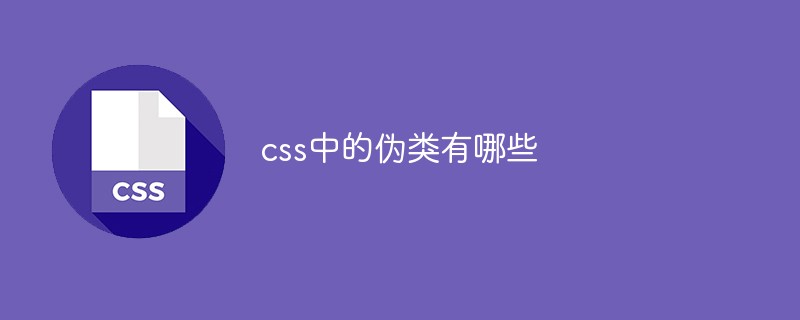
本教學操作環境:windows7系統、CSS3版、Dell G3電腦。
偽類選擇器(簡稱:偽類)透過冒號來定義,它定義了元素的狀態,如點擊按下,點擊完成等,透過偽類可以為元素的狀態修改樣式。 CSS偽類是用來加入一些選擇器的特殊效果。
css中的偽類別清單
| :活動 | :任何連結 | :空白 | :選取 | :目前 | :預設 |
| :定義 | :dir() | :停用 | :drop | :空 | :啟用 |
| :第一個 | #:第一個子 | :第一個型別 | :全螢幕 | :未來 | :焦點 |
| #:焦點可見 | ##:焦點內:has() | :主機 | :主機() | :主機上下文() | |
| :不確定 | :範圍內:無效 | :is() | :lang() | :最後- child | |
| :左 | #:連結 | :本機連結 | :not () | :nth-child() | |
| :nth-last-child() | :nth-last-col() | :nth-last-of-type() | :nth-of-type() | :唯一的孩子###### | |
| :only-of-type | :optional | :out-of-range | #:past | :placeholder-shown | :read-only |
| :read-write | #:required | :right | :root | :scope | :target |
| :target-within | :user-invalid | ##:valid:visited | :where() |
常用的偽類別及其分類
1、動態偽類別選擇器
不同的狀態,使用不同的樣式。E:link
E:visited
#E:activeE:hoverE :focus
2、目標偽類別選擇器
用來符合頁面的URI中某個識別符的目標元素。E:target
3、語言偽類別選擇器
用來符合使用指定語言的元素。E:lang(language)
4、元素狀態偽類別選擇器
當元素處於某種狀態下時,才起作用,在預設狀態下不起作用。E:checked
input[type="checkbox"]:checked{}E:enabled
input[type="text"]:checked{}E:disabled
input[type="text"]:disabled{}5、結構偽類別選擇器
這個就比較多了,平常用的也比較頻繁。 :nth-child#:nth-last-child#:nth-of-type#:nth-last-of-type:first-child#:last-child:only-child:first-of-type:last-of-type:only-of-type-
符合元素所有在文件的根元素: root -
選擇沒有子元素的元素,且不包含節點:empty
6、否定偽類別選擇器
-
符合所有除F以外的E元素E:not(F)
(學習影片分享:css影片教學
)###以上是css中的偽類有哪些的詳細內容。更多資訊請關注PHP中文網其他相關文章!
陳述:
本文內容由網友自願投稿,版權歸原作者所有。本站不承擔相應的法律責任。如發現涉嫌抄襲或侵權的內容,請聯絡admin@php.cn
上一篇:css樣式檔該放到哪下一篇:css樣式檔該放到哪

