
bootstrap自帶的響應式導覽列是向下滑動的,有時滿足不了個性化的需求,需要做一個類似於android drawerLayout 側滑的選單,這就是我要實現的bootstrap自訂側滑選單,參考了很多官網的側滑,實現方法各有不同,優缺點也十分明顯,有的官網首頁為了僅僅實現一個側滑的效果,用了owl.carousel滑屏的插件,個人覺得小題大作了。這個bootstrap側滑選單更專業的名字叫做手機導覽列。我也比較這個名字,比較符合bootstrap的特性。所以我這篇文章介紹的更容易的一種做法,新手比較容易接受。
bootstrap側邊導覽列實作原理
#側邊滑列使用定位fixed
使用bootstrap響應式使用工具類visible-sm visible-xs hidden-xs hidden-sm等對不同螢幕適配
側邊滑欄的側滑效果不使用jquery方法來實現,使用的是css3 transforms屬性進行p的移動,側滑的動畫效果使用的是css屬性transition
缺點:使用兩組選單,一組是pc端螢幕顯示的選單,一套是行動裝置顯示的手機導航選單,這個缺點比較明顯,產生無關的標籤,優點代碼少,簡單容易接受
【相關推薦:《bootstrap教學》】
效果圖

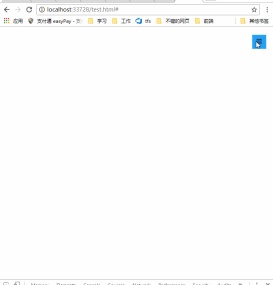
bootstrap導覽列版面表
<!--手机导航栏--> <p> </p>
一個導航列的佈局,用了兩個導航選單,一個是pc端的,一個是手機端,利用bootstrap響應式使用工具類visible-xs visible-sm來實現pc端隱藏切換按鈕; visible-lg visible-md 實現了pc端顯示導航列;visible-xs visible-sm實現手機端顯示手機導航列。
bootstrap響應式工具類別詳見:https://www.runoob.com/bootstrap/bootstrap-responsive-utilities.html
css實現佈局和側滑效果(側滑的關鍵css3屬性transform、transition)
程式碼不多,僅10行
* {margin:0;padding:0;}
#mobile-menu {position:fixed;top:0;left:0;width:220px;height:100%;background-color:#373737;z-index:9999;}
a:hover ,a:focus{text-decoration:none}
.mobile-nav ul li a {color:gray;display:block;padding:1em 5%; border-top:1px solid #4f4f4f;border-bottom:1px solid #292929;transition:all 0.2s ease-out;cursor:pointer;#mobile-menu {position:fixed;top:0;left:0;width:220px;height:100%;background-color:#373737;z-index:9999;transition:all 0.3s ease-in;}}
.mobile-nav ul li a:hover {background-color: #23A1F6;color: #ffffff;}
.show-nav {transform:translateX(0);}
.hide-nav {transform:translateX(-220px);} /*侧滑关键*/
.mobile-nav-taggle {height:35px;line-height:35px;width:35px;background-color:#23A1F6;color:#ffffff;display:inline-block;text-align:center;cursor:pointer}
.nav.avbar-inverse{position:relative;}
.nav-btn {position:absolute;right:20px;top:20px;}
要值得注意的是css3的兩個屬性:
transform:旋轉p,支持元素2D或3D旋轉,屬性值translateX(X)就是在X軸上移動Xpx的距離
http://www.w3school.com.cn/cssref/pr_transform.asp
而側滑的動畫效果是使用transition屬性,設定屬性的過渡動畫的效果,語法
transition: property duration timing-function delay;
http://www.w3school.com.cn/cssref/pr_transition.asp
#點擊事件切換側滑
$("#mobile-nav-taggle").click(function () {
var mobileMenu = $("#mobile-menu");
if (mobileMenu.hasClass("show-nav")) {
setTimeout(function () {
mobileMenu.addClass("hide-nav").removeClass("show-nav");
}, 100)
}
else {
setTimeout(function (){
mobileMenu.addClass("show-nav").removeClass("hide-nav");
}, 100)
}
})
總結
#不建議使用兩個選單導覽欄,缺點很明顯,為了實現效果而已,別介意,其實用一個選單導覽列也是可以實現,試試media 完全可以實現。
#程式碼下載:http://download.csdn.net/detail/kebi007/9909725
原文網址:http://blog.csdn. net/kebi007/article/details/76038251
作者:張林
更多程式相關知識,請造訪:程式設計課程! !
以上是淺談bootstrap如何自訂側邊導覽列樣式的詳細內容。更多資訊請關注PHP中文網其他相關文章!
 理解引導:核心概念和功能Apr 11, 2025 am 12:01 AM
理解引導:核心概念和功能Apr 11, 2025 am 12:01 AMBootstrap是一個開源的前端框架,主要作用是幫助開發者快速構建響應式網站。 1)它提供了預定義的CSS類和JavaScript插件,方便實現複雜的UI效果。 2)Bootstrap的工作原理依賴於其CSS和JavaScript組件,通過媒體查詢實現響應式設計。 3)使用示例包括基本用法,如創建按鈕,以及高級用法,如自定義樣式。 4)常見錯誤包括類名拼寫錯誤和未正確引入文件,建議使用瀏覽器開發者工具調試。 5)性能優化可通過自定義構建工具實現,最佳實踐包括使用語義化HTML和Bootstrap的預定義
 Bootstrap Deep Dive:響應式設計和高級佈局技術Apr 10, 2025 am 09:35 AM
Bootstrap Deep Dive:響應式設計和高級佈局技術Apr 10, 2025 am 09:35 AMBootstrap通過網格系統和媒體查詢實現響應式設計,使網站適應不同設備。 1.使用預定義類(如col-sm-6)定義列寬。 2.網格系統基於12列,需注意總和不超12。3.使用斷點(如sm、md、lg)定義不同屏幕尺寸下的佈局。
 Bootstrap面試問題:降落您夢想的前端工作Apr 09, 2025 am 12:14 AM
Bootstrap面試問題:降落您夢想的前端工作Apr 09, 2025 am 12:14 AMBootstrap是一套開源的前端框架,用於快速開發響應式網站和應用。 1.它提供了響應式設計、一致的UI組件和快速開發的優勢。 2.網格系統使用flexbox佈局,基於12列結構,通過.container、.row和.col-sm-6等類實現。 3.自定義樣式可以通過修改SASS變量或覆蓋CSS實現。 4.常用JavaScript組件包括模態框、輪播圖和折疊。 5.優化性能可以通過只加載必要組件、使用CDN和壓縮合併文件來實現。
 Bootstrap&JavaScript集成:動態功能和功能Apr 08, 2025 am 12:10 AM
Bootstrap&JavaScript集成:動態功能和功能Apr 08, 2025 am 12:10 AMBootstrap和JavaScript可以無縫整合,賦予網頁動態功能。 1)使用JavaScript操作Bootstrap組件,如模態框和導航欄。 2)確保jQuery正確加載,避免常見集成問題。 3)通過事件監聽和DOM操作實現複雜用戶交互和動態效果。
 bootstrap搜索欄怎麼獲取Apr 07, 2025 pm 03:33 PM
bootstrap搜索欄怎麼獲取Apr 07, 2025 pm 03:33 PM如何使用 Bootstrap 獲取搜索欄的值:確定搜索欄的 ID 或名稱。使用 JavaScript 獲取 DOM 元素。獲取元素的值。執行所需的操作。
 bootstrap怎麼插入圖片Apr 07, 2025 pm 03:30 PM
bootstrap怎麼插入圖片Apr 07, 2025 pm 03:30 PM在 Bootstrap 中插入圖片有以下幾種方法:直接插入圖片,使用 HTML 的 img 標籤。使用 Bootstrap 圖像組件,可以提供響應式圖片和更多樣式。設置圖片大小,使用 img-fluid 類可以使圖片自適應。設置邊框,使用 img-bordered 類。設置圓角,使用 img-rounded 類。設置陰影,使用 shadow 類。調整圖片大小和位置,使用 CSS 樣式。使用背景圖片,使用 background-image CSS 屬性。
 bootstrap怎麼設置框架Apr 07, 2025 pm 03:27 PM
bootstrap怎麼設置框架Apr 07, 2025 pm 03:27 PM要設置 Bootstrap 框架,需要按照以下步驟:1. 通過 CDN 引用 Bootstrap 文件;2. 下載文件並將其託管在自己的服務器上;3. 在 HTML 中包含 Bootstrap 文件;4. 根據需要編譯 Sass/Less;5. 導入定製文件(可選)。設置完成後,即可使用 Bootstrap 的網格系統、組件和样式創建響應式網站和應用程序。
 bootstrap模態框怎麼做Apr 07, 2025 pm 03:24 PM
bootstrap模態框怎麼做Apr 07, 2025 pm 03:24 PM如何使用 Bootstrap 創建模態框?創建一個具有適當 HTML 結構的模態框。包含 Bootstrap 和 jQuery 庫以啟用模態功能。使用 JavaScript 或 jQuery 代碼顯示或隱藏模態框。


熱AI工具

Undresser.AI Undress
人工智慧驅動的應用程序,用於創建逼真的裸體照片

AI Clothes Remover
用於從照片中去除衣服的線上人工智慧工具。

Undress AI Tool
免費脫衣圖片

Clothoff.io
AI脫衣器

AI Hentai Generator
免費產生 AI 無盡。

熱門文章

熱工具

EditPlus 中文破解版
體積小,語法高亮,不支援程式碼提示功能

SublimeText3 Linux新版
SublimeText3 Linux最新版

WebStorm Mac版
好用的JavaScript開發工具

禪工作室 13.0.1
強大的PHP整合開發環境

Atom編輯器mac版下載
最受歡迎的的開源編輯器





