git如何刪除遠端分支
- 醉折花枝作酒筹原創
- 2021-06-30 14:23:2023560瀏覽
在git中,可以使用「git push origin --delete 分支名稱」語句來刪除遠端分支;在刪除遠端分支時,同名的本機分支並不會被刪除。
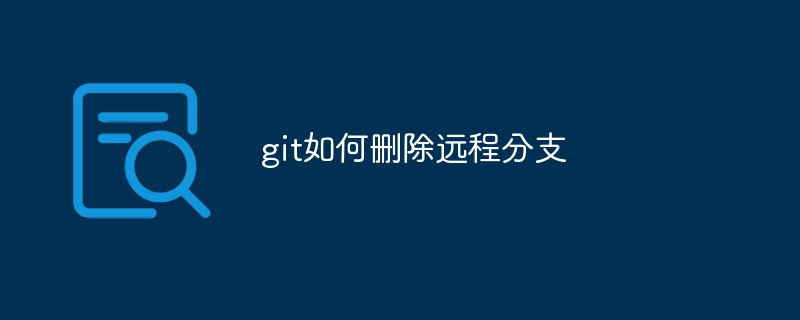
本文操作環境:Windows7系統,git2.30.0版本,Dell G3電腦。
刪除遠端分支: git push origin --delete [branchname]
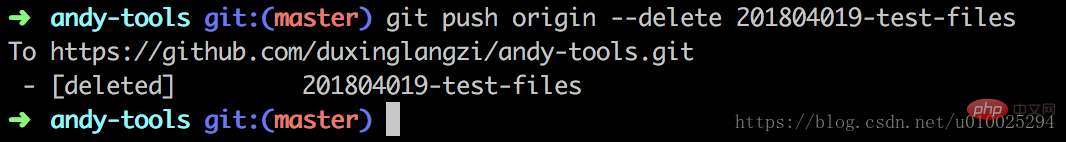
提示刪除了一個名為201804019-test-files 的分支,
注意: 在刪除遠端分支時,同名的本機分支並不會被刪除,所以還需要單獨刪除本機同名分支
如果發生下列錯誤:
# error: unable to delete 'origin/xxxxxxxx-fixbug': remote ref does not exist
error: failed to push some refs to 'git@github.com:xxxxxxxx/xxxxxxxxxx.git'
擴充資料:
2、檢視本機分支:git branch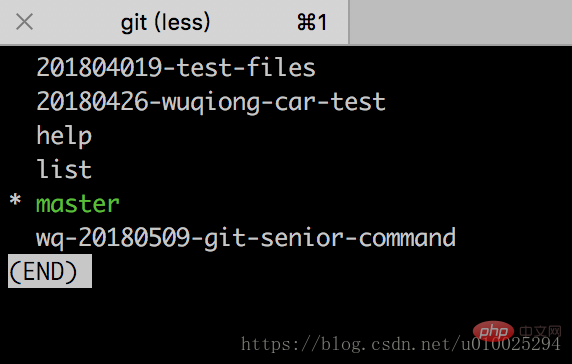
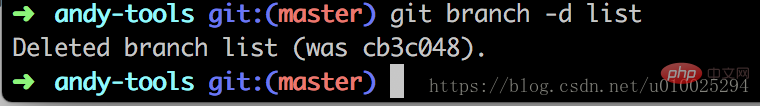
以上是git如何刪除遠端分支的詳細內容。更多資訊請關注PHP中文網其他相關文章!
陳述:
本文內容由網友自願投稿,版權歸原作者所有。本站不承擔相應的法律責任。如發現涉嫌抄襲或侵權的內容,請聯絡admin@php.cn
上一篇:git解決衝突的四種方法是什麼下一篇:git解決衝突的四種方法是什麼

