javascript有幾種方式可以為元素添加事件
- 醉折花枝作酒筹原創
- 2021-06-11 18:00:393189瀏覽
javascript有三種方式為元素新增事件,分別是:1、html標籤中直接綁定;2、js中取得到對應的dom元素後綁定;3、在js中使用addEventListener實作綁定定。
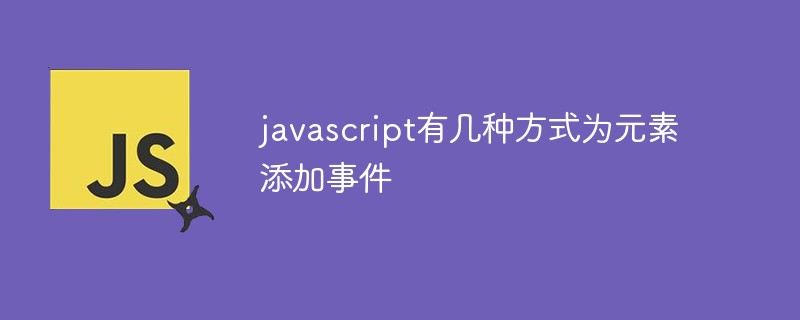
本教學操作環境:windows7系統、javascript1.8.5版、Dell G3電腦。
1. 在html標籤中直接綁定;
2. 在js中取得到對應的dom元素後綁定;
3. 在js中使用addEventListener ()實作綁定;
具體程式碼範例如下:
<!-- 以下为给dom元素绑定js事件的三种方法 -->
<!-- 1--html内直接绑定 -->
<input type="button" id="btn0" onclick="alert('执行了html绑定的方法')" value="html中绑定"></input>
<!-- 2--使用js绑定 -->
<input type="button" id="btn1" value="js绑定">
<!-- 3--使用addEventListener绑定 -->
<input type="button" id="btn2" value="addEventListener绑定"></input>
<script>
//********js绑定事件的js代码*********
let button1 = document.getElementById("btn1")
button1.onclick = function() { console.log("执行了js绑定的事件") }
//将覆盖之前绑定的onclick事件
button1.onclick = function() { console.log("执行了js绑定的第二个事件") }
//*********addEventListener绑定的js代码*********
let button2 = document.getElementById("btn2")
//使用addEventListener()可为一个元素绑定多个事件
button2.addEventListener("mouseover", func1, false)
button2.addEventListener("click", func2, false)
button2.addEventListener("click", func3, false)
function func1() {
console.log(button2)
}
function func2() {
console.log(Date())
}
function func3() {
console.log("---------------")
}
//使用removeEventListener(event,function)移除事件
// button2.removeEventListener("mouseover", func1)
</script>
【推薦學習:javascript高階教學】
以上是javascript有幾種方式可以為元素添加事件的詳細內容。更多資訊請關注PHP中文網其他相關文章!
陳述:
本文內容由網友自願投稿,版權歸原作者所有。本站不承擔相應的法律責任。如發現涉嫌抄襲或侵權的內容,請聯絡admin@php.cn
上一篇:javascript程式碼放哪下一篇:javascript程式碼放哪

