php xml轉json格式怎麼轉換
- 藏色散人原創
- 2021-05-19 09:44:054228瀏覽
php xml轉json格式的方法:先建立一個PHP範例檔;然後透過「function xmlToArray($xml, $options = array()){...}」方法將一個xml檔的數據轉換為Json格式資料即可。
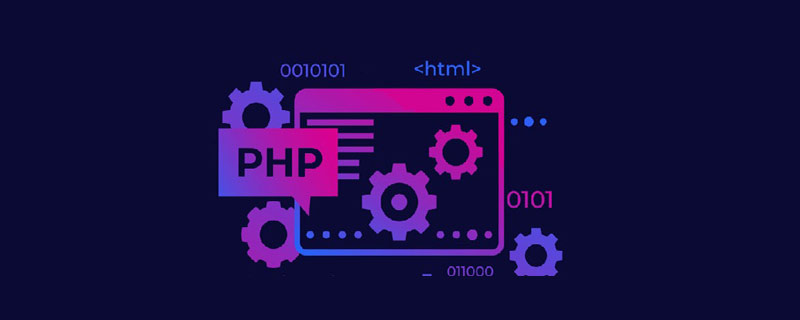
本文操作環境:windows7系統、PHP7.1版,DELL G3電腦
PHP XML 與JSON 相互轉換
XML 轉JSON
以下程式碼示範如何將一個xml 檔案的資料轉換為Json 格式資料:
function xmlToArray($xml, $options = array()) {
$defaults = array(
'namespaceSeparator' => ':',//you may want this to be something other than a colon
'attributePrefix' => '@', //to distinguish between attributes and nodes with the same name
'alwaysArray' => array(), //array of xml tag names which should always become arrays
'autoArray' => true, //only create arrays for tags which appear more than once
'textContent' => '$', //key used for the text content of elements
'autoText' => true, //skip textContent key if node has no attributes or child nodes
'keySearch' => false, //optional search and replace on tag and attribute names
'keyReplace' => false //replace values for above search values (as passed to str_replace())
);
$options = array_merge($defaults, $options);
$namespaces = $xml->getDocNamespaces();
$namespaces[''] = null; //add base (empty) namespace
//get attributes from all namespaces
$attributesArray = array();
foreach ($namespaces as $prefix => $namespace) {
foreach ($xml->attributes($namespace) as $attributeName => $attribute) {
//replace characters in attribute name
if ($options['keySearch']) $attributeName =
str_replace($options['keySearch'], $options['keyReplace'], $attributeName);
$attributeKey = $options['attributePrefix']
. ($prefix ? $prefix . $options['namespaceSeparator'] : '')
. $attributeName;
$attributesArray[$attributeKey] = (string)$attribute;
}
}
//get child nodes from all namespaces
$tagsArray = array();
foreach ($namespaces as $prefix => $namespace) {
foreach ($xml->children($namespace) as $childXml) {
//recurse into child nodes
$childArray = xmlToArray($childXml, $options);
list($childTagName, $childProperties) = each($childArray);
//replace characters in tag name
if ($options['keySearch']) $childTagName =
str_replace($options['keySearch'], $options['keyReplace'], $childTagName);
//add namespace prefix, if any
if ($prefix) $childTagName = $prefix . $options['namespaceSeparator'] . $childTagName;
if (!isset($tagsArray[$childTagName])) {
//only entry with this key
//test if tags of this type should always be arrays, no matter the element count
$tagsArray[$childTagName] =
in_array($childTagName, $options['alwaysArray']) || !$options['autoArray']
? array($childProperties) : $childProperties;
} elseif (
is_array($tagsArray[$childTagName]) && array_keys($tagsArray[$childTagName])
=== range(0, count($tagsArray[$childTagName]) - 1)
) {
//key already exists and is integer indexed array
$tagsArray[$childTagName][] = $childProperties;
} else {
//key exists so convert to integer indexed array with previous value in position 0
$tagsArray[$childTagName] = array($tagsArray[$childTagName], $childProperties);
}
}
}
//get text content of node
$textContentArray = array();
$plainText = trim((string)$xml);
if ($plainText !== '') $textContentArray[$options['textContent']] = $plainText;
//stick it all together
$propertiesArray = !$options['autoText'] || $attributesArray || $tagsArray || ($plainText === '')
? array_merge($attributesArray, $tagsArray, $textContentArray) : $plainText;
//return node as array
return array(
$xml->getName() => $propertiesArray
);
}使用實例
$xmlNode = simplexml_load_file('example.xml');
$arrayData = xmlToArray($xmlNode);
echo json_encode($arrayData);
JSON 转 XML
以下代码将 JSON 数据格式作为 XML 输出:
<?php
$json = stream_get_contents(STDIN);
$data = @json_decode($json, false);
if (!is_array($data) && !is_object($data)) {
echo 'ERROR: Invalid JSON given' . PHP_EOL;
exit(1);
}
class Exporter
{
private $root = 'document';
private $indentation = ' ';
// TODO: private $this->addtypes = false; // type="string|int|float|array|null|bool"
public function export($data)
{
$data = array($this->root => $data);
echo '<?xml version="1.0" encoding="UTF-8">';
$this->recurse($data, 0);
echo PHP_EOL;
}
private function recurse($data, $level)
{
$indent = str_repeat($this->indentation, $level);
foreach ($data as $key => $value) {
echo PHP_EOL . $indent . '<' . $key;
if ($value === null) {
echo ' />';
} else {
echo '>';
if (is_array($value)) {
if ($value) {
$temporary = $this->getArrayName($key);
foreach ($value as $entry) {
$this->recurse(array($temporary => $entry), $level + 1);
}
echo PHP_EOL . $indent;
}
} else if (is_object($value)) {
if ($value) {
$this->recurse($value, $level + 1);
echo PHP_EOL . $indent;
}
} else {
if (is_bool($value)) {
$value = $value ? 'true' : 'false';
}
echo $this->escape($value);
}
echo '</' . $key . '>';
}
}
}
private function escape($value)
{
// TODO:
return $value;
}
private function getArrayName($parentName)
{
// TODO: special namding for tag names within arrays
return $parentName;
}
}
$exporter = new Exporter();
$exporter->export($data);推薦學習:《PHP影片教學》
以上是php xml轉json格式怎麼轉換的詳細內容。更多資訊請關注PHP中文網其他相關文章!
陳述:
本文內容由網友自願投稿,版權歸原作者所有。本站不承擔相應的法律責任。如發現涉嫌抄襲或侵權的內容,請聯絡admin@php.cn
上一篇:php正規怎麼去掉括號內容下一篇:php正規怎麼去掉括號內容

