在linux中,chown指令用於改變某個檔案或目錄的擁有者和所屬的群組,該指令可以向某個使用者授權,使該使用者變成指定檔案的擁有者或改變文件所屬的群組;該指令的使用語法「chown [選項]... [所有者][:[群組]] 檔案...」。

本教學操作環境:Red Hat Enterprise Linux 6.1系統、Dell G3電腦。
linux chown指令
chown指令改變某個檔案或目錄的擁有者和所屬的群組,該指令可以向某個用戶授權,使該使用者變成指定文件的擁有者或改變文件所屬的群組。使用者可以是使用者或使用者D,使用者群組可以是群組名稱或群組id。檔案名稱可以使由空格分開的檔案列表,在檔案名稱中可以包含萬用字元。
只有文件主和超級使用者才可以便用該指令。
指令格式:
chown [选项]... [所有者][:[组]] 文件...
指令功能:
透過chown改變檔案的擁有者和群組。在變更檔案的擁有者或所屬群組時,可以使用使用者名稱和使用者識別碼設定。一般使用者不能將自己的文件改變成其他的擁有者。其操作權限一般為管理員。
指令參數:
-
必要參數:
-c 顯示變更的部分的信息
-f 忽略錯誤訊息
-h 修復符號連結
-R 處理指定目錄以及其目錄下處理指定的所有檔案」
-R 處理指定目錄以及其目錄下的所有檔案檔案下的所有檔案檔案」顯示詳細的處理資訊
-deference 作用於符號連結的指向,而不是連結檔案本身
-
選擇參數:
# --reference= 把指定的目錄/檔案當作參考,把操作的檔案/目錄設定成參考檔案/目錄相同擁有者和群組
# --from=< ;目前使用者:目前群組> 只有目前使用者和群組跟指定的使用者和群組相同時才進行改變
--help 顯示說明資訊
# --version 顯示顯示版本資訊
使用實例:
#實例1:改變擁有者和群組
指令:
chown mail:mail log2012.log
輸出:
[root@localhost test6]# ll ---xr--r-- 1 root users 302108 11-30 08:39 linklog.log ---xr--r-- 1 root users 302108 11-30 08:39 log2012.log -rw-r--r-- 1 root users 61 11-30 08:39 log2013.log -rw-r--r-- 1 root users 0 11-30 08:39 log2014.log -rw-r--r-- 1 root users 0 11-30 08:39 log2015.log -rw-r--r-- 1 root users 0 11-30 08:39 log2016.log -rw-r--r-- 1 root users 0 11-30 08:39 log2017.log [root@localhost test6]# chown mail:mail log2012.log [root@localhost test6]# ll ---xr--r-- 1 root users 302108 11-30 08:39 linklog.log ---xr--r-- 1 mail mail 302108 11-30 08:39 log2012.log -rw-r--r-- 1 root users 61 11-30 08:39 log2013.log -rw-r--r-- 1 root users 0 11-30 08:39 log2014.log -rw-r--r-- 1 root users 0 11-30 08:39 log2015.log -rw-r--r-- 1 root users 0 11-30 08:39 log2016.log -rw-r--r-- 1 root users 0 11-30 08:39 log2017.log [root@localhost test6]#
實例2:改變檔案擁有者和群組
#指令:
chown root: log2012.log
輸出:
[root@localhost test6]# ll 总计 604 ---xr--r-- 1 root users 302108 11-30 08:39 linklog.log ---xr--r-- 1 mail mail 302108 11-30 08:39 log2012.log -rw-r--r-- 1 root users 61 11-30 08:39 log2013.log -rw-r--r-- 1 root users 0 11-30 08:39 log2014.log -rw-r--r-- 1 root users 0 11-30 08:39 log2015.log -rw-r--r-- 1 root users 0 11-30 08:39 log2016.log -rw-r--r-- 1 root users 0 11-30 08:39 log2017.log [root@localhost test6]# chown root: log2012.log [root@localhost test6]# ll 总计 604 ---xr--r-- 1 root users 302108 11-30 08:39 linklog.log ---xr--r-- 1 root root 302108 11-30 08:39 log2012.log -rw-r--r-- 1 root users 61 11-30 08:39 log2013.log -rw-r--r-- 1 root users 0 11-30 08:39 log2014.log -rw-r--r-- 1 root users 0 11-30 08:39 log2015.log -rw-r--r-- 1 root users 0 11-30 08:39 log2016.log -rw-r--r-- 1 root users 0 11-30 08:39 log2017.log [root@localhost test6]#
實例3:改變檔案群組
指令:
chown :mail log2012.log
輸出:
[root@localhost test6]# ll 总计 604 ---xr--r-- 1 root users 302108 11-30 08:39 linklog.log ---xr--r-- 1 root root 302108 11-30 08:39 log2012.log -rw-r--r-- 1 root users 61 11-30 08:39 log2013.log -rw-r--r-- 1 root users 0 11-30 08:39 log2014.log -rw-r--r-- 1 root users 0 11-30 08:39 log2015.log -rw-r--r-- 1 root users 0 11-30 08:39 log2016.log -rw-r--r-- 1 root users 0 11-30 08:39 log2017.log [root@localhost test6]# chown :mail log2012.log [root@localhost test6]# ll 总计 604 ---xr--r-- 1 root users 302108 11-30 08:39 linklog.log ---xr--r-- 1 root mail 302108 11-30 08:39 log2012.log -rw-r--r-- 1 root users 61 11-30 08:39 log2013.log -rw-r--r-- 1 root users 0 11-30 08:39 log2014.log -rw-r--r-- 1 root users 0 11-30 08:39 log2015.log -rw-r--r-- 1 root users 0 11-30 08:39 log2016.log -rw-r--r-- 1 root users 0 11-30 08:39 log2017.log
#N :改變指定目錄以及其子目錄下的所有檔案的擁有者和群組
#指令:
chown -R -v root:mail test6
輸出:
[root@localhost test]# ll drwxr-xr-x 2 root users 4096 11-30 08:39 test6 [root@localhost test]# chown -R -v root:mail test6 “test6/log2014.log” 的所有者已更改为 root:mail “test6/linklog.log” 的所有者已更改为 root:mail “test6/log2015.log” 的所有者已更改为 root:mail “test6/log2013.log” 的所有者已更改为 root:mail “test6/log2012.log” 的所有者已保留为 root:mail “test6/log2017.log” 的所有者已更改为 root:mail “test6/log2016.log” 的所有者已更改为 root:mail “test6” 的所有者已更改为 root:mail [root@localhost test]# ll drwxr-xr-x 2 root mail 4096 11-30 08:39 test6 [root@localhost test]# cd test6 [root@localhost test6]# ll 总计 604 ---xr--r-- 1 root mail 302108 11-30 08:39 linklog.log ---xr--r-- 1 root mail 302108 11-30 08:39 log2012.log -rw-r--r-- 1 root mail 61 11-30 08:39 log2013.log -rw-r--r-- 1 root mail 0 11-30 08:39 log2014.log -rw-r--r-- 1 root mail 0 11-30 08:39 log2015.log -rw-r--r-- 1 root mail 0 11-30 08:39 log2016.log -rw-r--r-- 1 root mail 0 11-30 08:39 log2017.log
相關推薦:《Linux影片教學》
以上是linux chown指令有什麼用的詳細內容。更多資訊請關注PHP中文網其他相關文章!
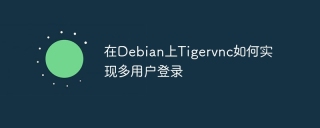 在Debian上Tigervnc如何實現多用戶登錄Apr 13, 2025 am 07:12 AM
在Debian上Tigervnc如何實現多用戶登錄Apr 13, 2025 am 07:12 AM本文介紹如何在Debian系統上配置TigerVNC,實現多用戶同時訪問。一、安裝TigerVNC服務器首先,使用以下命令安裝TigerVNC服務器和相關組件:sudoaptupdatesudoaptinstalltigervnc-standalone-servertigervnc-common二、配置TigerVNC服務器編輯TigerVNC服務器配置文件/etc/systemd/system/tigervncserver@.service:sudonano/etc/s
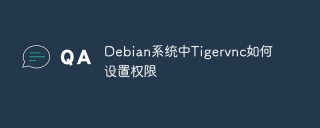 Debian系統中Tigervnc如何設置權限Apr 13, 2025 am 07:09 AM
Debian系統中Tigervnc如何設置權限Apr 13, 2025 am 07:09 AM本文將指導您如何在Debian系統中安全地配置Tigervnc權限。一、安裝Tigervnc首先,確保已安裝Tigervnc:sudoaptupdatesudoaptinstalltigervnc-standalone-servertigervnc-common二、創建專用VNC用戶為增強安全性,建議創建一個僅用於VNC訪問的專用用戶:sudoadduservncusersudopasswdvncuser三、配置VNC服務器編輯VNC服務器配置文件(通常位於~/.
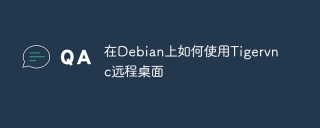 在Debian上如何使用Tigervnc遠程桌面Apr 13, 2025 am 07:06 AM
在Debian上如何使用Tigervnc遠程桌面Apr 13, 2025 am 07:06 AM本文將指導您如何在Debian系統上配置Tigervnc遠程桌面,實現便捷的遠程訪問。第一步:安裝Tigervnc服務器首先,您需要使用以下命令安裝必要的軟件包:sudoaptupdatesudoaptinstalltigervnc-standalone-servertigervnc-common第二步:配置Tigervnc服務器密碼安裝完成後,運行以下命令設置VNC服務器密碼:vncpasswd系統將提示您輸入並確認密碼,並可以選擇是否設置只讀密碼。第三步:啟動Tiger
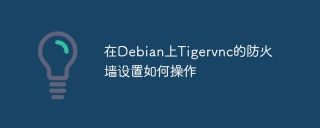 在Debian上Tigervnc的防火牆設置如何操作Apr 13, 2025 am 07:03 AM
在Debian上Tigervnc的防火牆設置如何操作Apr 13, 2025 am 07:03 AM本文介紹如何在Debian系統上為TigerVNC服務器配置防火牆。我們將使用UncomplicatedFirewall(UFW)進行配置,這是一個用戶友好的防火牆管理工具。步驟一:安裝UFW首先,你需要安裝UFW:sudoapt-getupdatesudoapt-getinstallufw步驟二:啟用UFW安裝完成後,啟用UFW:sudoufwenable步驟三:允許TigerVNC端口訪問TigerVNC默認使用5900端口。允許該端口的TCP連接:sudo
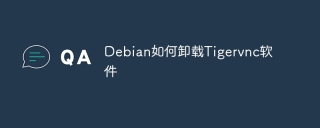 Debian如何卸載Tigervnc軟件Apr 13, 2025 am 07:00 AM
Debian如何卸載Tigervnc軟件Apr 13, 2025 am 07:00 AM本文介紹在Debian系統中徹底卸載Tigervnc的方法。方法一:利用APT包管理器這是推薦的卸載方式,簡單高效。更新軟件包列表:打開終端,執行以下命令更新系統軟件包列表:sudoaptupdate卸載Tigervnc:使用aptremove命令卸載Tigervnc及其關聯組件:sudoaptremovetigervnc-viewertigervnc-commontigervnc-standalone-servertigervnc-config清除殘留文
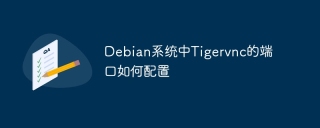 Debian系統中Tigervnc的端口如何配置Apr 13, 2025 am 06:57 AM
Debian系統中Tigervnc的端口如何配置Apr 13, 2025 am 06:57 AM本文指導您如何在Debian系統上配置Tigervnc服務器的端口。一、安裝Tigervnc服務器首先,確認已安裝Tigervnc服務器。若未安裝,請執行以下命令:sudoaptupdatesudoaptinstalltigervnc-standalone-servertigervnc-common二、配置Tigervnc服務器Tigervnc配置文件通常位於~/.vnc/xstartup。您可以編輯此文件來設置端口和其他參數。編輯xstartup文件:使用文本編輯器(例
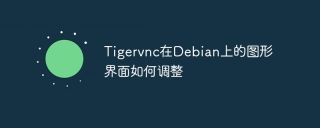 Tigervnc在Debian上的圖形界面如何調整Apr 13, 2025 am 06:54 AM
Tigervnc在Debian上的圖形界面如何調整Apr 13, 2025 am 06:54 AM本文指導您如何在Debian系統上利用TigervNC調整遠程桌面分辨率。第一步:安裝TigervNC服務器(若未安裝)使用以下命令安裝:sudoapt-getupdatesudoapt-getinstalltigervnc-server第二步:啟動TigervNC服務並設置分辨率您可以直接啟動服務:vncserver或者,指定分辨率啟動:vncserver:1-geometry1920x1080-localhostno:1表示VNC服務器使用顯示編號1,-g
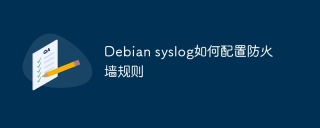 Debian syslog如何配置防火牆規則Apr 13, 2025 am 06:51 AM
Debian syslog如何配置防火牆規則Apr 13, 2025 am 06:51 AM本文介紹如何在Debian系統中使用iptables或ufw配置防火牆規則,並利用Syslog記錄防火牆活動。方法一:使用iptablesiptables是Debian系統中功能強大的命令行防火牆工具。查看現有規則:使用以下命令查看當前的iptables規則:sudoiptables-L-n-v允許特定IP訪問:例如,允許IP地址192.168.1.100訪問80端口:sudoiptables-AINPUT-ptcp--dport80-s192.16


熱AI工具

Undresser.AI Undress
人工智慧驅動的應用程序,用於創建逼真的裸體照片

AI Clothes Remover
用於從照片中去除衣服的線上人工智慧工具。

Undress AI Tool
免費脫衣圖片

Clothoff.io
AI脫衣器

AI Hentai Generator
免費產生 AI 無盡。

熱門文章

熱工具

Dreamweaver CS6
視覺化網頁開發工具

Safe Exam Browser
Safe Exam Browser是一個安全的瀏覽器環境,安全地進行線上考試。該軟體將任何電腦變成一個安全的工作站。它控制對任何實用工具的訪問,並防止學生使用未經授權的資源。

EditPlus 中文破解版
體積小,語法高亮,不支援程式碼提示功能

禪工作室 13.0.1
強大的PHP整合開發環境

WebStorm Mac版
好用的JavaScript開發工具





