Vue常用的元件通訊方式
- 醉折花枝作酒筹轉載
- 2021-04-22 09:27:192875瀏覽
本篇文章給大家詳細介紹Vue常用的元件通訊方式。有一定的參考價值,有需要的朋友可以參考一下,希望對大家有幫助。

組成通訊的基本模式:父子元件的關係可以總結為 prop 向下傳遞,事件向上傳遞。父元件透過prop 給子元件下發數據,子元件透過事件給父元件發送訊息
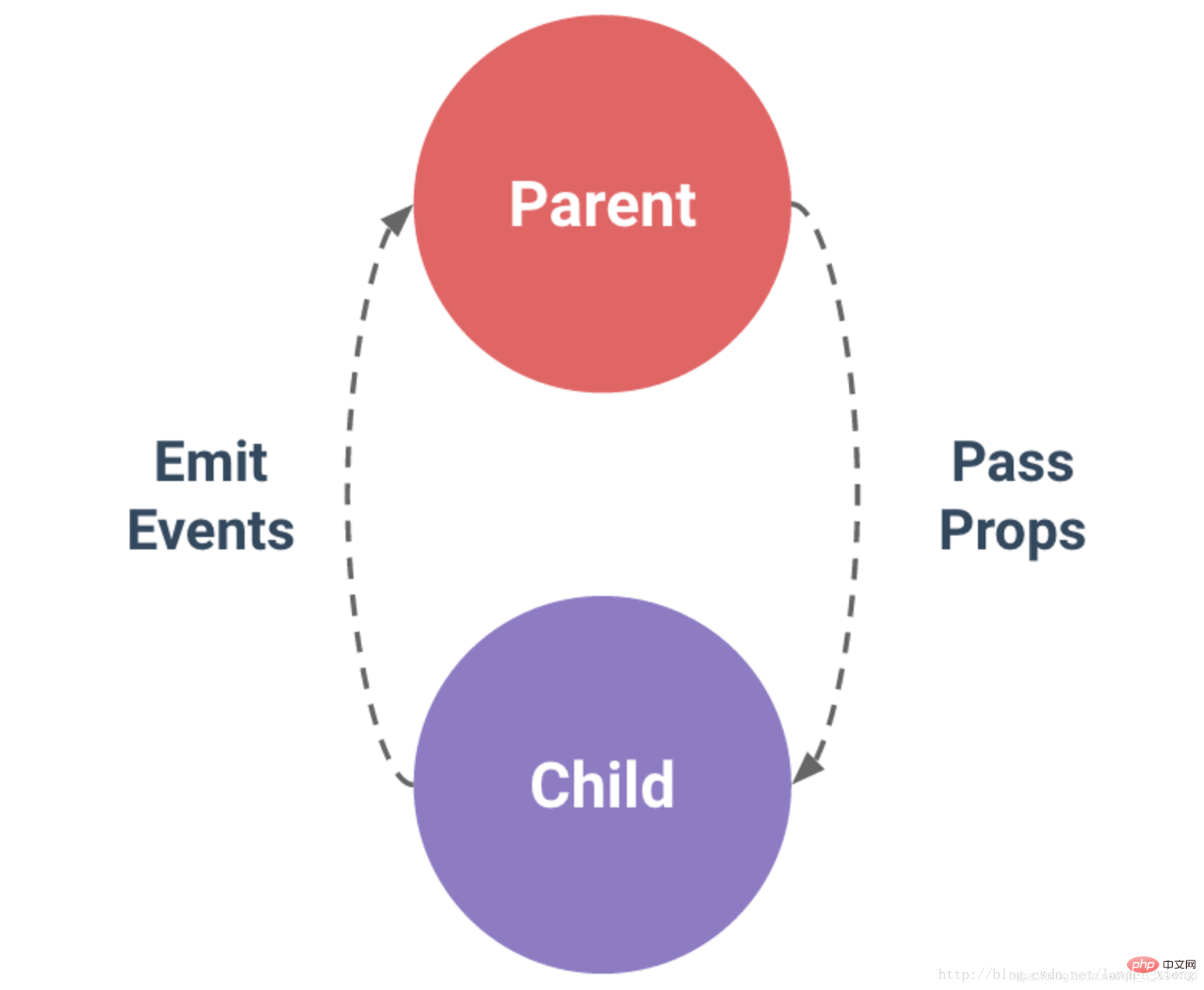
元件通訊的常用三種方式
1.props(父元件傳送值至子元件)
parent.vue
<template>
<p>
<parent-child :childName="childName"></parent-child>
</p>
</template>
<script>
import child from "./child"
export default {
components: {
"parent-child" : child
},data(){
return {
childName : "我是child哦"
}
}
}
</script>child.vue
<template>
<p id="child">
child的名字叫:{{childName}}<br>
</p>
</template>
<script>
export default {
props:{
childName :{
type:String,
default: ""
}
}
}
</script>2.$emit(子元件傳送值–局部訊息訂閱給父元件–局部訊息訂閱)
parent.vue
<template>
<p>
<parent-child :childName="childName" @childNotify="childReceive"></parent-child>
</p>
</template>
<script>
import child from "./child"
export default {
components: {
"parent-child" : child
},data(){
return {
childName : "我是child哦"
}
},methods:{
childReceive(params){
this.$message(params)
}
}
}
</script>child.vue
<template>
<p id="child">
child的名字叫:{{childName}}<br>
</p>
</template>
<script>
export default {
props:{
childName :{
type:String,
default: ""
}
},methods:{
childNotify(params){
this.$emit("childNotify","child的名字叫"+this.childName);
}
}
}
</script>3.bus全域訊息訂閱
bus.js
const install = (Vue) => {
const Bus = new Vue({
methods: {
on (event, ...args) {
this.$on(event, ...args);
},
emit (event, callback) {
this.$emit(event, callback);
},
off (event, callback) {
this.$off(event, callback);
}
}
})
Vue.prototype.$bus = Bus;
}
export default install;main. js
import Bus from "./assets/js/bus"; Vue.use(Bus);
child.vue
<template>
<p id="child">
child的名字叫:{{childName}}<br>
<el-button type="primary" @click="brotherNotity">向child2打招呼</el-button>
</p>
</template>
<script>
export default {
props:{
childName :{
type:String,
default: ""
}
},methods:{
childNotify(params){
this.$emit("childNotify","child的名字叫"+this.childName);
},
brotherNotity(){
this.$bus.$emit("child2","child2你好呀");
}
}
}
</script>child2.vue
<template>
<p id="child2">
child2的名字叫:{{child2Name}}
</p>
</template>
<script>
export default {
props:{
child2Name :{
type:String,
default: ""
}
},
created(){
this.$bus.$on("child2",function(params){
this.$message(params)
})
},
beforeDestroy() {
this.$bus.$off("child2",function(){
this.$message("child2-bus销毁")
})
}
}
</script>推薦學習:vue.js教學
以上是Vue常用的元件通訊方式的詳細內容。更多資訊請關注PHP中文網其他相關文章!
陳述:
本文轉載於:csdn.net。如有侵權,請聯絡admin@php.cn刪除
上一篇:Vue如何進行環境搭建與專案構建下一篇:Vue如何進行環境搭建與專案構建

