企業微信關聯小程式取得目前登入小程式的員工資訊
最近應領導要求,自動取得員工信息,遇到了一些問題,再在此記錄一下。
-
小程式想要獲取員工的用戶信息,需要依序取得下面幾個參數,環環相扣的。
code。此處code是用於傳值到服務端和自產自銷。

corpid 企業的企業id。尋找路徑–>登入企業微信網頁版

corpsecret 取得的前提是正在開發的小程式已經與企業微信進行了關聯。驚不驚喜意不意外?這要求就像是我想跑步但我還沒有腿。解決方法:用已經和企業微信關聯好的小程式的corpsecret 。此參數尋覓路徑:

-
透過上面兩個參數用來取得access_token。代碼:
wx.request({ url: 'https://qyapi.weixin.qq.com/cgi-bin/gettoken', data: { corpid:'你的企业corpid', corpsecret:'你的小程序corpsecret' },})官方回傳參數 清單
//成功的返回结果{ "errcode":0, "errmsg":"", "access_token": "accesstoken000001", "expires_in": 7200}//失败的返回结果{ "errcode":40091, "errmsg":"secret is invalid"} -
#透過access_token、code來取得userid。 userid的解釋:from官方
用户在企业内的UserID,对应管理端的帐号,企业内唯一。注意:如果该企业没有关联该小程序,则此处返回加密的userid
取得userid的程式碼
wx.request({ url: 'https://qyapi.weixin.qq.com/cgi-bin/miniprogram/jscode2session', data:{ access_token:res.data.access_token, js_code:login.code, grant_type:'authorization_code', },}) -
然後拿到access_token和userid我們來取得目前員工的資訊
wx.request({ url: 'https://qyapi.weixin.qq.com/cgi-bin/user/get', data:{ access_token:res.data.access_token, userid:getInfo.data.userid }, })回傳的結果json物件:from官方
{ "errcode": 0, "errmsg": "ok", "userid": "zhangsan", "name": "张三", "department": [1, 2], "order": [1, 2], "position": "后台工程师", "mobile": "13800000000", "gender": "1", "email": "zhangsan@gzdev.com", "is_leader_in_dept": [1, 0], "avatar": "http://wx.qlogo.cn/mmopen/ajNVdqHZLLA3WJ6DSZUfiakYe37PKnQhBIeOQBO4czqrnZDS79FH5Wm5m4X69TBicnHFlhiafvDwklOpZeXYQQ2icg/0", "thumb_avatar": "http://wx.qlogo.cn/mmopen/ajNVdqHZLLA3WJ6DSZUfiakYe37PKnQhBIeOQBO4czqrnZDS79FH5Wm5m4X69TBicnHFlhiafvDwklOpZeXYQQ2icg/100", "telephone": "020-123456", "alias": "jackzhang", "address": "广州市海珠区新港中路", "open_userid": "xxxxxx", "main_department": 1, "extattr": { "attrs": [ { "type": 0, "name": "文本名称", "text": { "value": "文本" } }, { "type": 1, "name": "网页名称", "web": { "url": "http://www.test.com", "title": "标题" } } ] }, "status": 1, "qr_code": "https://open.work.weixin.qq.com/wwopen/userQRCode?vcode=xxx", "external_position": "产品经理", "external_profile": { "external_corp_name": "企业简称", "external_attr": [{ "type": 0, "name": "文本名称", "text": { "value": "文本" } }, { "type": 1, "name": "网页名称", "web": { "url": "http://www.test.com", "title": "标题" } }, { "type": 2, "name": "测试app", "miniprogram": { "appid": "wx8bd80126147dFAKE", "pagepath": "/index", "title": "my miniprogram" } } ] }}微信提示:當你的小程式未和企業微信關聯,就算你用別的小程式的corpsecret,在微信開發者工具中還是會顯示invalid code 。這是因為你目前的微信小程式開發的專案未與企業微信關聯故解決方案兩個:
- 可以嘗試使用官方的測試參數,但是官方說,用於測試的參數無法獲取員工的信息,僅用於測試。真開心(emm…)。
- 在關聯好的小程式碼下測試。前提是,該關聯的小程式的各項資訊(上面提到的)你可以拿得到。
相關免費學習推薦:微信小程式開發
以上是詳解企業微信關聯小程式取得員工信息的詳細內容。更多資訊請關注PHP中文網其他相關文章!
 微信小程序架构原理基础详解Oct 11, 2022 pm 02:13 PM
微信小程序架构原理基础详解Oct 11, 2022 pm 02:13 PM本篇文章给大家带来了关于微信小程序的相关问题,其中主要介绍了关于基础架构原理的相关内容,其中包括了宿主环境、执行环境、小程序整体架构、运行机制、更新机制、数据通信机制等等内容,下面一起来看一下,希望对大家有帮助。
 微信小程序云服务配置详解May 27, 2022 am 11:53 AM
微信小程序云服务配置详解May 27, 2022 am 11:53 AM本篇文章给大家带来了关于微信小程序的相关知识,其中主要介绍了关于云服务的配置详解,包括了创建使用云开发项目、搭建云环境、测试云服务等等内容,下面一起来看一下,希望对大家有帮助。
 微信小程序实战项目之富文本编辑器实现Oct 08, 2022 pm 05:51 PM
微信小程序实战项目之富文本编辑器实现Oct 08, 2022 pm 05:51 PM本篇文章给大家带来了关于微信小程序的相关知识,其中主要介绍了关于富文本编辑器的实战示例,包括了创建发布页面、实现基本布局、实现编辑区操作栏的功能等内容,下面一起来看一下,希望对大家有帮助。
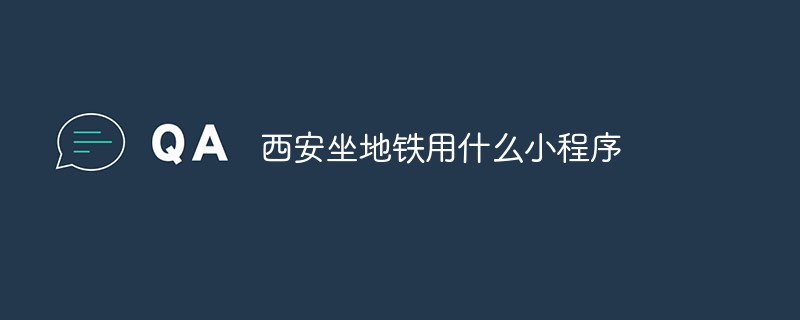 西安坐地铁用什么小程序Nov 17, 2022 am 11:37 AM
西安坐地铁用什么小程序Nov 17, 2022 am 11:37 AM西安坐地铁用的小程序为“乘车码”。使用方法:1、打开手机微信客户端,点击“发现”中的“小程序”;2、在搜索栏中输入“乘车码”进行搜索;3、直接定位城市西安,或者搜索西安,点击“西安地铁乘车码”选项的“去乘车”按钮;4、根据腾讯官方提示进行授权,开通“乘车码”业务即可利用该小程序提供的二维码来支付乘车了。
 微信小程序开发工具介绍Oct 08, 2022 pm 04:47 PM
微信小程序开发工具介绍Oct 08, 2022 pm 04:47 PM本篇文章给大家带来了关于微信小程序的相关问题,其中主要介绍了关于开发工具介绍的相关内容,包括了下载开发工具以及编辑器总结等内容,下面一起来看一下,希望对大家有帮助。
 简单介绍:实现小程序授权登录功能Nov 07, 2022 pm 05:32 PM
简单介绍:实现小程序授权登录功能Nov 07, 2022 pm 05:32 PM本篇文章给大家带来了关于微信小程序的相关知识,其中主要介绍了怎么实现小程序授权登录功能的相关内容,下面一起来看一下,希望对大家有帮助。


熱AI工具

Undresser.AI Undress
人工智慧驅動的應用程序,用於創建逼真的裸體照片

AI Clothes Remover
用於從照片中去除衣服的線上人工智慧工具。

Undress AI Tool
免費脫衣圖片

Clothoff.io
AI脫衣器

AI Hentai Generator
免費產生 AI 無盡。

熱門文章

熱工具

PhpStorm Mac 版本
最新(2018.2.1 )專業的PHP整合開發工具

Atom編輯器mac版下載
最受歡迎的的開源編輯器

SublimeText3 Linux新版
SublimeText3 Linux最新版

ZendStudio 13.5.1 Mac
強大的PHP整合開發環境

mPDF
mPDF是一個PHP庫,可以從UTF-8編碼的HTML產生PDF檔案。原作者Ian Back編寫mPDF以從他的網站上「即時」輸出PDF文件,並處理不同的語言。與原始腳本如HTML2FPDF相比,它的速度較慢,並且在使用Unicode字體時產生的檔案較大,但支援CSS樣式等,並進行了大量增強。支援幾乎所有語言,包括RTL(阿拉伯語和希伯來語)和CJK(中日韓)。支援嵌套的區塊級元素(如P、DIV),











