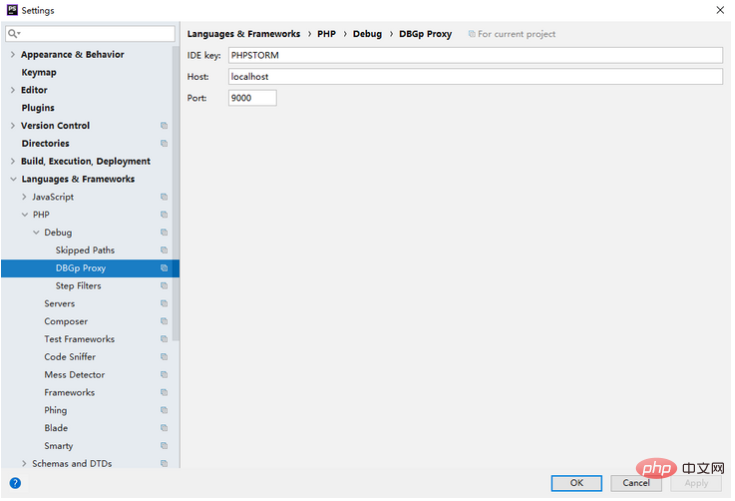xdebug.remote_enable = on xdebug.auto_trace = on xdebug.remote_handler=dbgp xdebug.remote_host=localhost xdebug.remote_port=9000 xdebug.idekey=PHPSTORM配置完成後,開啟phpstorm,設定(setting)php的解析器,此時應可以看到已安裝了xdebug擴展,否則檢查設定檔。
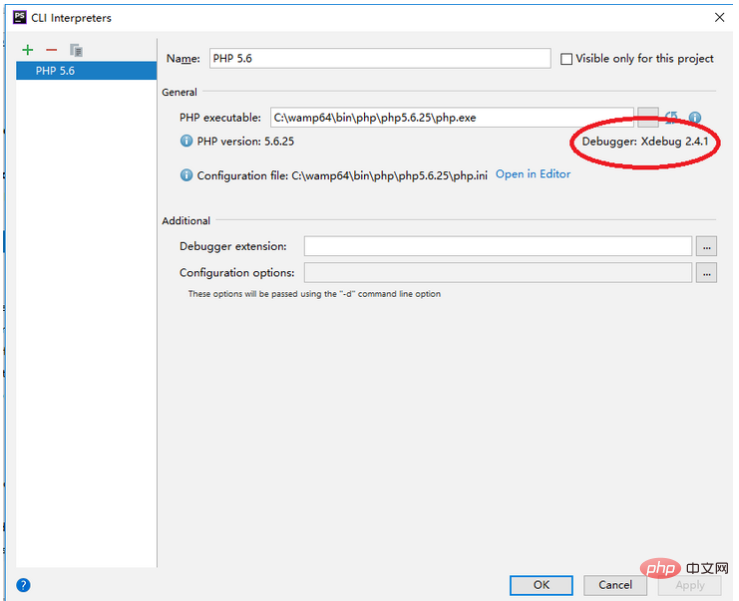
偵錯單一PHP文件,需設定DBgp參數,與xdebug的設定參數一致即可。如下圖所示。