淺談Angular中使用ngrx做狀態管理的方法
- 青灯夜游轉載
- 2021-03-01 10:54:233464瀏覽
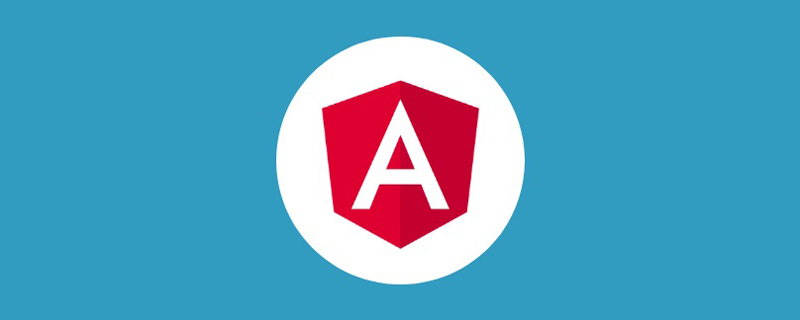
相關推薦:《angular教學》
#ngrx/store的靈感來自Redux,是一款整合RxJS的Angular狀態管理庫,由Angular的佈道者Rob Wormald開發。它和Redux的核心思想相同,但使用RxJS實現觀察者模式。它遵循Redux核心原則,但專門為Angular而設計。
Angular中的狀態管理大部分可以被service接管,那麼在一些中大型的專案中,這樣做的弊端就會顯露出來,其中之一就是狀態流混亂,不利於後期維護,後來便藉鑒了redux的狀態管理模式並配上rxjs串流程式設計的特點形成了@ngrx/store這麼一個作用於Angular的狀態管理工具.
StoreModule:
StoreModule是@ngrx/store API中的一個模組,它被用來在應用程式模組中配置reducer。Action:
Action是狀態的改變。它描述了某個事件的發生,但是沒有指定應用的狀態如何改變。Store:
它提供了Store.select()和Store.dispatch()來與reducer協同工作。 Store.select()用來選擇一個selector,
Store.dispatch(
{
type:'add',
payload:{name:'111'}
}
)
用來向reducer分發action的類型。
@NgRx/Store 狀態管理的三個原則
首先,@NgRx/Store 同樣遵守Redux 的三個基本原則:
- 單一資料來源
這個原則是整個單頁應用的狀態透過object tree(物件樹)的形式儲存在store 裡面。
這個定義十分抽像其實就是把所有需要共享的資料透過javascript 物件的形式儲存下來
state =
{
application:'angular app',
shoppingList:['apple', 'pear']
}
- state is read-only(狀態只能是唯讀形式)
#這個ngrx/store 核心之一就是使用者不能直接修改狀態內容。舉個例子,如果我們需要儲存了登入頁面狀態,狀態資訊需要記錄登入使用者的名字。當登入名字改變,我們不能直接修改狀態保存的使用者名字
state={'username':'kat'},
//用户重新登录别的账户为tom
state.username = 'tom' //在ngrx store 这个行为是绝对不允许的
- changes are made with pure functions(只能透過呼叫函數來改變狀態)
由於不能直接需改狀態,ngrx/store 同時引進了一個叫做reducer(聚合器)的概念。透過reducer 來修改狀態。
function reducer(state = 'SHOW_ALL', action) {
switch (action.type) {
case 'SET_VISIBILITY_FILTER':
return Object.assign({}, state ,newObj);
default:
return state
}
}
ngrx/store使用實例
#1.安裝 @ngrx/store
yarn add @ngrx/store
2. 創建state, action, reducer
state 狀態:
app\store\state.ts
//下面是使用接口的情况, 更规范
export interface TaskList {
id: number;
text: string;
complete: boolean;
}
export const TASKSAll: TaskList[] = [
{id: 1, text: 'Java Article 1', complete: false},
{id: 2, text: 'Java Article 2', complete: false}
]
export interface AppState {
count: number;
todos: TaskList;
// 如果要管理多个状态,在这个接口中添加即可
}
//这个是不用接口的情况
// export interface AppState {
// count: number;
// todos: any;
// // 如果要管理多个状态,在这个接口中添加即可
// }
reducer
app\store\reducer.ts
// reducer.ts,一般需要将state,action,reducer进行文件拆分
import { Action } from '@ngrx/store';
export const INCREMENT = 'INCREMENT';
export const DECREMENT = 'DECREMENT';
export const RESET = 'RESET';
const initialState = 0;
// reducer定义了action被派发时state的具体改变方式
export function counterReducer(state: number = initialState, action: Action) {
switch (action.type) {
case INCREMENT:
return state + 1;
case DECREMENT:
return state - 1;
case RESET:
return 0;
default:
return state;
}
}
actions
#如果需要把action 單獨提取出來, 參考後面的
5 如果想把action分離出來如何處理?
3. 註冊store
根模組:
app/app.module.ts
import { NgModule } from '@angular/core';
import { StoreModule } from '@ngrx/store';
// StoreModule: StoreModule是@ngrx/storeAPI中的一个模块,
// 它被用来在应用模块中配置reducer。
import {counterReducer} from './store/reducer';
@NgModule({
imports: [
StoreModule.forRoot({ count: counterReducer }), // 注册store
],
})
export class AppModule {}
4. 使用store
在元件或服務中註入store進行使用
以app\module\article\article.component.ts 元件為例:
// 组件级别
import { Component } from '@angular/core';
import { Store, select } from '@ngrx/store';
import { Observable } from 'rxjs';
import { INCREMENT, DECREMENT, RESET} from '../../store/reducer';
interface AppState {
count: number;
}
@Component({
selector: 'app-article',
templateUrl: './article.component.html',
styleUrls: ['./article.component.css']
})
export class ArticleComponent {
count: Observabled80b5def5ed1be6e26d91c2709f14170;
constructor(private store: Store6076dd82de29ad27bc912ad957f38fdd) { // 注入store
this.count = store.pipe(select('count'));
// 从app.module.ts中获取count状态流
}
increment() {
this.store.dispatch({ type: INCREMENT });
}
decrement() {
this.store.dispatch({ type: DECREMENT });
}
reset() {
this.store.dispatch({ type: RESET });
}
}
範本頁面:
app\module\article\article.component.html
a29455b745944c9a0d8e3afc470893ae
6cfdf2a3cab4a4f728db77c1a4b50ad0增加Increment65281c5ac262bf6d81768915a4a77ac0
dc6dce4a544fdca2df29d5ac0ea9906bCurrent Count: {{ count | async }}16b28748ea4df4d9c2150843fecfba68
6a5a5a8f92e6df93009eca891f03f025减少Decrement65281c5ac262bf6d81768915a4a77ac0
dd9bc48600714170fea322b8a3484257Reset Counter65281c5ac262bf6d81768915a4a77ac0
16b28748ea4df4d9c2150843fecfba68
這裡使用了管道符async, 在子模組裡直接使用快報錯, 如果在子模組要實現資料的雙向綁定也會報錯,具體原因參考課件說明的問題: The pipe 'async' could not be found?
如何做到在範本頁面中不使用管道 來渲染頁面 ?
修改如下:
count: Observabled80b5def5ed1be6e26d91c2709f14170;
constructor(private store: Store6076dd82de29ad27bc912ad957f38fdd) { // 注入store
var stream = store.pipe(select('count'));
// 从app.module.ts中获取count状态流
stream.subscribe((res)=>{
this.count = res;
})
}
為了管理方便, 一般會把type , state, actions,reducers 分開來管理
5 如果想把action分離出來如何處理?
- 新建\app\store\actions.ts 檔案
import { Injectable } from '@angular/core';
import { INCREMENT, DECREMENT, RESET } from './types';
@Injectable()
export class CounterAction{
// Add=function(){}
Add(){
return { type: INCREMENT }
}
}
// 就只这样导出是不行的
// export function Add1(){
// return { type: INCREMENT }
// }
- 在根模組app.module.ts 註冊
import {CounterAction} from './store/actions';
...
providers: [CounterAction],
- 在元件中使用– article.component.ts
import {CounterAction} from '../../store/actions';
export class ArticleComponent implements OnInit {
constructor(
private action: CounterAction //注入CounterAction
) { }
increment() {
// this.store.dispatch({ type: INCREMENT });
//把 actions分离出去
this.store.dispatch(this.action.Add());
}
}
更多程式相關知識,請造訪:程式設計影片! !
以上是淺談Angular中使用ngrx做狀態管理的方法的詳細內容。更多資訊請關注PHP中文網其他相關文章!

