php怎麼修改圖片
- 藏色散人原創
- 2021-02-08 09:24:492870瀏覽
php修改圖片大小的方法:先開啟對應的PHP檔案;然後透過「function resize_image($filename, $tmpname, $xmax, $ymax){...}」程式碼修改圖片大小即可。
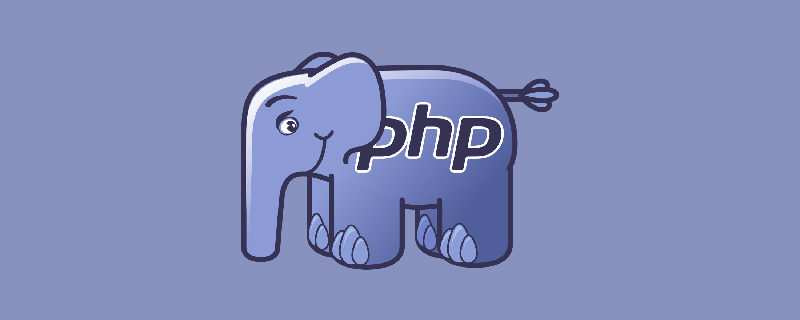
本文操作環境:windows7系統、PHP5.6版,DELL G3電腦。
php 修改圖片大小
使用下列程式碼修改圖片大小或建立縮圖。
參數說明:
$filename:檔案名稱。
$tmpname:檔案路徑,如上傳中的暫存目錄。
$xmax:修改後最大寬度。
$ymax:修改後最大高度。
<?php
// 重置图片文件大小
function resize_image($filename, $tmpname, $xmax, $ymax)
{
$ext = explode(".", $filename);
$ext = $ext[count($ext)-1];
if($ext == "jpg" || $ext == "jpeg")
$im = imagecreatefromjpeg($tmpname);
elseif($ext == "png")
$im = imagecreatefrompng($tmpname);
elseif($ext == "gif")
$im = imagecreatefromgif($tmpname);
$x = imagesx($im);
$y = imagesy($im);
if($x <= $xmax && $y <= $ymax)
return $im;
if($x >= $y) {
$newx = $xmax;
$newy = $newx * $y / $x;
}
else {
$newy = $ymax;
$newx = $x / $y * $newy;
}
$im2 = imagecreatetruecolor($newx, $newy);
imagecopyresized($im2, $im, 0, 0, 0, 0, floor($newx), floor($newy), $x, $y);
return $im2;
}
?>推薦:《PHP影片教學》
以上是php怎麼修改圖片的詳細內容。更多資訊請關注PHP中文網其他相關文章!
陳述:
本文內容由網友自願投稿,版權歸原作者所有。本站不承擔相應的法律責任。如發現涉嫌抄襲或侵權的內容,請聯絡admin@php.cn
上一篇:php 字串怎麼轉換數字下一篇:php 字串怎麼轉換數字

