
導語:
我們都知道redis預設只允許本地訪問,那麼我們如果要讓redis可以遠端存取該如何做呢?
具體方法:
開啟redis.conf檔案在NETWORK部分有說明
################################## NETWORK ##################################### # By default, if no "bind" configuration directive is specified, Redis listens # for connections from all the network interfaces available on the server. # It is possible to listen to just one or multiple selected interfaces using # the "bind" configuration directive, followed by one or more IP addresses. # # Examples: # # bind 192.168.1.100 10.0.0.1 # bind 127.0.0.1 ::1 # # ~~~ WARNING ~~~ If the computer running Redis is directly exposed to the # internet, binding to all the interfaces is dangerous and will expose the # instance to everybody on the internet. So by default we uncomment the # following bind directive, that will force Redis to listen only into # the IPv4 lookback interface address (this means Redis will be able to # accept connections only from clients running into the same computer it # is running). # # IF YOU ARE SURE YOU WANT YOUR INSTANCE TO LISTEN TO ALL THE INTERFACES # JUST COMMENT THE FOLLOWING LINE. # ~~~~~~~~~~~~~~~~~~~~~~~~~~~~~~~~~~~~~~~~~~~~~~~~~~~~~~~~~~~~~~~~~~~~~~~~ bind 127.0.0.1
解決方法:註解掉bind 127.0.0.1可以讓所有的ip存取redis
若是想指定多個ip訪問,但並不是全部的ip訪問,可以bind
注意
#下面還有個說明
# Protected mode is a layer of security protection, in order to avoid that # Redis instances left open on the internet are accessed and exploited. # # When protected mode is on and if: # # 1) The server is not binding explicitly to a set of addresses using the # "bind" directive. # 2) No password is configured. # # The server only accepts connections from clients connecting from the # IPv4 and IPv6 loopback addresses 127.0.0.1 and ::1, and from Unix domain # sockets. # # By default protected mode is enabled. You should disable it only if # you are sure you want clients from other hosts to connect to Redis # even if no authentication is configured, nor a specific set of interfaces # are explicitly listed using the "bind" directive. protected-mode yes
在redis3. 2之後,redis增加了protected-mode,在這個模式下,即使註解掉了bind 127.0.0.1,再訪問redisd時候還是報錯,如下:
(error) DENIED Redis is running in protected mode because protected mode is enabled, no bind address was specified, no authentication password is requested to clients. In this mode connections are only accepted from the loopback interface. If you want to connect from external computers to Redis you may adopt one of the following solutions: 1) Just disable protected mode sending the command 'CONFIG SET protected-mode no' from the loopback interface by connecting to Redis from the same host the server is running, however MAKE SURE Redis is not publicly accessible from internet if you do so. Use CONFIG REWRITE to make this change permanent. 2) Alternatively you can just disable the protected mode by editing the Redis configuration file, and setting the protected mode option to 'no', and then restarting the server. 3) If you started the server manually just for testing, restart it with the '--protected-mode no' option. 4) Setup a bind address or an authentication password. NOTE: You only need to do one of the above things in order for the server to start accepting connections from the outside.
#相關推薦:redis資料庫教學
以上是怎麼使redis可以遠端訪問的詳細內容。更多資訊請關注PHP中文網其他相關文章!
 REDIS的服務器端操作:它提供的Apr 29, 2025 am 12:21 AM
REDIS的服務器端操作:它提供的Apr 29, 2025 am 12:21 AMRedis'sserver-sedierations offerfunctions andTriggersForexeCutingCompleXoperationsontheserver.1)函數functionsAllowCompOustomoperationsInlua,JavaScript,javaScript,orredis'sscriptinglanguigh,增強效率和增強性。 2)
 REDIS:數據庫還是服務器?揭開角色的神秘面紗Apr 28, 2025 am 12:06 AM
REDIS:數據庫還是服務器?揭開角色的神秘面紗Apr 28, 2025 am 12:06 AMredisisbothadatabaseandaserver.1)asadatabase,ituseSin-memorystorageforfastaccess,ifealforreal-timeapplications andCaching.2)Asaserver,ItsupportsPub/submessagingAndluAsessingandluAsessingandluascriptingftingftingftingftingftingftingftingfinteral-timecommunicationandserverserverserverserverserverserverserver-soperations。
 REDIS:NOSQL方法的優勢Apr 27, 2025 am 12:09 AM
REDIS:NOSQL方法的優勢Apr 27, 2025 am 12:09 AMRedis是NoSQL數據庫,提供高性能和靈活性。 1)通過鍵值對存儲數據,適合處理大規模數據和高並發。 2)內存存儲和單線程模型確保快速讀寫和原子性。 3)使用RDB和AOF機制進行數據持久化,支持高可用性和橫向擴展。
 REDIS:了解其架構和目的Apr 26, 2025 am 12:11 AM
REDIS:了解其架構和目的Apr 26, 2025 am 12:11 AMRedis是一种内存数据结构存储系统,主要用作数据库、缓存和消息代理。它的核心特点包括单线程模型、I/O多路复用、持久化机制、复制与集群功能。Redis在实际应用中常用于缓存、会话存储和消息队列,通过选择合适的数据结构、使用管道和事务、以及进行监控和调优,可以显著提升其性能。
 REDIS與SQL數據庫:關鍵差異Apr 25, 2025 am 12:02 AM
REDIS與SQL數據庫:關鍵差異Apr 25, 2025 am 12:02 AMRedis和SQL數據庫的主要區別在於:Redis是內存數據庫,適用於高性能和靈活性需求;SQL數據庫是關係型數據庫,適用於復雜查詢和數據一致性需求。具體來說,1)Redis提供高速數據訪問和緩存服務,支持多種數據類型,適用於緩存和實時數據處理;2)SQL數據庫通過表格結構管理數據,支持複雜查詢和事務處理,適用於電商和金融系統等需要數據一致性的場景。
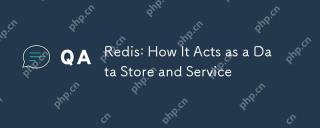 REDIS:它如何充當數據存儲和服務Apr 24, 2025 am 12:08 AM
REDIS:它如何充當數據存儲和服務Apr 24, 2025 am 12:08 AMREDISACTSASBOTHADATASTOREANDASERVICE.1)ASADATASTORE,ITUSESIN-MEMORYSTOOGATOFORFOFFASTESITION,支持VariousDatharptructuresLikeKey-valuepairsandsortedsetsetsetsetsetsetsets.2)asaservice,ItprovidespunctionslikeItionitionslikepunikeLikePublikePublikePlikePlikePlikeAndluikeAndluAascriptingiationsmpleplepleclexplectiations
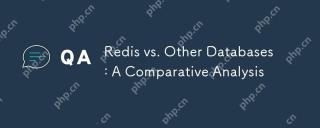 REDIS與其他數據庫:比較分析Apr 23, 2025 am 12:16 AM
REDIS與其他數據庫:比較分析Apr 23, 2025 am 12:16 AMRedis與其他數據庫相比,具有以下獨特優勢:1)速度極快,讀寫操作通常在微秒級別;2)支持豐富的數據結構和操作;3)靈活的使用場景,如緩存、計數器和發布訂閱。選擇Redis還是其他數據庫需根據具體需求和場景,Redis在高性能、低延遲應用中表現出色。
 REDIS的角色:探索數據存儲和管理功能Apr 22, 2025 am 12:10 AM
REDIS的角色:探索數據存儲和管理功能Apr 22, 2025 am 12:10 AMRedis在數據存儲和管理中扮演著關鍵角色,通過其多種數據結構和持久化機製成為現代應用的核心。 1)Redis支持字符串、列表、集合、有序集合和哈希表等數據結構,適用於緩存和復雜業務邏輯。 2)通過RDB和AOF兩種持久化方式,Redis確保數據的可靠存儲和快速恢復。


熱AI工具

Undresser.AI Undress
人工智慧驅動的應用程序,用於創建逼真的裸體照片

AI Clothes Remover
用於從照片中去除衣服的線上人工智慧工具。

Undress AI Tool
免費脫衣圖片

Clothoff.io
AI脫衣器

Video Face Swap
使用我們完全免費的人工智慧換臉工具,輕鬆在任何影片中換臉!

熱門文章

熱工具

SublimeText3 Mac版
神級程式碼編輯軟體(SublimeText3)

SAP NetWeaver Server Adapter for Eclipse
將Eclipse與SAP NetWeaver應用伺服器整合。

Atom編輯器mac版下載
最受歡迎的的開源編輯器

SecLists
SecLists是最終安全測試人員的伙伴。它是一個包含各種類型清單的集合,這些清單在安全評估過程中經常使用,而且都在一個地方。 SecLists透過方便地提供安全測試人員可能需要的所有列表,幫助提高安全測試的效率和生產力。清單類型包括使用者名稱、密碼、URL、模糊測試有效載荷、敏感資料模式、Web shell等等。測試人員只需將此儲存庫拉到新的測試機上,他就可以存取所需的每種類型的清單。

SublimeText3 Linux新版
SublimeText3 Linux最新版





