
具體方法如下:
(學習影片分享:程式設計入門)
1、首先在qq信箱的設定中開啟POP3/SMTP服務

儲存下授權碼
在Yii2設定檔中(common/config/main.php中components)添加郵箱元件
'mailer' => [
'class' => 'yii\swiftmailer\Mailer',
'viewPath' => '@common/mail',
// send all mails to a file by default. You have to set
// 'useFileTransport' to false and configure a transport
// for the mailer to send real emails.
'useFileTransport' => false,
'transport' => [
//这里如果你是qq的邮箱,可以参考qq客户端设置后再进行配置 http://service.mail.qq.com/cgi-bin/help?subtype=1&&id=28&&no=1001256
'class' => 'Swift_SmtpTransport',
'host' => 'smtp.qq.com',
// qq邮箱
'username' => '114***6@qq.com',
//授权码, 什么是授权码, http://service.mail.qq.com/cgi-bin/help?subtype=1&&id=28&&no=1001256
'password' => '***',
'port' => '465',
'encryption' => 'ssl',
],
'messageConfig'=>[
'charset'=>'UTF-8',
'from'=>['114***@qq.com'=>'developer']
],
],呼叫郵箱介面傳送郵件
public function actionSendmail()
{
$mail = \YII::$app->mailer->compose();
$mail->setTo("***@qq.com");
$mail->setSubject("邮件测试");
$mail->setTextBody("textbody 25 ok?");//发布纯文字文本
//$mail->setHtmlBody("htmlbody");//发布可以带html标签的文本
if($mail->send()){
echo "success";
}else{
echo "failure";
}
}相關推薦:yii框架
以上是yii2如何實現使用qq郵箱傳送文件的詳細內容。更多資訊請關注PHP中文網其他相關文章!
 YII的當前狀態:查看其受歡迎程度Apr 13, 2025 am 12:19 AM
YII的當前狀態:查看其受歡迎程度Apr 13, 2025 am 12:19 AMyiiremainspularbutislessfavoredthanlaravel,withabout14kgithubstars.itexcelsinperformanceandactiverecord,buthasasteperlearningcurveandasmallerecosystem.it'sidealfordealfordealfordEvelforkerfordEvelforkerplovelfordEvelforkerporporporporporporporporizatized efferporization effervastecoseposevastecosystecystemystem。
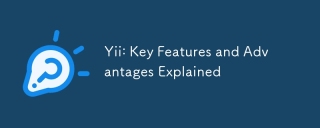 yii:解釋的關鍵特徵和優勢Apr 12, 2025 am 12:15 AM
yii:解釋的關鍵特徵和優勢Apr 12, 2025 am 12:15 AMYii是一個高性能的PHP框架,其獨特之處在於組件化架構、強大的ORM和出色的安全性。 1.組件化架構讓開發者能靈活拼裝功能。 2.強大的ORM簡化了數據操作。 3.內置多種安全功能,確保應用安全。
 Yii的架構:MVC等Apr 11, 2025 pm 02:41 PM
Yii的架構:MVC等Apr 11, 2025 pm 02:41 PMYii框架採用MVC架構,並通過組件、模塊等增強其靈活性和擴展性。 1)MVC模式將應用邏輯分為模型、視圖和控制器。 2)Yii的MVC實現通過動作細化請求處理。 3)Yii支持模塊化開發,提升代碼組織和管理。 4)使用緩存和數據庫查詢優化可提升性能。
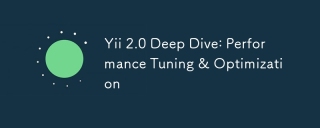 YII 2.0深水潛水:性能調整與優化Apr 10, 2025 am 09:43 AM
YII 2.0深水潛水:性能調整與優化Apr 10, 2025 am 09:43 AM提升Yii2.0应用性能的策略包括:1.数据库查询优化,使用QueryBuilder和ActiveRecord选择特定字段和限制结果集;2.缓存策略,合理使用数据、查询和页面缓存;3.代码级优化,减少对象创建和使用高效算法。通过这些方法,可以显著提升Yii2.0应用的性能。
 YII RESTFUL API開發:最佳實踐和身份驗證Apr 09, 2025 am 12:13 AM
YII RESTFUL API開發:最佳實踐和身份驗證Apr 09, 2025 am 12:13 AM在Yii框架中開發RESTfulAPI可以通過以下步驟實現:定義控制器:使用yii\rest\ActiveController來定義資源控制器,如UserController。配置認證:通過添加HTTPBearer認證機制來確保API的安全性。實現分頁和排序:使用yii\data\ActiveDataProvider來處理複雜的業務邏輯。錯誤處理:配置yii\web\ErrorHandler來定制錯誤響應,如認證失敗時的處理。性能優化:利用Yii的緩存機制來優化頻繁訪問的資源,提高API性能。
 高級YII框架:掌握組件和擴展Apr 08, 2025 am 12:17 AM
高級YII框架:掌握組件和擴展Apr 08, 2025 am 12:17 AM在Yii框架中,組件是可重用的對象,擴展是通過Composer添加的插件。 1.組件通過配置文件或代碼實例化,使用依賴注入容器提高靈活性和可測試性。 2.擴展通過Composer管理,快速增強應用功能。使用這些工具可以提升開發效率和應用性能。
 yii主題和模板:創建美麗而響應式的接口Apr 07, 2025 am 12:03 AM
yii主題和模板:創建美麗而響應式的接口Apr 07, 2025 am 12:03 AMYii框架的Theming和Templating通過主題目錄和視圖、佈局文件實現網站風格和內容生成:1.Theming通過設置主題目錄管理網站樣式和佈局,2.Templating通過視圖和佈局文件生成HTML內容,3.使用Widget系統嵌入複雜UI組件,4.優化性能和遵循最佳實踐提升用戶體驗和開發效率。
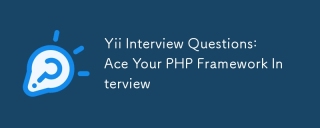 YII面試問題:ACE您的PHP框架面試Apr 06, 2025 am 12:20 AM
YII面試問題:ACE您的PHP框架面試Apr 06, 2025 am 12:20 AM在準備Yii框架的面試時,你需要了解以下關鍵知識點:1.MVC架構:理解模型、視圖和控制器的協同工作。 2.ActiveRecord:掌握ORM工具的使用,簡化數據庫操作。 3.Widgets和Helpers:熟悉內置組件和輔助函數,快速構建用戶界面。掌握這些核心概念和最佳實踐將幫助你在面試中脫穎而出。


熱AI工具

Undresser.AI Undress
人工智慧驅動的應用程序,用於創建逼真的裸體照片

AI Clothes Remover
用於從照片中去除衣服的線上人工智慧工具。

Undress AI Tool
免費脫衣圖片

Clothoff.io
AI脫衣器

AI Hentai Generator
免費產生 AI 無盡。

熱門文章

熱工具

Safe Exam Browser
Safe Exam Browser是一個安全的瀏覽器環境,安全地進行線上考試。該軟體將任何電腦變成一個安全的工作站。它控制對任何實用工具的訪問,並防止學生使用未經授權的資源。

MantisBT
Mantis是一個易於部署的基於Web的缺陷追蹤工具,用於幫助產品缺陷追蹤。它需要PHP、MySQL和一個Web伺服器。請查看我們的演示和託管服務。

SAP NetWeaver Server Adapter for Eclipse
將Eclipse與SAP NetWeaver應用伺服器整合。

SublimeText3 英文版
推薦:為Win版本,支援程式碼提示!

SublimeText3 Mac版
神級程式碼編輯軟體(SublimeText3)





