怎麼設定css字體單行居中
- 藏色散人原創
- 2020-12-30 09:28:023159瀏覽
設定css字體單行居中的方法:先建立一個div;然後在div裡寫上一個p標籤;最後透過設定「text-align: center;」屬性實作單行居中即可。

本教學操作環境:Dell G3電腦、Windows7系統、HTML5&&CSS3版本。
css設定字體單行居中
1、首先為了方便觀察,先建立一個div
<style>
.app{
width: 200px;
height: 100px;
border: 1px solid skyblue;
}
</style>
<div class="app">
</div>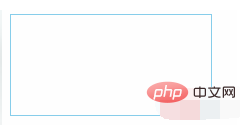
2、然後在div裡寫上一個p標籤,並設定它text-align: center;屬性實作單行居中。
<style>
.app{
width: 200px;
height: 100px;
border: 1px solid skyblue;
}
.app > p{
text-align: center;
overflow: hidden;
text-overflow:ellipsis;
white-space: nowrap;
}
</style>
<div class="app">
<p>Hello World!</p>
</div>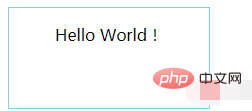
3、若是span之類的行內元素,可以為它的父級元素添加text-align: center;屬性
<style>
.app{
width: 200px;
height: 100px;
text-align: center;
border: 1px solid skyblue;
}
</style>
<div class="app">
<span>Hello World!</span>
</div>4、單行文字實作垂直居中,設定line-height和父級元素的高度相同即可。
<style>
.app{
width: 200px;
height: 100px;
text-align: center;
border: 1px solid skyblue;
}
.app > span{
line-height: 100px;
}
</style>
<div class="app">
<span>Hello World!</span>
</div>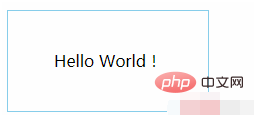
推薦:《css影片教學》
以上是怎麼設定css字體單行居中的詳細內容。更多資訊請關注PHP中文網其他相關文章!
陳述:
本文內容由網友自願投稿,版權歸原作者所有。本站不承擔相應的法律責任。如發現涉嫌抄襲或侵權的內容,請聯絡admin@php.cn

