vue.js讓網頁定時刷新的方法:1、執行函數【setTimeout(function(){}, milliseconds)】;2、在執行定時器前先執行一次取得介面資料的運算子。
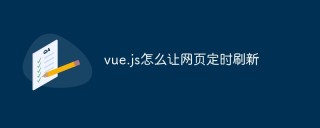
【相關文章推薦:#vue.js##】
vue.js讓網頁定時刷新的方法:
js有兩種定時器
- setInterval(function(){}, milliseconds)-會不停的呼叫函數
- setTimeout(function(){}, milliseconds)-只執行函數一次
data(){
return {
timer:null, //定时器名称
}
},
mounted(){
this.queryInfo();
this.timer = setInterval(() => {
setTimeout(this.queryInfo, 0)
}, 1000*60)
},
methods: {
queryInfo(){
//do something
},
},
beforeDestroy(){
clearInterval(this.timer);
this.timer = null;
}說明: 1.在執行定時器前先執行一次獲取接口數據的操作函數, 否則接口會1分鐘後才呼叫 2.為了避免退出目前頁面後,在其他頁面也繼續呼叫介面,退出前需要清除定時器.
#清除定時器最佳化方案
上面的清除定時器方案有兩點不好:- 它需要在這個元件實例中保存這個timer,如果可以的話最好只有生命週期鉤子可以存取到它。這並不算嚴重的問題,但是它可以被視為雜物。
- 我們的建立程式碼獨立於我們的清理程式碼,這使得我們比較難於程式化的清理我們建立的所有東西
$once這個事件偵聽器器在定義完定時器之後的位置來清除定時器.
const timer = setInterval(() =>{
// 某些定时器操作
}, 500);
// 通过$once来监听定时器,在beforeDestroy钩子可以被清除。
this.$once('hook:beforeDestroy', () => {
clearInterval(timer);
})
相關免費學習推薦:javascript(影片)
以上是vue.js怎麼讓網頁定時刷新的詳細內容。更多資訊請關注PHP中文網其他相關文章!
 总结分享几个 VueUse 最佳组合,快来收藏使用吧!Jul 20, 2022 pm 08:40 PM
总结分享几个 VueUse 最佳组合,快来收藏使用吧!Jul 20, 2022 pm 08:40 PMVueUse 是 Anthony Fu 的一个开源项目,它为 Vue 开发人员提供了大量适用于 Vue 2 和 Vue 3 的基本 Composition API 实用程序函数。本篇文章就来给大家分享几个我常用的几个 VueUse 最佳组合,希望对大家有所帮助!
 聊聊Vue3+qrcodejs如何生成二维码并添加文字描述Aug 02, 2022 pm 09:19 PM
聊聊Vue3+qrcodejs如何生成二维码并添加文字描述Aug 02, 2022 pm 09:19 PMVue3如何更好地使用qrcodejs生成二维码并添加文字描述?下面本篇文章给大家介绍一下Vue3+qrcodejs生成二维码并添加文字描述,希望对大家有所帮助。
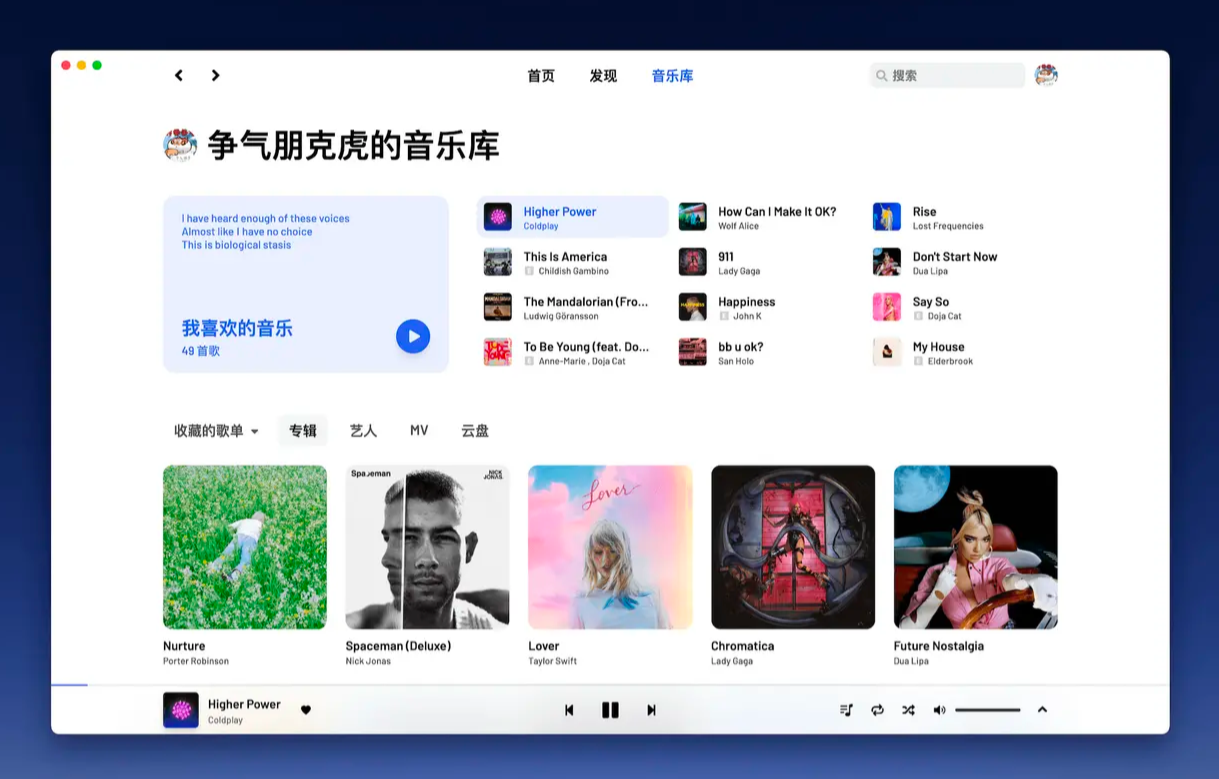 Github 上 8 个不可错过的 Vue 项目,快来收藏!!Jun 17, 2022 am 10:37 AM
Github 上 8 个不可错过的 Vue 项目,快来收藏!!Jun 17, 2022 am 10:37 AM本篇文章给大家整理分享8个GitHub上很棒的的 Vue 项目,都是非常棒的项目,希望当中有您想要收藏的那一个。
 聊聊vue指令中的修饰符,常用事件修饰符总结May 09, 2022 am 11:07 AM
聊聊vue指令中的修饰符,常用事件修饰符总结May 09, 2022 am 11:07 AM本篇文章带大家聊聊vue指令中的修饰符,对比一下vue中的指令修饰符和dom事件中的event对象,介绍一下常用的事件修饰符,希望对大家有所帮助!
 如何使用VueRouter4.x?快速上手指南Jul 13, 2022 pm 08:11 PM
如何使用VueRouter4.x?快速上手指南Jul 13, 2022 pm 08:11 PM如何使用VueRouter4.x?下面本篇文章就来给大家分享快速上手教程,介绍一下10分钟快速上手VueRouter4.x的方法,希望对大家有所帮助!
 如何覆盖组件库样式?React和Vue项目的解决方法浅析May 16, 2022 am 11:15 AM
如何覆盖组件库样式?React和Vue项目的解决方法浅析May 16, 2022 am 11:15 AM如何覆盖组件库样式?下面本篇文章给大家介绍一下React和Vue项目中优雅地覆盖组件库样式的方法,希望对大家有所帮助!


熱AI工具

Undresser.AI Undress
人工智慧驅動的應用程序,用於創建逼真的裸體照片

AI Clothes Remover
用於從照片中去除衣服的線上人工智慧工具。

Undress AI Tool
免費脫衣圖片

Clothoff.io
AI脫衣器

AI Hentai Generator
免費產生 AI 無盡。

熱門文章

熱工具

Dreamweaver Mac版
視覺化網頁開發工具

SublimeText3漢化版
中文版,非常好用

SublimeText3 Mac版
神級程式碼編輯軟體(SublimeText3)

SublimeText3 英文版
推薦:為Win版本,支援程式碼提示!

DVWA
Damn Vulnerable Web App (DVWA) 是一個PHP/MySQL的Web應用程序,非常容易受到攻擊。它的主要目標是成為安全專業人員在合法環境中測試自己的技能和工具的輔助工具,幫助Web開發人員更好地理解保護網路應用程式的過程,並幫助教師/學生在課堂環境中教授/學習Web應用程式安全性。 DVWA的目標是透過簡單直接的介面練習一些最常見的Web漏洞,難度各不相同。請注意,該軟體中







