ci框架如何去除index.php
- 藏色散人原創
- 2020-09-11 10:10:402869瀏覽
ci框架去除index.php的方法:首先打开apache的配置文件并修改;然后在CI的根目录下建立“.htaccess”;接着修改内容为“RewriteRule ^(.*)$ /CI/index.php/$1 [L]”;最后重启即可。
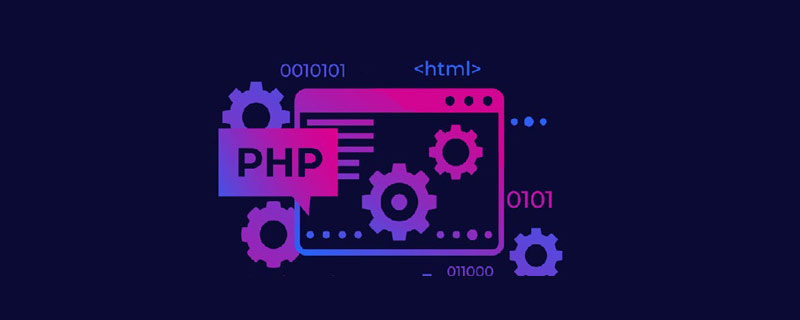
推荐:《PHP视频教程》
去掉CodeIgniter(CI)默认url中的index.php的步骤:
1.打开apache的配置文件,conf/httpd.conf :
LoadModule rewrite_module modules/mod_rewrite.so
把该行前的#去掉。
搜索 AllowOverride None(配置文件中有多处),看注释信息,将相关.htaccess的该行信息改为:
AllowOverride All
2.在CI的根目录下,即在index.php,system的同级目录下,建立.htaccess,直接建立该文件名的不会成功,可以先建立记事本文件,另存为该名的文件即可。内容如下(CI手册上也有介绍):
RewriteEngine on RewriteCond $1 !^(index\.php|images|robots\.txt) RewriteRule ^(.*)$ /index.php/$1 [L]
如果文件不是在www的根目录下,例如我的是:
http://localhost/ci_demo_1/index.php/
第三行需要改写为
RewriteRule ^(.*)$ /CI/index.php/$1 [L]
另外,我的index.php的同级目录下还有assets文件夹,这些需要过滤除去,第二行需要改写为:
RewriteCond $1 !^(index\.php|images|<span style="text-decoration: underline;">assets</span>|robots\.txt
3.将CI中配置文件(application/config/config.php)中
$config['index_page'] = "index.php";
改成
$config['index_page'] = "";
重启apache,完成。
php 框架ci去index.php的方法
网上有很多方法都要引入.htaccess文件,如果是在测试环境下,动态和静态的文件放到一块,可能测试会有一定的问题(由于全部定向到index.php),静态网页访问不了。
这里提供一种方法,只需要修改http.conf文件,
步骤:
1 :在配置虚拟目录下加入
<Directory />
Options Indexes FollowSymLinks
AllowOverride all
Order allow,deny
Allow from all
</Directory>
<IfModule mod_rewrite.c>
RewriteEngine on
RewriteRule ^/script/(.*) /script/$1 [L]
RewriteRule ^(.*)$ /index.php?/$1 [L]
</IfModule>2 将下面这行前面的;去掉
LoadModule rewrite_module modules/mod_rewrite.so
3 重启apache就可以了,无需加入.htaccess文件
以上是ci框架如何去除index.php的詳細內容。更多資訊請關注PHP中文網其他相關文章!
陳述:
本文內容由網友自願投稿,版權歸原作者所有。本站不承擔相應的法律責任。如發現涉嫌抄襲或侵權的內容,請聯絡admin@php.cn
上一篇:lnmp下如何刪除php下一篇:lnmp下如何刪除php

