php如何安裝soap擴充
- 藏色散人原創
- 2020-08-27 10:10:073054瀏覽
php安裝soap擴充的方法:先開啟「php.ini」檔案;然後加入程式碼為「extension = php_soap.dll」;最後修改soap設定項並儲存即可。
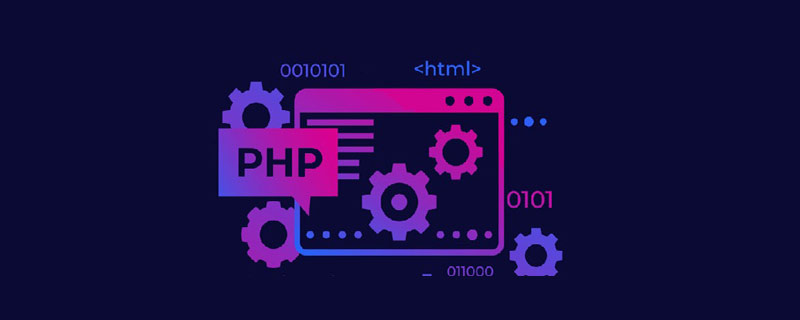
推薦:《PHP影片教學》
安裝SOAP 擴充功能
對於Windows 平台,需要在php.ini 中加入以下程式碼:
extension = php_soap.dll
上面的工作完成之後,還需要注意的是SOAP 擴充功能在設定檔中有獨立的程式碼片段:
[soap] ; Enables or disables WSDL caching feature. ; http://php.net/soap.wsdl-cache-enabled soap.wsdl_cache_enabled=1 ; Sets the directory name where SOAP extension will put cache files. ; http://php.net/soap.wsdl-cache-dir soap.wsdl_cache_dir="D:/wamp/tmp" ; (time to live) Sets the number of second while cached file will be used ; instead of original one. ; http://php.net/soap.wsdl-cache-ttl soap.wsdl_cache_ttl=86400 ; Sets the size of the cache limit. (Max. number of WSDL files to cache) soap.wsdl_cache_limit = 5
這些配置項目主要是用來指定PHP 處理WSDL 檔案時使用快取的行為。這幾個設定項分別說明:是否開啟 WSDL 檔案快取、檔案快取位置、快取時間、以及最大快取檔案數量。啟用快取會加快 PHP 處理 WSDL 檔案的速度,但最好在偵錯程式碼時關閉快取,以避免一些因快取行為而出現的問題。
以上是php如何安裝soap擴充的詳細內容。更多資訊請關注PHP中文網其他相關文章!
陳述:
本文內容由網友自願投稿,版權歸原作者所有。本站不承擔相應的法律責任。如發現涉嫌抄襲或侵權的內容,請聯絡admin@php.cn
上一篇:php curl如何設定ip下一篇:php curl如何設定ip

