解決python下QT5 Designer打不開的問題
- coldplay.xixi轉載
- 2020-08-20 16:11:033295瀏覽

designer.exe 無法開啟背景
python 3.8 依照pip install pyqt5和pip install pyqt5-tools完成安裝之後,進入..\Python\Lib\site-packages\pyqt5_tools\Qt\bin
目錄開啟designer.exe報錯如下:
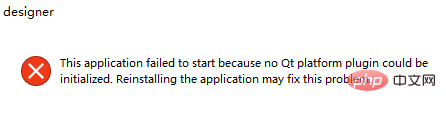
#解決方案
將以下目錄中的兩個dll檔案…\Python\Lib\site-packages\pyqt5_tools\Qt\plugins\platforms
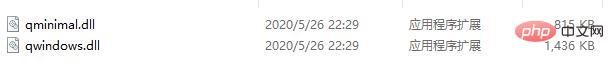
拷貝覆蓋到…\Python\Lib\site-packages\pyqt5_tools\Qt\bin\platforms 目錄下,即可正常開啟designer.exe
#PS:下面看下Qt-Designer打不開的問題
#安裝Qt後雙擊桌面的Designer沒有反應,解決方法就是將安裝路徑裡的qwebengineview.dll文件後綴名加個".bak"。
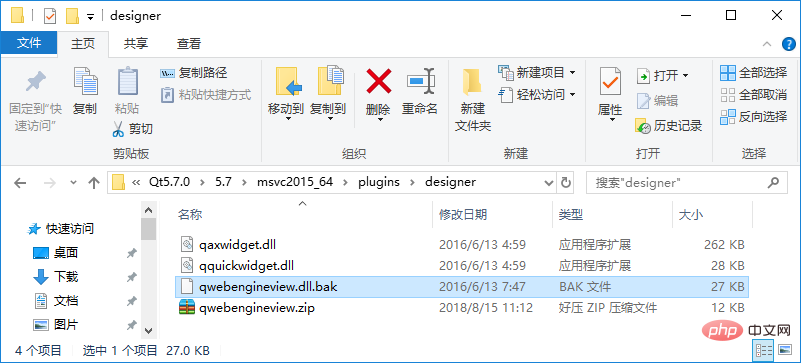
相關學習推薦:python教學
以上是解決python下QT5 Designer打不開的問題的詳細內容。更多資訊請關注PHP中文網其他相關文章!
陳述:
本文轉載於:jb51.net。如有侵權,請聯絡admin@php.cn刪除

