centos如何安裝ssh?
- coldplay.xixi原創
- 2020-07-28 11:45:1520016瀏覽
centos安裝ssh的方法:先安裝【openssh-server】;然後修改設定文件,並啟動ssh的服務;接著設定開機自動啟動;最後設定資料夾【~/.ssh】的存取權限即可。

centos安裝ssh的方法:
1. 安裝openssh-server
yum install -y openssl openssh-server
2 .修改設定檔
用vim開啟設定檔/etc/ssh/sshd_config
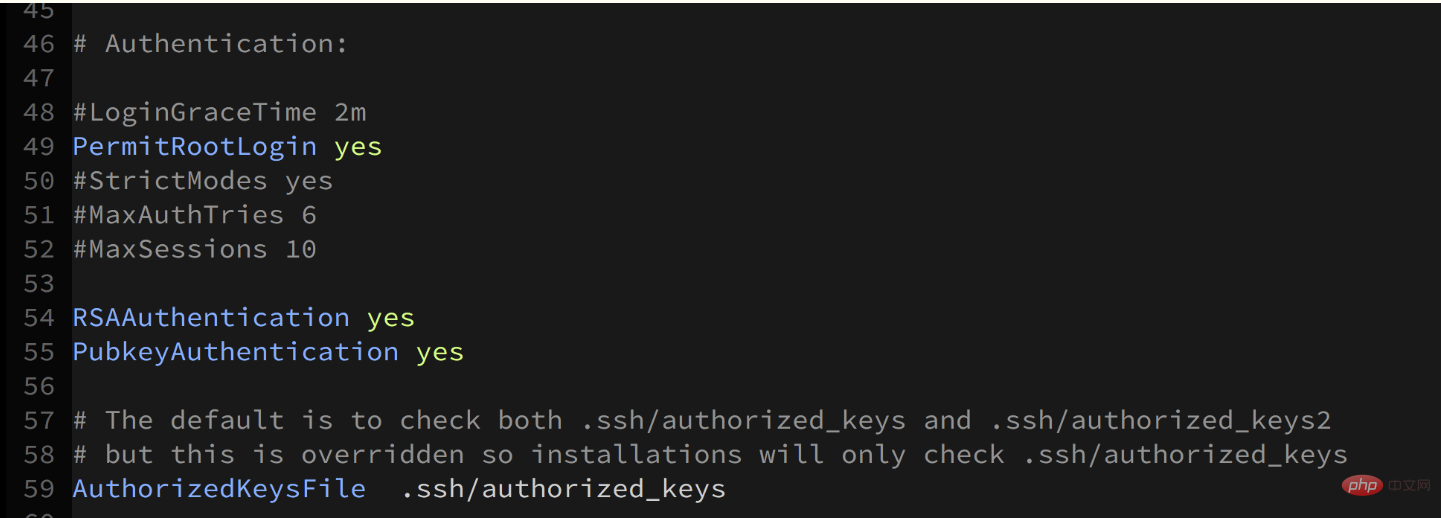
將上圖的PermitRootLogin ,RSAAuthentication,PubkeyAuthentication的設定開啟。
3、啟動ssh的服務:
systemctl start sshd.service
4、設定開機自動啟動ssh服務
systemctl enable sshd.service
5、設定資料夾~/.ssh的存取權限:
$ cd ~ $ chmod 700 .ssh $ chmod 600 .ssh/* $ ls -la .ssh total 16 drwx------. 2 root root 58 May 15 00:23 . dr-xr-x---. 8 root root 4096 May 15 00:26 .. -rw-------. 1 root root 403 May 15 00:22 authorized_keys -rw-------. 1 root root 1766 May 15 00:21 id_rsa -rw-------. 1 root root 403 May 15 00:21 id_rsa.pub
authorized_keys檔案儲存的是客戶端的公共金鑰。
相關教學推薦:centos教學
以上是centos如何安裝ssh?的詳細內容。更多資訊請關注PHP中文網其他相關文章!
陳述:
本文內容由網友自願投稿,版權歸原作者所有。本站不承擔相應的法律責任。如發現涉嫌抄襲或侵權的內容,請聯絡admin@php.cn

