如何在Mac OS系統上啟動apache服務
- 王林轉載
- 2020-07-01 17:23:025589瀏覽
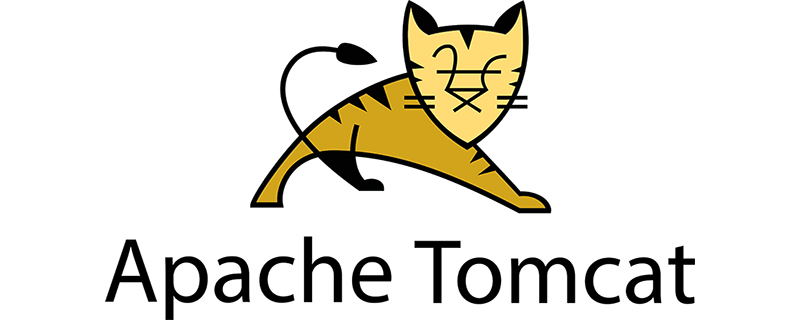
Mac OS X 10.12.6 系統預設是安裝了 Apache 的,要啟動 Apache 服務需要手動透過命令列開啟。
(推薦學習:apache從入門到精通)
特定步驟:
啟動Apache
sudo apachectl start
停止Apache
sudo apachectl stop
啟動後可以透過http://127.0.0.1 存取了。
另外,設定檔路徑為/etc/apache2/httpd.conf,網站的根目錄為/Library/WebServer/Documents/。
以上是如何在Mac OS系統上啟動apache服務的詳細內容。更多資訊請關注PHP中文網其他相關文章!
陳述:
本文轉載於:csdn.net。如有侵權,請聯絡admin@php.cn刪除
上一篇:apache伺服器有什麼特點下一篇:apache伺服器有什麼特點

