下面由linux教學欄位來介紹Linux deepin卸載不用的舊核心的方法,希望對需要的有幫助!

首先列出目前已安裝的核心
dpkg --get-selections| grep linux

#例如要卸載linux5.1.9 則執行指令:
sudo apt remove --purge linux-headers-5.1.9-050109

除了linux-header,還需要卸載linux-modules和linux-image -unsigned
指令:
sudo apt remove --purge linux-modules-5.1.9-050109-generic
這樣就把5.1.9核心卸載掉了.
更多linux技術文章,請造訪linux使用教學專欄!
以上是Linux deepin怎麼卸載不用的舊內核的詳細內容。更多資訊請關注PHP中文網其他相關文章!
 如何檢查Debian OpenSSL配置Apr 12, 2025 pm 11:57 PM
如何檢查Debian OpenSSL配置Apr 12, 2025 pm 11:57 PM本文介紹幾種檢查Debian系統OpenSSL配置的方法,助您快速掌握系統安全狀態。一、確認OpenSSL版本首先,驗證OpenSSL是否已安裝及版本信息。在終端輸入以下命令:opensslversion若未安裝,系統將提示錯誤。二、查看配置文件OpenSSL主配置文件通常位於/etc/ssl/openssl.cnf。您可以使用文本編輯器(例如nano)查看:sudonano/etc/ssl/openssl.cnf此文件包含密鑰、證書路徑及加密算法等重要配置信息。三、利用ope
 Debian上Hadoop開發環境如何搭建Apr 12, 2025 pm 11:54 PM
Debian上Hadoop開發環境如何搭建Apr 12, 2025 pm 11:54 PM本指南詳細介紹如何在Debian系統上搭建Hadoop開發環境。一、安裝Java開發套件(JDK)首先,安裝OpenJDK:sudoaptupdatesudoaptinstallopenjdk-11-jdk-y配置JAVA_HOME環境變量:sudonano/etc/environment在文件末尾添加(根據實際JDK版本調整路徑):JAVA_HOME="/usr/lib/jvm/java-11-openjdk-amd64"保存並退出,然後執行:source/etc
 Debian上Hadoop資源管理怎麼做Apr 12, 2025 pm 11:51 PM
Debian上Hadoop資源管理怎麼做Apr 12, 2025 pm 11:51 PM在Debian系統上有效管理Hadoop資源,需要遵循以下步驟:Hadoop部署:首先,在Debian系統上完成Hadoop的安裝與配置。這包括下載Hadoop發行包、解壓、設置環境變量等必要操作。集群配置:安裝完成後,對Hadoop集群進行配置,涵蓋HDFS(Hadoop分佈式文件系統)和YARN(YetAnotherResourceNegotiator)的設置。需要修改核心配置文件,例如:core-site.xml、hdfs-site.xml、mapred-site.x
 Debian Tomcat日誌安全設置有哪些Apr 12, 2025 pm 11:48 PM
Debian Tomcat日誌安全設置有哪些Apr 12, 2025 pm 11:48 PM提升DebianTomcat日誌安全性,需關注以下關鍵策略:一、權限控制與文件管理:日誌文件權限:默認日誌文件權限(640)限制了訪問,建議修改catalina.sh腳本中的UMASK值(例如,從0027改為0022),或在log4j2配置文件中直接設置filePermissions,以確保合適的讀寫權限。日誌文件位置:Tomcat日誌通常位於/opt/tomcat/logs(或類似路徑),需定期檢查該目錄的權限設置。二、日誌輪轉與格式:日誌輪轉:配置server.xml
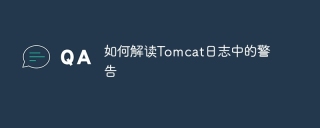 如何解讀Tomcat日誌中的警告Apr 12, 2025 pm 11:45 PM
如何解讀Tomcat日誌中的警告Apr 12, 2025 pm 11:45 PMTomcat服務器日誌中的警告信息提示潛在問題,可能影響應用性能或穩定性。有效解讀這些警告信息需要關注以下幾個關鍵點:警告內容:仔細研讀警告信息,明確問題類型、成因及可能的解決方法。警告信息通常會提供詳細描述。日誌級別:Tomcat日誌包含不同級別信息,例如INFO、WARN、ERROR等。 “WARN”級別的警告提示非致命性問題,但需要關注。時間戳:記錄警告發生的時間,以便追溯問題出現的時間點,分析其與特定事件或操作的關係。上下文信息:查看警告信息前後日誌內容,獲取
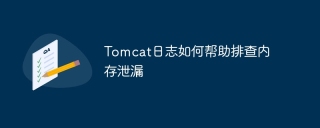 Tomcat日誌如何幫助排查內存洩漏Apr 12, 2025 pm 11:42 PM
Tomcat日誌如何幫助排查內存洩漏Apr 12, 2025 pm 11:42 PMTomcat日誌是診斷內存洩漏問題的關鍵。通過分析Tomcat日誌,您可以深入了解內存使用情況和垃圾回收(GC)行為,從而有效定位和解決內存洩漏。以下是如何利用Tomcat日誌排查內存洩漏:1.GC日誌分析首先,啟用詳細的GC日誌記錄。在Tomcat啟動參數中添加以下JVM選項:-XX: PrintGCDetails-XX: PrintGCDateStamps-Xloggc:gc.log這些參數會生成詳細的GC日誌(gc.log),包含GC類型、回收對像大小和時間等信息。分析gc.log
 Debian Apache日誌對服務器性能有何影響Apr 12, 2025 pm 11:39 PM
Debian Apache日誌對服務器性能有何影響Apr 12, 2025 pm 11:39 PMDebian系統下Apache日誌對服務器性能的影響是雙刃劍,既有積極作用,也有潛在的負面影響。積極方面:問題診斷利器:Apache日誌詳細記錄服務器所有請求和響應,是快速定位故障的寶貴資源。通過分析錯誤日誌,可以輕鬆識別配置錯誤、權限問題及其他異常。安全監控哨兵:訪問日誌能夠追踪潛在安全威脅,例如惡意攻擊嘗試。通過設置日誌審計規則,可以有效檢測異常活動。性能分析助手:訪問日誌記錄請求頻率和資源消耗,幫助分析哪些頁面或服務最受歡迎,從而優化資源分配。結合top或htop等
 如何利用Debian Apache日誌提升網站性能Apr 12, 2025 pm 11:36 PM
如何利用Debian Apache日誌提升網站性能Apr 12, 2025 pm 11:36 PM本文將闡述如何通過分析Debian系統下的Apache日誌來提升網站性能。一、日誌分析基礎Apache日誌記錄了所有HTTP請求的詳細信息,包括IP地址、時間戳、請求URL、HTTP方法和響應代碼等。在Debian系統中,這些日誌通常位於/var/log/apache2/access.log和/var/log/apache2/error.log目錄下。理解日誌結構是有效分析的第一步。二、日誌分析工具您可以使用多種工具分析Apache日誌:命令行工具:grep、awk、sed等命令行工具可


熱AI工具

Undresser.AI Undress
人工智慧驅動的應用程序,用於創建逼真的裸體照片

AI Clothes Remover
用於從照片中去除衣服的線上人工智慧工具。

Undress AI Tool
免費脫衣圖片

Clothoff.io
AI脫衣器

AI Hentai Generator
免費產生 AI 無盡。

熱門文章

熱工具

禪工作室 13.0.1
強大的PHP整合開發環境

WebStorm Mac版
好用的JavaScript開發工具

MantisBT
Mantis是一個易於部署的基於Web的缺陷追蹤工具,用於幫助產品缺陷追蹤。它需要PHP、MySQL和一個Web伺服器。請查看我們的演示和託管服務。

SublimeText3 Linux新版
SublimeText3 Linux最新版

記事本++7.3.1
好用且免費的程式碼編輯器





