怎麼查看mysql版本
- hzc原創
- 2020-06-09 15:23:016035瀏覽

查看mysql版本的方法:
#1 在指令列登入mysql,即可看到mysql的版本號碼
[root@heyong ~]# mysql -uroot -p Enter password: Welcome to the MySQL monitor. Commands end with ; or \g. Your MySQL connection id is 487032Server version: 5.7.17 MySQL Community Server (GPL) Copyright (c) 2000, 2016, Oracle and/or its affiliates. All rights reserved. Oracle is a registered trademark of Oracle Corporation and/or its affiliates. Other names may be trademarks of their respective owners. Type 'help;' or '\h' for help. Type '\c' to clear the current input statement. mysql>
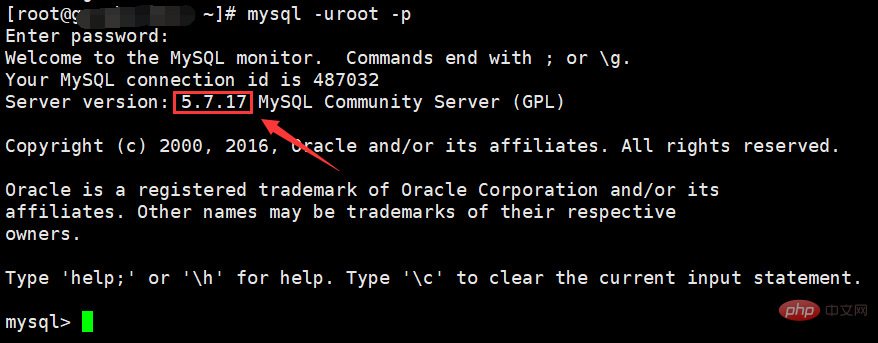
2.利用mysql指令查看
mysql> select version();+-----------+ | version() | +-----------+ | 5.7.17 | +-----------+1 row in set (0.01 sec) mysql>
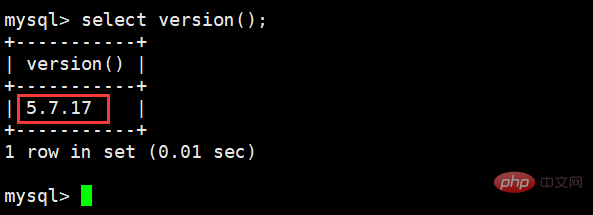
3.使用mysql --help | grep Distrib查看
[root@heyong tools]# mysql --help | grep Distrib mysql Ver 14.14 Distrib 5.7.17, for linux-glibc2.5 (x86_64) using EditLine wrapper
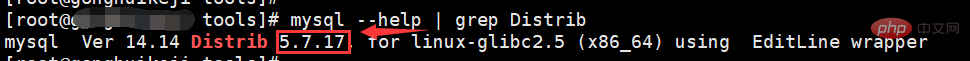
mysql教學》
以上是怎麼查看mysql版本的詳細內容。更多資訊請關注PHP中文網其他相關文章!
陳述:
本文內容由網友自願投稿,版權歸原作者所有。本站不承擔相應的法律責任。如發現涉嫌抄襲或侵權的內容,請聯絡admin@php.cn
上一篇:資料庫中建立索引的主要作用是什麼下一篇:資料庫中建立索引的主要作用是什麼

