表單按鈕
開發一個應用程式時,如果您希望重定向並且做一些其他操作時,不能使用簡單的連結。 GET 請求很容易受到 CSRF 攻擊。
相反,您應該使用其他 HTTP 請求方式,使用表單和 CSRF 驗證。下面是一個在表單中產生按鈕的 FormButton 元件。
{{-- content of formButton.blade.php --}}
<form method="POST" action="{{ $action }}">
@csrf
@method($method ?? 'POST')
<button
type="submit"
class="{{ $class ?? '' }}"
>
{{ $slot }}
</button>
</form>您可以像這樣使用它:
// perform an action <x-form-button :action="route('doSomething')"> Do something </x-form-button> // perform an action with another HTTP verb <x-form-button :action="route('model.delete', $model)" method="delete"> Delete model </x-form-button>
導航列
#幾乎任何應用程式都需要顯示某種導航,例如選單和選項卡。這些導航連結是動態的,這樣使用者就可以知道自己在應用程式的哪個部分。
以下是可以展示連結的 navigationLink 元件。當其以當前請求的 URL 開始時,它會自動將自身設定為活動狀態。
{{-- content of navigationLink.blade.php --}}
<li class="{{ \Illuminate\Support\Str::startsWith(request()->url(), $href) ? 'active' : '' }}">
<a href="{{ $href }}" @isset($dataDirtyWarn) data-dirty-warn @endisset>
{{ $slot }}
</a>
</li>這裡是如何在 mailcoach.app 中使用它的。
<nav class="tabs">
<ul>
<x-navigation-item :href="route('mailcoach.emailLists.subscribers', $emailList)">
<x-icon-label icon="fa-users" text="Subscribers" :count="$emailList->subscribers()->count() ?? 0" />
</x-navigation-item>
<x-navigation-item :href="route('mailcoach.emailLists.tags', $emailList)">
<x-icon-label icon="fa-tag" text="Tags" />
</x-navigation-item>
<x-navigation-item :href="route('mailcoach.emailLists.segments', $emailList)">
<x-icon-label icon="fa-chart-pie" text="Segments" />
</x-navigation-item>
<x-navigation-item :href="route('mailcoach.emailLists.settings', $emailList)">
<x-icon-label icon="fa-cog" text="Settings" />
</x-navigation-item>
</ul>
</nav>這就是渲染的方法。
表單元素
Blade 元件會渲染出自適應的表單元素。讓我們來看看 textField 元件在 Mailcoach 的用法。
<div class="form-row">
@if($label ?? null)
<label class="{{ ($required ?? false) ? 'label label-required' : 'label' }}" for="{{ $name }}">
{{ $label }}
</label>
@endif
@error($name)
<p class="form-error" role="alert">{{ $message }}</p>
@enderror
<input
autocomplete="off"
type="{{ $type ?? 'text' }}"
name="{{ $name }}"
id="{{ $name }}"
class="input"
placeholder="{{ $placeholder ?? '' }}"
value="{{ old($name, $value ?? '') }}"
{{ ($required ?? false) ? 'required' : '' }}
>
</div>就像你所看到的一樣,它渲染了標籤、表單欄位和可能的錯誤。這就是它的用法。
<x-text-field label="Name" name="name" required />
以上是分享幾個 Laravel 7 中很酷的 Blade 組件的詳細內容。更多資訊請關注PHP中文網其他相關文章!
 Laravel的多功能性:從簡單站點到復雜系統Apr 13, 2025 am 12:13 AM
Laravel的多功能性:從簡單站點到復雜系統Apr 13, 2025 am 12:13 AM選擇Laravel開發項目是因為其靈活性和強大功能適應不同規模和復雜度的需求。 Laravel提供路由系統、EloquentORM、Artisan命令行等功能,支持從簡單博客到復雜企業級系統的開發。
 Laravel(PHP)與Python:開發環境和生態系統Apr 12, 2025 am 12:10 AM
Laravel(PHP)與Python:開發環境和生態系統Apr 12, 2025 am 12:10 AMLaravel和Python在開發環境和生態系統上的對比如下:1.Laravel的開發環境簡單,僅需PHP和Composer,提供了豐富的擴展包如LaravelForge,但擴展包維護可能不及時。 2.Python的開發環境也簡單,僅需Python和pip,生態系統龐大,涵蓋多個領域,但版本和依賴管理可能複雜。
 Laravel和後端:為Web應用程序提供動力邏輯Apr 11, 2025 am 11:29 AM
Laravel和後端:為Web應用程序提供動力邏輯Apr 11, 2025 am 11:29 AMLaravel是如何在後端邏輯中發揮作用的?它通過路由系統、EloquentORM、認證與授權、事件與監聽器以及性能優化來簡化和增強後端開發。 1.路由系統允許定義URL結構和請求處理邏輯。 2.EloquentORM簡化數據庫交互。 3.認證與授權系統便於用戶管理。 4.事件與監聽器實現松耦合代碼結構。 5.性能優化通過緩存和隊列提高應用效率。
 為什麼Laravel如此受歡迎?Apr 02, 2025 pm 02:16 PM
為什麼Laravel如此受歡迎?Apr 02, 2025 pm 02:16 PMLaravel受歡迎的原因包括其簡化開發過程、提供愉快的開發環境和豐富的功能。 1)它吸收了RubyonRails的設計理念,結合PHP的靈活性。 2)提供瞭如EloquentORM、Blade模板引擎等工具,提高開發效率。 3)其MVC架構和依賴注入機制使代碼更加模塊化和可測試。 4)提供了強大的調試工具和性能優化方法,如緩存系統和最佳實踐。
 django或laravel哪個更好?Mar 28, 2025 am 10:41 AM
django或laravel哪個更好?Mar 28, 2025 am 10:41 AMDjango和Laravel都是全棧框架,Django適合Python開發者和復雜業務邏輯,Laravel適合PHP開發者和優雅語法。 1.Django基於Python,遵循“電池齊全”哲學,適合快速開發和高並發。 2.Laravel基於PHP,強調開發者體驗,適合小型到中型項目。
 哪個是更好的PHP或Laravel?Mar 27, 2025 pm 05:31 PM
哪個是更好的PHP或Laravel?Mar 27, 2025 pm 05:31 PMPHP和Laravel不是直接可比的,因為Laravel是基於PHP的框架。 1.PHP適合小型項目或快速原型開發,因其簡單直接。 2.Laravel適合大型項目或高效開發,因其提供豐富功能和工具,但學習曲線較陡,性能可能不如純PHP。
 Laravel是前端還是後端?Mar 27, 2025 pm 05:31 PM
Laravel是前端還是後端?Mar 27, 2025 pm 05:31 PMlaravelisabackendframeworkbuiltonphp,設計ForweBapplicationDevelopment.itfocusessonserver-sideLogic,databasemagemention和Applicationstructure和CanBeintegratedWithFrontendTechnologiesLikeLikeVue.jsorreActeReacterVue.jsorreActforforfull-stackDevefloct。
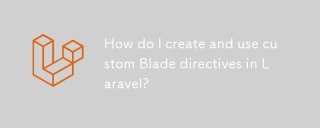 如何在Laravel中創建和使用自定義刀片指令?Mar 17, 2025 pm 02:50 PM
如何在Laravel中創建和使用自定義刀片指令?Mar 17, 2025 pm 02:50 PM本文討論了Laravel中的創建和使用自定義刀片指令以增強模板。它涵蓋了定義指令,在模板中使用它們,並在大型項目中管理它們,強調了改進的代碼可重複性和R等好處


熱AI工具

Undresser.AI Undress
人工智慧驅動的應用程序,用於創建逼真的裸體照片

AI Clothes Remover
用於從照片中去除衣服的線上人工智慧工具。

Undress AI Tool
免費脫衣圖片

Clothoff.io
AI脫衣器

AI Hentai Generator
免費產生 AI 無盡。

熱門文章

熱工具

Atom編輯器mac版下載
最受歡迎的的開源編輯器

ZendStudio 13.5.1 Mac
強大的PHP整合開發環境

SublimeText3漢化版
中文版,非常好用

WebStorm Mac版
好用的JavaScript開發工具

VSCode Windows 64位元 下載
微軟推出的免費、功能強大的一款IDE編輯器





