js如何實現彈幕效果
- 王林轉載
- 2020-04-13 09:27:533679瀏覽
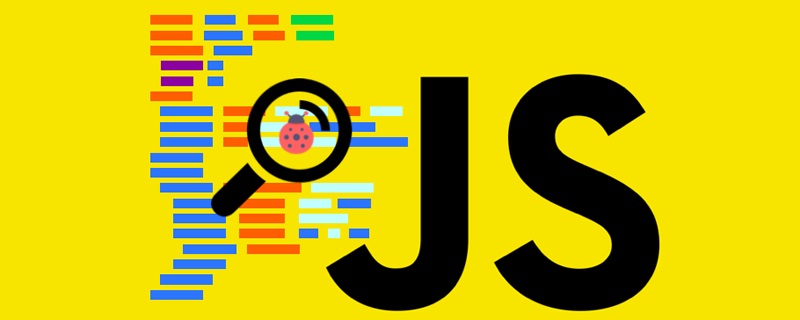
具體步驟如下:
1、寫HTML程式碼:
建立一個彈幕顯示牆,以及兩個按鈕,分別為「傳送”和“清屏”,並在文字方塊中設定placeholder為“說點什麼吧?”以提示使用者在此輸入彈幕訊息。
<body>
<div class="con">
<div id="screen">
<div class="dm_show">
<!-- <div>text message</div> -->
</div>
</div>
<div class="edit">
<p>
<input placeholder="说点什么吧?" class="content" type="text" />
</p>
<p>
<input type="button" class="send" value="发送" />
<input type="button" class="clear" value="清屏" />
</p>
</div>
</div>
</body>2、設定各標籤的CSS樣式:
<style>
.con {
background-color: floralwhite;
padding: 40px 80px 80px;
}
#screen {
background-color: #fff;
width: 100%;
height: 380px;
border: 1px solid rgb(229, 229, 229);
font-size: 14px;
}
.content {
border: 1px solid rgb(204, 204, 204);
border-radius: 3px;
width: 320px;
height: 35px;
font-size: 14px;
margin-top: 30px;
}
.send {
border: 1px solid rgb(230, 80, 30);
color: rgb(230, 80, 0);
border-radius: 3px;
text-align: center;
padding: 0;
height: 35px;
line-height: 35px;
font-size: 14px;
width: 159px;
background-color: white;
}
.clear {
border: 1px solid;
color: darkgray;
border-radius: 3px;
text-align: center;
padding: 0;
height: 35px;
line-height: 35px;
font-size: 14px;
width: 159px;
background-color: white;
}
.edit {
margin: 20px;
text-align: center;
}
.text {
position: absolute;
}
*{
margin: 0;
padding: 0;
}
.dm_show{
margin: 30px;
}
</style>CSS程式碼完成後部分截圖如下:
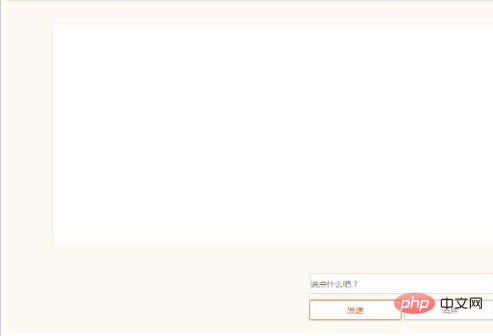
<script type="text/javascript" src="../jquery-easyui-1.3.5/jquery.min.js"></script>
<script>
$(function() {
//设置“发送”按钮点击事件,将弹幕体显示在弹幕墙上
$('.send').click(function() {
//获取文本输入框的内容
var val = $('.content').val();
//将文本框的内容赋值给val后,将文本框的内容清除,以便用户下一次输入
$('.content').val('');
//将文本框内容用div包裹起来,便于后续处理
var $content = $('<div class="text">' + val + '</div>');
//获取弹幕墙对象
$screen = $(document.getElementById("screen"));
//设置弹幕体出现时的上边距,为任意值
var top = Math.random() * $screen.height()+40;
//设置弹幕体的上边距和左边距
$content.css({
top: top + "px",
left: 80
});
//将弹幕体添加到弹幕墙中
$('.dm_show').append($content);
//弹幕体从左端移动到最右侧,时间为8秒,然后直接删除该元素
$content.animate({
left: $screen.width()+80-$content.width()
}, 8000, function() {
$(this).remove();
});
});
//设置“清屏”点击事件,清除弹幕墙中的所有内容
$('.clear').click(function() {
$('.dm_show').empty();
});
});
</script>最終效果部分截圖如下:
以上是js如何實現彈幕效果的詳細內容。更多資訊請關注PHP中文網其他相關文章!
陳述:
本文轉載於:jb51.net。如有侵權,請聯絡admin@php.cn刪除


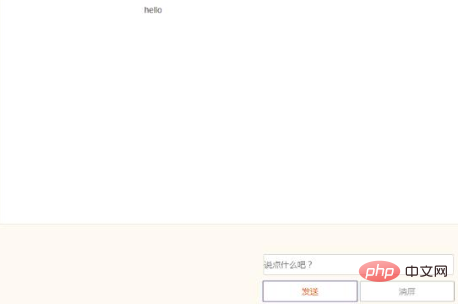 #相關教學推薦:
#相關教學推薦: