如何利用js實現水平移動與垂直移動效果
- 王林轉載
- 2020-04-08 09:20:473467瀏覽
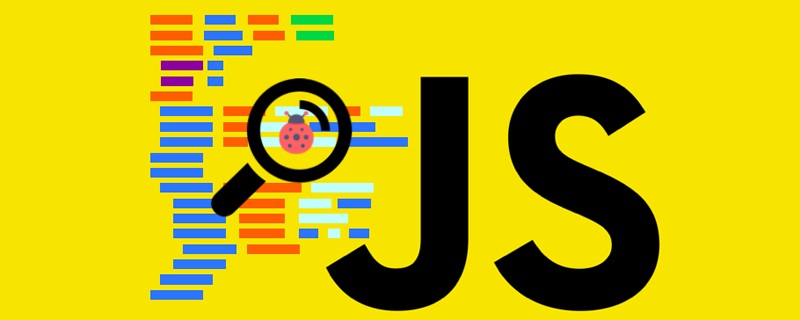
水平移動分析:
可看成是物體的左邊距變化。
例如:向右移動是左邊距越來越大(數值為正),可調整物體的左邊距來實現
向左移動是左邊距越來越小(數值為負),可調整物體的左邊距來實現
實際程式碼如下:
<style>
*{padding: 0;margin: 0px;}
#box{width: 100px;height: 100px;border-radius: 50%;background: red;position: absolute;top: 50px;left: 0;}
</style>
<body>
<button id="btn">向右</button>
<button id="btn1">向左</button>
<div id="box"></div>
<script>
var box=document.getElementById('box');
//速度
var index=10;
//定时器编号
var b;
//添加向右点击事件
document.getElementById('btn').onclick=function(){
clearInterval(b);//清除上一个定时器执行的事件
b=setInterval(getMove,100,index);//每100毫秒执行一次getMove函数
}
//添加向左点击事件
document.getElementById('btn1').onclick=function(){
clearInterval(b);//清除上一个定时器执行的事件
b=setInterval(getMove,100,-index);//每100毫秒执行一次getMove函数
}
//box移动位置
function getMove(index){
//获取box的左距离
var a=window.getComputedStyle(box,null).left;
a=parseInt(a);//转换为数值
box.style.left=a+index+'px'//计算box的左距离
}
</script>
</body>#垂直移動分析:
可看成是一個物體的上邊距變化。
例如:向下移動是上邊距越來越大(數值為正),可調整物體的上邊距來實現
向上移動是上邊距越來越小(數值為負),可調整物件的上邊距來實現
實際程式碼如下:
<style>
*{padding: 0;margin: 0px;}
#box{width: 100px;height: 100px;border-radius: 50%;background: red;position: absolute;top: 50px;left: 0;}
</style>
<body>
<button id="btn">向下</button>
<button id="btn1">向上</button>
<div id="box"></div>
<script>
var box=document.getElementById('box');
//速度
var index=10;
//定时器编号
var b;
//添加向下点击事件
document.getElementById('btn').onclick=function(){
clearInterval(b);//清除上一个定时器执行的事件
b=setInterval(getMove,100,index);//每100毫秒执行一次getMove函数
}
//添加向上点击事件
document.getElementById('btn1').onclick=function(){
clearInterval(b);//清除上一个定时器执行的事件
b=setInterval(getMove,100,-index);//每100毫秒执行一次getMove函数
}
//box移动位置
function getMove(index){
//获取box的上距离
var a=window.getComputedStyle(box,null).top;
a=parseInt(a);//转换为数值
box.style.top=a+index+'px'//计算box的上距离
}
</script>
</body>相關教學建議:js教學
以上是如何利用js實現水平移動與垂直移動效果的詳細內容。更多資訊請關注PHP中文網其他相關文章!
陳述:
本文轉載於:jb51.net。如有侵權,請聯絡admin@php.cn刪除
上一篇:利用js模仿360開機效果下一篇:利用js模仿360開機效果

