
全域設定
git config --global user.name "zyl" git config --global user.email xxx@xxx.com git config --list 检查你的git设置 git clone xxxxxx.git
#新增新的檔案
vim demo.txt git add demo.txt 添加新的文件 git commit -m 'this is first commit' 提交到本地仓库,并且设置注释 git push 将推送这一转变为主分支 git rm xxx.txt 删除文件 git commit -m 'xxxx'; 提交到仓库 git push git pull 拉取文件 git log -all 日志 git branch 查看所有分支 git log --stat xxx 查看 某个支点的提交信息 find .git/objects -type f 查看所有分支
阿里雲相關命令:
命令列指令
Git 全域設定
git config --global user.name "z1577121881" git config --global user.email "1577121881@qq.com"
建立新版本庫
git clone git@code.aliyun.com:z1577121881/tantou.git cd tantou touch README.md git add README.md git commit -m "add README" git push -u origin master
已存在的資料夾或Git 倉庫
cd existing_folder git init git remote add origin git@code.aliyun.com:z1577121881/tantou.git git add . git commit -am "你需要填写的一些信息" git push -u origin master
碼雲相關命令
設定全域資訊
git config --global user.name "你的名字" git config --global user.email "你的Email" clone 和push git clone http://xxxx/xxxx.git
建立特徵分支
git checkout -b $feature_name
提交代碼
git commit -am "this is commit "
推送到指定分支
git push origin $feature_name
為了方便,最好添加公鑰到git.
可以透過下面命令產生
ssh-keygen -t rsa -C "xxxxx@xxxxx.com"# Creates a new ssh key using the provided email # Generating public/private rsa key pair...
查看public key
cat ~/.ssh/id_rsa.pub # ssh-rsa AAAAB3NzaC1yc2EAAAADAQABAAABAQC6eNtGpNGwstc....
新增後,在終端機(Terminal)中輸入
ssh -T git@git.oschina.net
若返回Welcome to Git@OSC, yourname!
本文來自 git教學 專欄,歡迎學習!
以上是Git 相關使用指令總結的詳細內容。更多資訊請關注PHP中文網其他相關文章!
 git和github:開發人員的基本工具Apr 19, 2025 am 12:17 AM
git和github:開發人員的基本工具Apr 19, 2025 am 12:17 AMGit和GitHub是現代開發者的必備工具。 1.使用Git進行版本控制:創建分支進行並行開發,合併分支,回滾錯誤。 2.利用GitHub進行團隊協作:通過PullRequest進行代碼審查,解決合併衝突。 3.實用技巧和最佳實踐:定期提交,清晰的提交消息,使用.gitignore,定期備份代碼庫。
 git和github:他們的關係解釋了Apr 18, 2025 am 12:03 AM
git和github:他們的關係解釋了Apr 18, 2025 am 12:03 AMGit和GitHub不是同一個東西:Git是一個分佈式版本控制系統,而GitHub是一個基於Git的在線平台。 Git幫助開發者管理代碼版本,通過分支、合併等功能實現協作;GitHub則提供代碼託管、審查、問題管理和社交互動功能,增強了Git的協作能力。
 Git下載後需要設置什麼嗎Apr 17, 2025 pm 04:57 PM
Git下載後需要設置什麼嗎Apr 17, 2025 pm 04:57 PM安裝 Git 後,為了更有效地使用,需要進行以下設置:設置用戶信息(姓名和郵箱)選擇文本編輯器設置外部合併工俱生成 SSH 秘鑰設置忽略文件模式
 git下載不動怎麼辦Apr 17, 2025 pm 04:54 PM
git下載不動怎麼辦Apr 17, 2025 pm 04:54 PM解決 Git 下載速度慢時可採取以下步驟:檢查網絡連接,嘗試切換連接方式。優化 Git 配置:增加 POST 緩衝區大小(git config --global http.postBuffer 524288000)、降低低速限制(git config --global http.lowSpeedLimit 1000)。使用 Git 代理(如 git-proxy 或 git-lfs-proxy)。嘗試使用不同的 Git 客戶端(如 Sourcetree 或 Github Desktop)。檢查防火
 git為什麼下載這麼慢Apr 17, 2025 pm 04:51 PM
git為什麼下載這麼慢Apr 17, 2025 pm 04:51 PMGit 下載慢的原因包括網絡連接差、Git 服務器問題、大文件或大量提交、Git 配置問題、計算機資源不足以及其他因素,如惡意軟件。解決方法包括改善網絡連接、調整防火牆設置、避免下載不必要的文件或提交、優化 Git 配置、提供充足的計算機資源以及掃描並刪除惡意軟件。
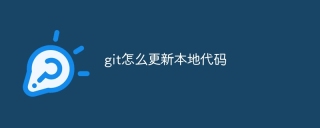 git怎麼更新本地代碼Apr 17, 2025 pm 04:48 PM
git怎麼更新本地代碼Apr 17, 2025 pm 04:48 PM如何更新本地 Git 代碼?用 git fetch 從遠程倉庫拉取最新更改。用 git merge origin/<遠程分支名稱> 將遠程變更合併到本地分支。解決因合併產生的衝突。用 git commit -m "Merge branch <遠程分支名稱>" 提交合併更改,應用更新。
 git怎麼更新代碼Apr 17, 2025 pm 04:45 PM
git怎麼更新代碼Apr 17, 2025 pm 04:45 PM更新 git 代碼的步驟:檢出代碼:git clone https://github.com/username/repo.git獲取最新更改:git fetch合併更改:git merge origin/master推送更改(可選):git push origin master
 git怎麼刪除分支Apr 17, 2025 pm 04:42 PM
git怎麼刪除分支Apr 17, 2025 pm 04:42 PM可以通過以下步驟刪除 Git 分支:1. 刪除本地分支:使用 git branch -d <branch-name> 命令;2. 刪除遠程分支:使用 git push <remote-name> --delete <branch-name> 命令;3. 保護分支:使用 git config branch. <branch-name>.protected true 添加保護分支設置。


熱AI工具

Undresser.AI Undress
人工智慧驅動的應用程序,用於創建逼真的裸體照片

AI Clothes Remover
用於從照片中去除衣服的線上人工智慧工具。

Undress AI Tool
免費脫衣圖片

Clothoff.io
AI脫衣器

AI Hentai Generator
免費產生 AI 無盡。

熱門文章

熱工具

SublimeText3漢化版
中文版,非常好用

Dreamweaver Mac版
視覺化網頁開發工具

Atom編輯器mac版下載
最受歡迎的的開源編輯器

SublimeText3 Mac版
神級程式碼編輯軟體(SublimeText3)

MinGW - Minimalist GNU for Windows
這個專案正在遷移到osdn.net/projects/mingw的過程中,你可以繼續在那裡關注我們。 MinGW:GNU編譯器集合(GCC)的本機Windows移植版本,可自由分發的導入函式庫和用於建置本機Windows應用程式的頭檔;包括對MSVC執行時間的擴展,以支援C99功能。 MinGW的所有軟體都可以在64位元Windows平台上運作。





