
1、安裝外掛
npm i -g eslint-plugin-vue
2、修改專案跟路徑下的檔案:.eslintrc | .eslint.js

(學習影片推薦:java影片教學)
3、新增eslint 和 vetur 外掛程式


"eslint.autoFixOnSave": true,
"eslint.validate": [
"javascript",{
"language": "vue",
"autoFix": true
},"html",
"vue"
],配置完成,重啟vscode,在儲存時就會自動修復eslint的報錯。 推薦教學:以上是vscode無法自動修復eslint報錯的詳細內容。更多資訊請關注PHP中文網其他相關文章!
 視覺工作室仍然免費嗎?了解可用性Apr 18, 2025 am 12:05 AM
視覺工作室仍然免費嗎?了解可用性Apr 18, 2025 am 12:05 AM是的,VisualStudio某些版本是免費的。具體來說,VisualStudioCommunityEdition對個人開發者、開源項目、學術研究和小型組織免費。然而,也有付費版本如VisualStudioProfessional和Enterprise,適用於大型團隊和企業,提供額外功能。
 使用Visual Studio:跨平台開發軟件Apr 17, 2025 am 12:13 AM
使用Visual Studio:跨平台開發軟件Apr 17, 2025 am 12:13 AM使用VisualStudio進行跨平台開發是可行的,通過支持.NETCore和Xamarin等框架,開發者可以編寫一次代碼並在多個操作系統上運行。 1)創建.NETCore項目並使用其跨平台能力,2)使用Xamarin進行移動應用開發,3)利用異步編程和代碼重用來優化性能,確保應用的高效運行和可維護性。
 vscode如何格式化jsonApr 16, 2025 am 07:54 AM
vscode如何格式化jsonApr 16, 2025 am 07:54 AM在 VS Code 中格式化 JSON 的方法有:1. 使用快捷鍵 (Windows/Linux:Ctrl Shift I;macOS:Cmd Shift I);2. 通過菜單(“編輯” > “格式化文檔”);3. 安裝 JSON 格式化程序擴展(如 Prettier);4. 手動格式化(使用快捷鍵縮進/縮出塊或添加花括號和分號);5. 使用外部工具(如 JSONLint 和 JSON Formatter)。
 vscode如何編譯Apr 16, 2025 am 07:51 AM
vscode如何編譯Apr 16, 2025 am 07:51 AM在 VSCode 中編譯代碼分 5 步:安裝 C 擴展;在項目文件夾中創建 "main.cpp" 文件;配置編譯器(如 MinGW);使用快捷鍵("Ctrl Shift B")或 "Build" 按鈕編譯代碼;使用快捷鍵("F5")或 "Run" 按鈕運行編譯後的程序。
 vscode如何安裝Apr 16, 2025 am 07:48 AM
vscode如何安裝Apr 16, 2025 am 07:48 AM要安裝 Visual Studio Code,請按以下步驟操作:訪問官方網站 https://code.visualstudio.com/;根據操作系統下載安裝程序;運行安裝程序;接受許可協議並選擇安裝路徑;安裝完成後,VSCode 將自動啟動。
 vscode如何放大字體Apr 16, 2025 am 07:45 AM
vscode如何放大字體Apr 16, 2025 am 07:45 AM在 Visual Studio Code 中放大字體的方法有:打開設置面板(Ctrl , 或 Cmd ,)。搜索並調整“Font Size”。選擇具有適合大小的“Font Family”。安裝或選擇提供合適大小的主題。使用鍵盤快捷鍵(Ctrl 或 Cmd )放大字體。
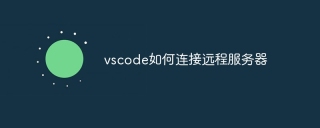 vscode如何連接遠程服務器Apr 16, 2025 am 07:42 AM
vscode如何連接遠程服務器Apr 16, 2025 am 07:42 AM如何通過 VSCode 連接遠程服務器?安裝 Remote - SSH 擴展配置 SSH在 VSCode 中創建連接輸入連接信息:主機、用戶名、端口、SSH 密鑰在 Remote Explorer 中雙擊已保存的連接
 vscode如何運行vueApr 16, 2025 am 07:39 AM
vscode如何運行vueApr 16, 2025 am 07:39 AM在 VSCode 中運行 Vue 項目需要以下步驟:1. 安裝 Vue CLI;2. 創建 Vue 項目;3. 切換到項目目錄;4. 安裝項目依賴;5. 運行開發服務器;6. 打開瀏覽器訪問 http://localhost:8080。


熱AI工具

Undresser.AI Undress
人工智慧驅動的應用程序,用於創建逼真的裸體照片

AI Clothes Remover
用於從照片中去除衣服的線上人工智慧工具。

Undress AI Tool
免費脫衣圖片

Clothoff.io
AI脫衣器

AI Hentai Generator
免費產生 AI 無盡。

熱門文章

熱工具

Dreamweaver CS6
視覺化網頁開發工具

Atom編輯器mac版下載
最受歡迎的的開源編輯器

禪工作室 13.0.1
強大的PHP整合開發環境

SublimeText3 Mac版
神級程式碼編輯軟體(SublimeText3)

DVWA
Damn Vulnerable Web App (DVWA) 是一個PHP/MySQL的Web應用程序,非常容易受到攻擊。它的主要目標是成為安全專業人員在合法環境中測試自己的技能和工具的輔助工具,幫助Web開發人員更好地理解保護網路應用程式的過程,並幫助教師/學生在課堂環境中教授/學習Web應用程式安全性。 DVWA的目標是透過簡單直接的介面練習一些最常見的Web漏洞,難度各不相同。請注意,該軟體中





