
這裡採用的是yii2的advanced的版本。配置介面存取的debug模式。
設定檔目錄: frontend/config/main-local.php
(建議教學:yii框架)
設定內容:
if (!YII_ENV_TEST) {
// configuration adjustments for 'dev' environment
$config['bootstrap'][] = 'debug';
$config['modules']['debug']['class'] = 'yii\debug\Module';
$config['modules']['debug']['allowedIPs'] = ['*', '127.0.0.1', '0.0.0.0'];
$config['modules']['debug']['historySize'] = 200;
}allowedIPs 欄位表示允許存取的ip欄位。然後historySize 表示儲存的debug檔案大小。
輸入位址 frontend/web/index.php?r=debug 來進入debug模式。

點選tag能夠進入這個請求裡面,然後查看sql,cpu佔有率,執行時間等。
更多程式相關內容,請關注php中文網程式入門欄位!
以上是yii框架中debug怎麼用的詳細內容。更多資訊請關注PHP中文網其他相關文章!
 YII的社區:支持和資源Apr 16, 2025 am 12:04 AM
YII的社區:支持和資源Apr 16, 2025 am 12:04 AMYii社區提供了豐富的支持和資源。 1.訪問官方網站和GitHub獲取文檔和代碼。 2.利用官方論壇和StackOverflow解決技術問題。 3.通過GitHubIssues報告bug和提出建議。 4.使用文檔和教程學習Yii框架。
 YII:網絡開發的強大框架Apr 15, 2025 am 12:09 AM
YII:網絡開發的強大框架Apr 15, 2025 am 12:09 AMYii是一個高性能的PHP框架,專為快速開發和高效的代碼生成設計。其核心特性包括:MVC架構:Yii採用MVC架構,幫助開發者將應用邏輯分離,使代碼更易維護和擴展。組件化和代碼生成:通過組件化和代碼生成,Yii減少開發者的重複工作,提高開發效率。性能優化:Yii使用延遲加載和緩存技術,確保高負載下的高效運行,並提供強大的ORM功能簡化數據庫操作。
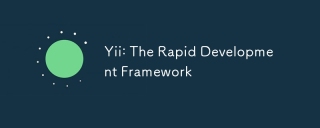 YII:快速開發框架Apr 14, 2025 am 12:09 AM
YII:快速開發框架Apr 14, 2025 am 12:09 AMYii是一個基於PHP的高性能框架,適用於快速開發Web應用。 1)它採用MVC架構和組件化設計,簡化開發過程。 2)Yii提供了豐富的功能,如ActiveRecord、RESTfulAPI等,支持高並發和擴展。 3)使用Gii工具可以快速生成CRUD代碼,提高開發效率。 4)調試時,可檢查配置文件、使用調試工具和查看日誌。 5)性能優化建議包括使用緩存、優化數據庫查詢和保持代碼可讀性。
 YII的當前狀態:查看其受歡迎程度Apr 13, 2025 am 12:19 AM
YII的當前狀態:查看其受歡迎程度Apr 13, 2025 am 12:19 AMyiiremainspularbutislessfavoredthanlaravel,withabout14kgithubstars.itexcelsinperformanceandactiverecord,buthasasteperlearningcurveandasmallerecosystem.it'sidealfordealfordealfordEvelforkerfordEvelforkerplovelfordEvelforkerporporporporporporporporizatized efferporization effervastecoseposevastecosystecystemystem。
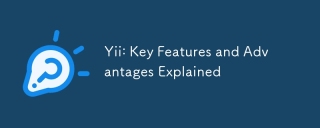 yii:解釋的關鍵特徵和優勢Apr 12, 2025 am 12:15 AM
yii:解釋的關鍵特徵和優勢Apr 12, 2025 am 12:15 AMYii是一個高性能的PHP框架,其獨特之處在於組件化架構、強大的ORM和出色的安全性。 1.組件化架構讓開發者能靈活拼裝功能。 2.強大的ORM簡化了數據操作。 3.內置多種安全功能,確保應用安全。
 Yii的架構:MVC等Apr 11, 2025 pm 02:41 PM
Yii的架構:MVC等Apr 11, 2025 pm 02:41 PMYii框架採用MVC架構,並通過組件、模塊等增強其靈活性和擴展性。 1)MVC模式將應用邏輯分為模型、視圖和控制器。 2)Yii的MVC實現通過動作細化請求處理。 3)Yii支持模塊化開發,提升代碼組織和管理。 4)使用緩存和數據庫查詢優化可提升性能。
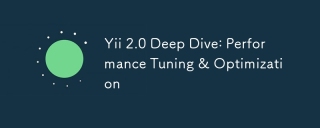 YII 2.0深水潛水:性能調整與優化Apr 10, 2025 am 09:43 AM
YII 2.0深水潛水:性能調整與優化Apr 10, 2025 am 09:43 AM提升Yii2.0应用性能的策略包括:1.数据库查询优化,使用QueryBuilder和ActiveRecord选择特定字段和限制结果集;2.缓存策略,合理使用数据、查询和页面缓存;3.代码级优化,减少对象创建和使用高效算法。通过这些方法,可以显著提升Yii2.0应用的性能。
 YII RESTFUL API開發:最佳實踐和身份驗證Apr 09, 2025 am 12:13 AM
YII RESTFUL API開發:最佳實踐和身份驗證Apr 09, 2025 am 12:13 AM在Yii框架中開發RESTfulAPI可以通過以下步驟實現:定義控制器:使用yii\rest\ActiveController來定義資源控制器,如UserController。配置認證:通過添加HTTPBearer認證機制來確保API的安全性。實現分頁和排序:使用yii\data\ActiveDataProvider來處理複雜的業務邏輯。錯誤處理:配置yii\web\ErrorHandler來定制錯誤響應,如認證失敗時的處理。性能優化:利用Yii的緩存機制來優化頻繁訪問的資源,提高API性能。


熱AI工具

Undresser.AI Undress
人工智慧驅動的應用程序,用於創建逼真的裸體照片

AI Clothes Remover
用於從照片中去除衣服的線上人工智慧工具。

Undress AI Tool
免費脫衣圖片

Clothoff.io
AI脫衣器

AI Hentai Generator
免費產生 AI 無盡。

熱門文章

熱工具

Dreamweaver Mac版
視覺化網頁開發工具

PhpStorm Mac 版本
最新(2018.2.1 )專業的PHP整合開發工具

SublimeText3 英文版
推薦:為Win版本,支援程式碼提示!

DVWA
Damn Vulnerable Web App (DVWA) 是一個PHP/MySQL的Web應用程序,非常容易受到攻擊。它的主要目標是成為安全專業人員在合法環境中測試自己的技能和工具的輔助工具,幫助Web開發人員更好地理解保護網路應用程式的過程,並幫助教師/學生在課堂環境中教授/學習Web應用程式安全性。 DVWA的目標是透過簡單直接的介面練習一些最常見的Web漏洞,難度各不相同。請注意,該軟體中

mPDF
mPDF是一個PHP庫,可以從UTF-8編碼的HTML產生PDF檔案。原作者Ian Back編寫mPDF以從他的網站上「即時」輸出PDF文件,並處理不同的語言。與原始腳本如HTML2FPDF相比,它的速度較慢,並且在使用Unicode字體時產生的檔案較大,但支援CSS樣式等,並進行了大量增強。支援幾乎所有語言,包括RTL(阿拉伯語和希伯來語)和CJK(中日韓)。支援嵌套的區塊級元素(如P、DIV),





