
使用Layui表格實作後台分頁的方法:
<table class="layui-table" lay-data="{width: 892, height:332,url:'', page:true, id:'idTest'}" lay-filter="demo">
<thead>
<tr>
<th lay-data="{type:'checkbox', fixed: 'left'}"></th>
<th lay-data="{field:'id', width:80, sort: true, fixed: true}">id</th>
<th lay-data="{field:'menubarid', width:80}">菜单id</th>
<th lay-data="{field:'name', width:80, sort: true}">菜名</th>
<th lay-data="{field:'price', width:80}">价格</th>
<th lay-data="{field:'status', width:160}">状态</th>
<th lay-data="{fixed: 'right', width:178, align:'center', toolbar: '#barDemo'}"></th>
</tr>
</thead>
</table>使用layui自動渲染產生表格,預設以get方式從前端取得參數page和limit
int page = Integer.parseInt(request.getParameter("page"));
int limit = Integer.parseInt(request.getParameter("limit"));
int count = menuDao.searchcount(); // 查找数据条数
int page_temp = page;
int limit_temp = limit;
if (count < page * limit) {
limit = count - (page - 1) * limit;
}
page = (page_temp - 1) * limit_temp; 使用的是mysql,第一條是找行數目,第二條是分頁查詢語句,把page和limit分別傳到兩個問號裡就行了。
select count(*) from menu select * from menu limit ?,?
最後轉為json前把count的值改為從sql查詢得到的行數目。
String layjson ="{\"code\":0,\"msg\":\"\",\"count\":"+getcount()+",\"data\":["+data+"]}";本文轉自:https://blog.csdn.net/qq_42290276/article/details/80508332
更多layui知識請關注layui使用教學專欄。
以上是使用Layui表格實作後台分頁的方法的詳細內容。更多資訊請關注PHP中文網其他相關文章!
 如何使用Layui的元素模塊來創建選項卡,手風琴和進度條?Mar 18, 2025 pm 01:00 PM
如何使用Layui的元素模塊來創建選項卡,手風琴和進度條?Mar 18, 2025 pm 01:00 PM本文詳細介紹瞭如何使用Layui的元素模塊來創建和自定義UI元素,例如選項卡,手風琴和進度條,突出顯示HTML結構,初始化和常見的陷阱,以避免。
 如何自定義Layui旋轉木製模塊的外觀和行為?Mar 18, 2025 pm 12:59 PM
如何自定義Layui旋轉木製模塊的外觀和行為?Mar 18, 2025 pm 12:59 PM本文討論了自定義Layui的Carousel模塊,重點介紹了外觀和行為的CSS和JavaScript修改,包括過渡效果,自動播放設置以及添加自定義導航控件。
 如何使用Layui的旋轉木載模塊來創建圖像滑塊?Mar 18, 2025 pm 12:58 PM
如何使用Layui的旋轉木載模塊來創建圖像滑塊?Mar 18, 2025 pm 12:58 PM該文章指導使用Layui的Carousel模塊用於圖像滑塊,詳細介紹設置的步驟,自定義選項,實現自動播放和導航以及性能優化策略。
 如何將Layui的上傳模塊配置為限製文件類型和尺寸?Mar 18, 2025 pm 12:57 PM
如何將Layui的上傳模塊配置為限製文件類型和尺寸?Mar 18, 2025 pm 12:57 PM本文討論了使用Accept,Exts和Size屬性來限制Layui的上傳模塊,以限製文件類型和尺寸,並自定義錯誤消息以違反。
 如何使用Layui的圖層模塊來創建模態窗口和對話框?Mar 18, 2025 pm 12:46 PM
如何使用Layui的圖層模塊來創建模態窗口和對話框?Mar 18, 2025 pm 12:46 PM本文介紹瞭如何使用Layui的圖層模塊創建模態窗口和對話框,詳細設置,類型,自定義和常見的陷阱要避免。
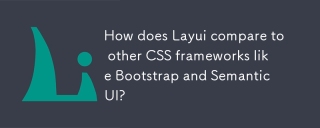 Layui與其他CSS框架(如Bootstrap和Sminantic UI)相比如何?Mar 14, 2025 pm 07:29 PM
Layui與其他CSS框架(如Bootstrap和Sminantic UI)相比如何?Mar 14, 2025 pm 07:29 PMLayui以簡單性和性能而聞名,與Bootstrap和Sminantic UI進行了比較,並易於設計。 Layui在模塊化和中文支持方面表現出色。(159個字符)
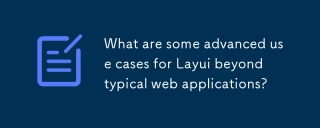 除了典型的Web應用程序之外,Layui的高級用例有哪些?Mar 14, 2025 pm 07:28 PM
除了典型的Web應用程序之外,Layui的高級用例有哪些?Mar 14, 2025 pm 07:28 PMLayui超出了基本的Web應用程序,可以通過其模塊化設計和豐富的UI組件來增強企業級用戶體驗。(159個字符)增強了企業級用戶體驗。(159個字符)


熱AI工具

Undresser.AI Undress
人工智慧驅動的應用程序,用於創建逼真的裸體照片

AI Clothes Remover
用於從照片中去除衣服的線上人工智慧工具。

Undress AI Tool
免費脫衣圖片

Clothoff.io
AI脫衣器

AI Hentai Generator
免費產生 AI 無盡。

熱門文章

熱工具

SublimeText3 Linux新版
SublimeText3 Linux最新版

SublimeText3 Mac版
神級程式碼編輯軟體(SublimeText3)

ZendStudio 13.5.1 Mac
強大的PHP整合開發環境

SAP NetWeaver Server Adapter for Eclipse
將Eclipse與SAP NetWeaver應用伺服器整合。

EditPlus 中文破解版
體積小,語法高亮,不支援程式碼提示功能






