php在mysql裡批量插入資料(程式碼實例)
- 藏色散人轉載
- 2020-01-31 19:18:103685瀏覽

假如說我有這樣一個表,我想在這個表裡面插入大量資料
CREATE TABLE IF NOT EXISTS `user_info` ( `id` int(11) NOT NULL AUTO_INCREMENT COMMENT '自增主键', `name` varchar(255) NOT NULL default '' COMMENT '姓名', `age` int(11) NOT NULL default '0' COMMENT '年龄', PRIMARY KEY (`id`) ) ENGINE=InnoDB DEFAULT CHARSET=utf8 COMMENT='用户信息表';
批次插入
方法一、使用for迴圈插入
在往mysql插入少量資料的時候,我們一般用for迴圈
$arr = [
[
'name' => 'testname1',
'age' => 18,
],
[
'name' => 'testname2',
'age' => 19,
],
[
'name' => 'testname3',
'age' => 18,
],
];
$servername = "localhost";
$port = 3306;
$username = "username";
$password = "password";
$dbname = "mytestdb";
// 创建连接
$conn = new mysqli($servername, $username, $password, $dbname, $port);
// 检测连接
if ($conn->connect_error) {
die("connect failed: " . $conn->connect_error);
}
$costBegin = microtime(true);
foreach($arr as $item) {
$sql = sprintf("INSERT INTO user_info (name, age) VALUES ( '%s', %d);", $item['name'], (int)$item['age']);
if ($conn->query($sql) === TRUE) {
echo "insert success";
} else {
echo "Error: " . $sql . "<br>" . $conn->error;
}
}
$costEnd = microtime(true);
$cost = round($costEnd - $costBegin, 3);
var_dump($cost);
$conn->close();
假如說要大量插入大量數據,如果還用for迴圈的辦法插入是沒有問題的,只是時間會比較長。比較插入少量數據與插入大量數據,使用上面的for循環插入耗費的時間:條數時間(單位:秒)

方法二、使用insert語句合併插入
mysql裡面是可以使用insert語句進行合併插入的,例如INSERT INTO user_info (name, age) VALUES ('name1', 18), ('name2', 19);表示一次插入两条数据
$arr = [
[
'name' => 'testname1',
'age' => 18,
],
[
'name' => 'testname2',
'age' => 19,
],
[
'name' => 'testname3',
'age' => 18,
],
// 此处省略
……
……
];
$servername = "localhost";
$port = 3306;
$username = "username";
$password = "password";
$dbname = "mytestdb";
// 创建连接
$conn = new mysqli($servername, $username, $password, $dbname, $port);
// 检测连接
if ($conn->connect_error) {
die("connect failed: " . $conn->connect_error);
}
$costBegin = microtime(true);
if (!empty($arr)) {
$sql = sprintf("INSERT INTO user_info (name, age) VALUES ");
foreach($arr as $item) {
$itemStr = '( ';
$itemStr .= sprintf("'%s', %d", $item['name'], (int)$item['age']);
$itemStr .= '),';
$sql .= $itemStr;
}
// 去除最后一个逗号,并且加上结束分号
$sql = rtrim($sql, ',');
$sql .= ';';
if ($conn->query($sql) === TRUE) {
} else {
echo "Error: " . $sql . "<br>" . $conn->error;
}
}
$costEnd = microtime(true);
$cost = round($costEnd - $costBegin, 3);
var_dump($cost);
$conn->close(); #下面看一下少量資料與大量資料的時間比較。從整體時間上,可以看出insert合併插入比剛才for循環插入節約了很多時間,效果很明顯條數時間(單位:秒) 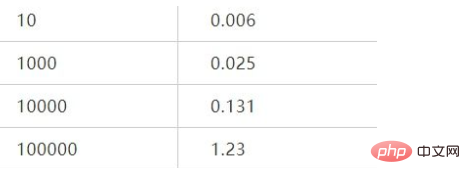
php教學!
以上是php在mysql裡批量插入資料(程式碼實例)的詳細內容。更多資訊請關注PHP中文網其他相關文章!
陳述:
本文轉載於:cnblogs.com。如有侵權,請聯絡admin@php.cn刪除

