Linux壓縮指令(總結)
- 藏色散人轉載
- 2020-01-23 13:35:2643557瀏覽
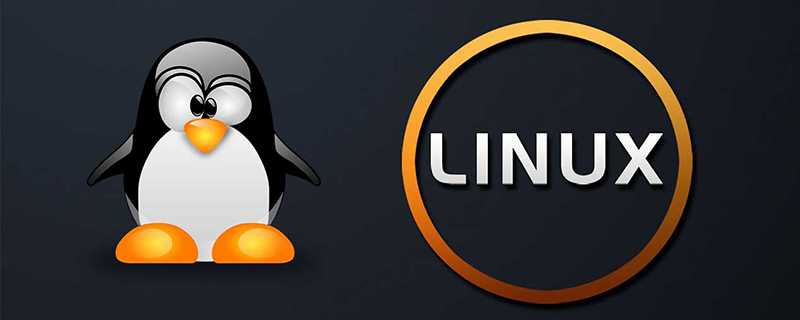
Linux壓縮指令
#Linux常見的壓縮格式有.zip、.gz、.bz2、.tar 、.tar.gz、.tar.bz2;常用的壓縮指令有zip、tar。這裡列舉了各壓縮指令的使用範例。更多的用法請使用指令 --help查閱。
推薦:《Linux教學》
#zip
格式:
zip [options] 目标压缩包名称 待压缩源文件 unzip [-Z] [options] 待压缩源文件 [list] [-x xlist] [-d exdir]
常用指令:
# 压缩文件 zip myfile.zip myfile # 压缩文件夹(包含子目录) zip -r mydir.zip mydir # 压缩当前目录所有文件 zip mydir.zip * # 解压文件 unzip mydir.zip
zip更多參數:
-v 显示操作详细信息 -d 从压缩包里删除文件 -m 将文件剪切到压缩包里,源文件将被删除 -r 递归压缩 -x 排除文件 -c 加一行备注 -z 加备注 -T 测试压缩包完整性 -e 加密 -q 安静模式 -1, --fast 更快的压缩速度 -9, --best 更好的压缩率 --help 查看帮助 -h2 查看更多帮助
unzip更多參數:
-v 显示操作详细信息 -l 查看压缩包内容 -d 解压到指定文件夹 -x 排除压缩包内文件 -t 测试压缩包文件内容 -z 查看备注 -o 覆盖文件无需提示 -q 安静模式 --help 查看帮助
範例:
$ ls t.md t.php t.php.zip
# 创建压缩包
$ zip -v myfile.zip t.*
adding: t.md (in=8121) (out=1051) (deflated 87%)
adding: t.php (in=740) (out=319) (deflated 57%)
adding: t.php.zip (in=1666) (out=1666) (stored 0%)
total bytes=10527, compressed=3036 -> 71% savings
# 测试压缩包完整性
$ zip -T myfile.zip
test of myfile.zip OK
# 测试压缩包文件内容
$ unzip -t myfile.zip
Archive: myfile.zip
testing: t.md OK
testing: t.php OK
testing: t.php.zip OK
No errors detected in compressed data of myfile.zip.
# 查看压缩包里内容
$ unzip -l myfile.zip
Archive: myfile.zip
Length Date Time Name
--------- ---------- ----- ----
8121 06-08-2016 17:03 t.md
740 06-08-2016 17:02 t.php
1666 07-30-2016 17:38 t.php.zip
--------- -------
10527 3 files
# 从压缩包里删除文件t.php.zip
$ zip -d myfile.zip t.php.zip
deleting: t.php.zip
# 从压缩包里删除文件t.php
$ zip -d myfile.zip t.php
deleting: t.php
# 添加文件到压缩包里
$ zip -u myfile.zip t.php
adding: t.php (deflated 57%)
# 给压缩包添加注释
$ zip -z myfile.zip
enter new zip file comment (end with .):
test
.
# 查看压缩包注释
$ unzip -z myfile.zip
Archive: myfile.zip
test
# 解压到指定文件夹
$ unzip myfile.zip -d my
Archive: myfile.zip
test .
inflating: my/t.md
inflating: my/t.php
# 排除文件不解压
$ unzip myfile.zip -x t.php -d my
Archive: myfile.zip
test .
inflating: my/t.mdgz
格式:
gzip [options] 待压缩源文件 gunzip [options] 待解压文件
#不用寫最終的壓縮檔案名,會自動在後面加.gz後綴,同時刪除來源文件。
常用指令:
# 压缩1.log,同时会自动删除源文件 gzip 1.log # 解压1.log.gz,同时会自动删除压缩包 gzip -d 1.log.gz # 压缩1.log,保留源文件 gzip -k 1.log # 解压1.log.gz,保留压缩包 gzip -dk 1.log.gz # 查看压缩包信息 gzip -l 1.log.gz # 递归的对目录里的每个文件单独压缩 gzip -r mydir
注意:gunzip與gzip -d等效,都可以解壓縮gz檔。
更多參數:
-c, --stdout 将压缩后的内容在标准输出显示出来,保留原文件 -1, --fast 更快的压缩速度 -9, --best 更好的压缩率
範例:
# 压缩1.log为1.log.gz,保留源文件 gzip -c 1.log > 1.log.gz
#bz2
格式:##
bzip2 [options] 待压缩源文件 bunzip2 [options] 待解压文件常用指令:
# 压缩1.log bzip2 1.log bzip2 -k 1.log # 解压1.log.bz2 bzip2 -d 1.log.bz2 bzip2 -dk 1.log.bz2 bunzip2 1.log.bz2 bunzip2 -k 1.log.bz2更多參數:
-c, --stdout 将压缩后的内容在标准输出显示出来,保留原文件 -1, --fast 更快的压缩速度 -9, --best 更好的压缩率
tar
格式:##tar [options] 目标压缩包名称 待压缩源文件
常用指令:
# 打包后,以gzip 压缩 tar zcvf test.tar.gz /test #压缩/test为test.tar.gz # 解压test.tar.gz tar zxvf test.tar.gz # 打包后,以bzip2 压缩 tar jcvf test.tar.bz2 /test #压缩/test为test.tar.bz2 # 解压test.tar.bz2 tar jxvf test.tar.bz2 # 仅打包,不压缩 tar cvf test.tar /test #压缩/test为test.tar # 解压test.tar tar xvf test.tar # 查看压缩包内容列表 tar tvf test.tar.gz # 解压到指定文件夹(目标文件夹必须存在) $ tar -zxvf all.tar.gz -C my/ # 压缩时排除某些目录 $ tar -zcvf tomcat.tar.gz --exclude=tomcat/logs tomcat $ tar -zcvf tomcat.tar.gz --exclude=tomcat/logs --exclude=tomcat/libs --exclude=tomcat/xiaoshan.txt tomcat
常用參數說明:
-c, --create: 建立压缩档案
-x, --extract, --get:解压
-t, --list:查看内容
-r, --append:向压缩归档文件末尾追加文件
-u, --update:更新原压缩包中的文件
-d, --diff, --compare 将压缩包里的文件与文件系统进行对比
--delete 从压缩包里删除這幾個是獨立的指令,壓縮解壓縮都要用到其中一個,可以和別的指令連用但只能用其中一個。下面的參數是根據需要在壓縮或解壓縮檔案時可選的:
-z, --gzip, --gunzip, --ungzip:有gzip属性的 -j, --bzip2:有bz2属性的 -Z, --compress, --uncompress:有compress属性的 -v, --verbose:显示所有过程 -O, --to-stdout:将文件解开到标准输出 -C, --directory=DIR:解压到指定文件夹
最後的參數-f是必須的:
-f, --file=ARCHIVE: 使用档案名字,切记,这个参数是最后一个参数,后面只能接档案名。
查看命令幫助:
tar --help tar -? tar --usage
更多範例:
# 比较压缩包里文件与源文件变动 $ tar --diff -vf 1.log.tar 1.log 1.log 1.log: Mod time differs 1.log: Size differs # 删除压缩包里的1.log $ tar --delete -vf 1.log.tar 1.log # 向压缩归档文件里追加文件 $ tar rvf 1.log.tar 1.log 2.log 1.log 2.log # 向压缩归档文件里更新文件 $ tar uvf 1.log.tar 1.log 2.log
說明:不能向tar.gz和tar.bz2裡追加或更新檔案:
$ tar zrvf all.tar.gz 3.log tar: Cannot update compressed archives Try 'tar --help' or 'tar --usage' for more information.
以上是Linux壓縮指令(總結)的詳細內容。更多資訊請關注PHP中文網其他相關文章!
陳述:
本文轉載於:cnblogs.com。如有侵權,請聯絡admin@php.cn刪除
上一篇:如何修復linux系統下一篇:如何修復linux系統

