以下由WordPress教學專欄跟大家介紹WordPress實作登入可見評論模組的方法,希望對需要的朋友有幫助!

WordPress正常可以設定登入發表評論,但不登入也可以正常看到留言評論內容,最近有用戶說接到通知個人備案的網站不允許有評論互動功能,雖然我沒接過通知,但可以簡單修改一下模板,讓主題評論模組只有在登入的狀態下可見。
WordPress 登入可見光評論模組WordPress 登入可見評論模組
這裡我們要用到WordPress判斷是否登入的函數:is_user_logged_in()
用判斷函數把評論模組包起來就行了。
以WordPress預設主題Twenty Seventeen為例,開啟主題正文模板檔案single.php,找到類似的:
if ( comments_open() || get_comments_number() ) : comments_template(); endif;
修改為:
if ( is_user_logged_in()){
if ( comments_open() || get_comments_number() ) :
comments_template();
endif;
}之後,只有登入的狀態下才能看見評論模組及評論內容。
其它主題方法類似,例如:
<?php if ( is_user_logged_in()){ ?>
<?php if ( comments_open() || get_comments_number() ) : ?>
<?php comments_template( '', true ); ?>
<?php endif; ?>
<?php } ?>以上是WordPress實作登入可見評論模組的詳細內容。更多資訊請關注PHP中文網其他相關文章!
 wordpress后台乱码怎么办Feb 03, 2023 pm 01:48 PM
wordpress后台乱码怎么办Feb 03, 2023 pm 01:48 PMwordpress后台乱码的解决办法:1、在wordpress的“wp-admin”文件夹下找到“admin.header.php”文件;2、将“charset”属性值设置为“UTF-8”格式即可恢复正常。
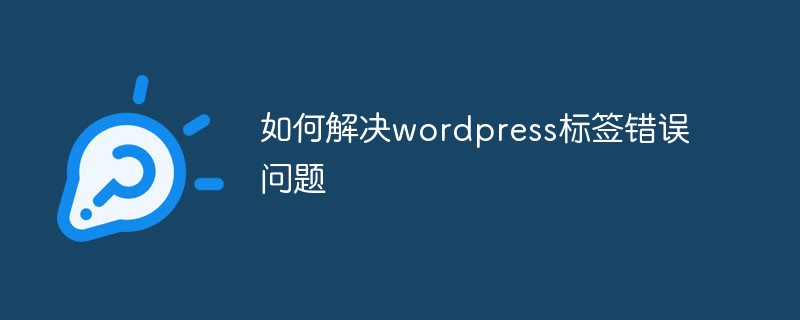 如何解决wordpress标签错误问题Feb 03, 2023 pm 02:03 PM
如何解决wordpress标签错误问题Feb 03, 2023 pm 02:03 PMwordpress标签错误的解决办法:1、找到并打开wordpress的“wp-includes”目录下的“class-wp.php”文件;2、修改内容为“$pathinfo = isset( $_SERVER['PATH_INFO'] )?mb_convert_encoding($_SERVER['PATH_INFO'],'utf-8','GBK') : '';”即可。
 WordPress设置独立的Description和KeywordsFeb 21, 2023 am 11:14 AM
WordPress设置独立的Description和KeywordsFeb 21, 2023 am 11:14 AM你下载的WordPress主题提供的keywords和description这两个meta标签一般都做得很差,或者根本就不提供,这样不利于SEO。本文将指导你如何给主页、分类、页面以及文章页添加单独的Description 和 Keywords。
 wordpress乱码怎么办Mar 09, 2023 am 09:13 AM
wordpress乱码怎么办Mar 09, 2023 am 09:13 AMwordpress乱码的解决办法:1、修改“wp-config.php”文件里的“define(’DB_CHARSET’, ‘utf8′);”为“define(’DB_CHARSET’, ”);”;2、把新数据库的编码设置成“latin1_swedish_ci”;3、以uft8的格式导入备份的数据库文件即可。
 wordpress进不去怎么办Feb 23, 2023 am 09:41 AM
wordpress进不去怎么办Feb 23, 2023 am 09:41 AMwordpress进不去的解决办法:1、把地址栏“wp-login.php”后面的参数删掉,然后重新输入密码登录;2、登录FTP,下载“pluggable.php”文件,然后找到“ADMIN_COOKIE_PATH”并将它替换为“SITECOOKIEPATH”即可。
 wordpress是saas吗Feb 21, 2023 am 10:40 AM
wordpress是saas吗Feb 21, 2023 am 10:40 AMwordpress不是saas。SaaS是一种软件销售模式,它主要针对云端应用软件,而WordPress是一款CMS系统,它主要针对网站构建和管理。虽然WordPress可以作为SaaS提供服务,但它本质上不是一种SaaS应用。
 2023年最新WordPress视频教程推荐Oct 25, 2019 pm 01:12 PM
2023年最新WordPress视频教程推荐Oct 25, 2019 pm 01:12 PM本次PHP中文网整合了相关的视频教程,中文手册,以及相关的精选文章安利给大家,统统免费!!!通过我们分享的视频,可随时随地免费观看教程视频,也不需要迅雷或者百度网盘下载了。
 wordpress是哪一年的Feb 01, 2023 am 10:26 AM
wordpress是哪一年的Feb 01, 2023 am 10:26 AMwordpress是2003年发布的;Matt于2003年5月27日宣布推出第一版WordPress,受到了社区的欢迎,它基于b2 Cafelog并有显著改进;WordPress的第一个版本包括全新的管理界面、模板、XHTML 1.1兼容模板、内容编辑器。


熱AI工具

Undresser.AI Undress
人工智慧驅動的應用程序,用於創建逼真的裸體照片

AI Clothes Remover
用於從照片中去除衣服的線上人工智慧工具。

Undress AI Tool
免費脫衣圖片

Clothoff.io
AI脫衣器

AI Hentai Generator
免費產生 AI 無盡。

熱門文章

熱工具

SublimeText3漢化版
中文版,非常好用

MantisBT
Mantis是一個易於部署的基於Web的缺陷追蹤工具,用於幫助產品缺陷追蹤。它需要PHP、MySQL和一個Web伺服器。請查看我們的演示和託管服務。

MinGW - Minimalist GNU for Windows
這個專案正在遷移到osdn.net/projects/mingw的過程中,你可以繼續在那裡關注我們。 MinGW:GNU編譯器集合(GCC)的本機Windows移植版本,可自由分發的導入函式庫和用於建置本機Windows應用程式的頭檔;包括對MSVC執行時間的擴展,以支援C99功能。 MinGW的所有軟體都可以在64位元Windows平台上運作。

禪工作室 13.0.1
強大的PHP整合開發環境

SublimeText3 Mac版
神級程式碼編輯軟體(SublimeText3)





