vscode如何變成中文
- 尚原創
- 2019-12-28 11:38:4717918瀏覽
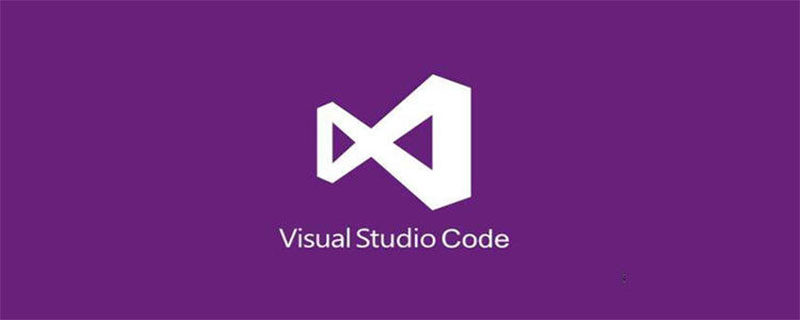
vscode是一款開源的跨平台編輯器。預設情況下,vscode使用的語言為英文(us),如何將其顯示語言修改成中文了?
1、開啟vscode工具,在商店中搜尋Chinese(Simplied) Lang,安裝即可;

2、使用快捷鍵組合【Ctrl Shift p】,在搜尋框中輸入“configure display language”,點選確定後;
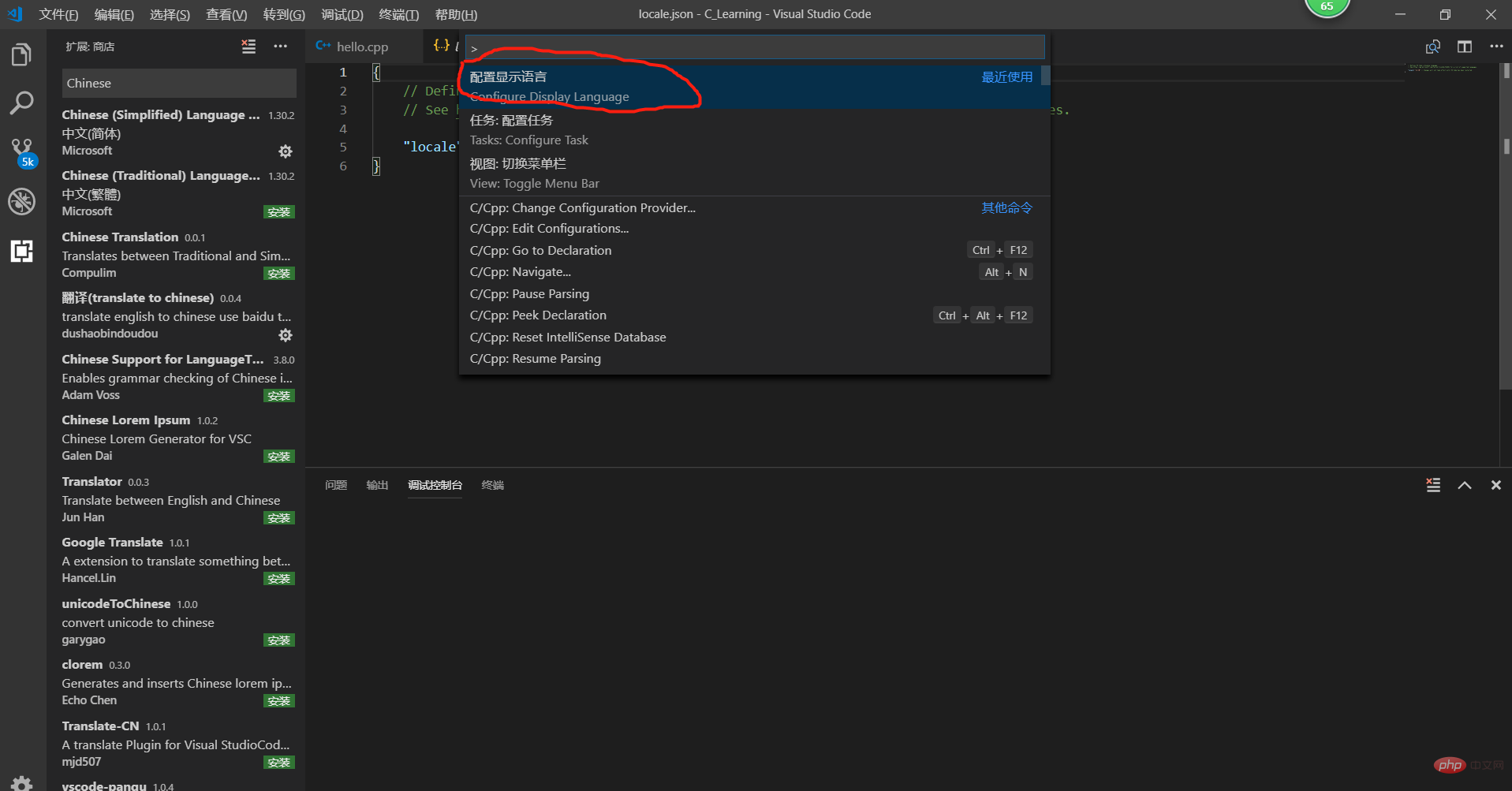
#3、修改locale.json檔案下的屬性“locale”為“zh- CN”;
{
// Defines VS Code's display language.
// See https://go.microsoft.com/fwlink/?LinkId=761051 for a list of supported languages.
"locale":"zh-CN" // Changes will not take effect until VS Code has been restarted.
}4、重啟vscode工具。
推薦學習:《vscode教學》
以上是vscode如何變成中文的詳細內容。更多資訊請關注PHP中文網其他相關文章!
陳述:
本文內容由網友自願投稿,版權歸原作者所有。本站不承擔相應的法律責任。如發現涉嫌抄襲或侵權的內容,請聯絡admin@php.cn
上一篇:vscode如何開啟指令面板下一篇:vscode如何開啟指令面板

