在phpstorm中顯示運行結果
- (*-*)浩原創
- 2019-12-21 15:22:193446瀏覽

1.找到xampp資料夾中的php.ini文件,搜尋“extension”,修改extension_dir="xxx"(xxx為ext所在位置) (建議學習:phpstorm)
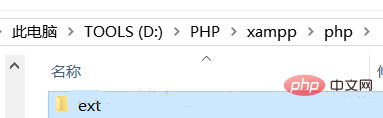
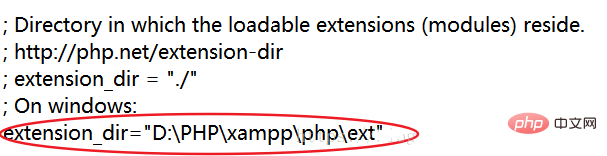
2.修改為extension= mysqli
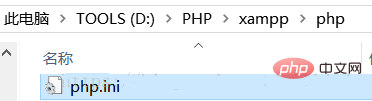
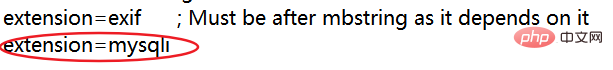
#3.在phpstorm中
Run->Edit Configurations選項,然後在打開的視窗中點擊左上角的號碼,在打開的選單中選擇PHP Script,name自訂定義,File為需要執行的文件,OK;
4.File ->Setting->Languages&Frameworks->PHP
#選擇修改後的php.ini
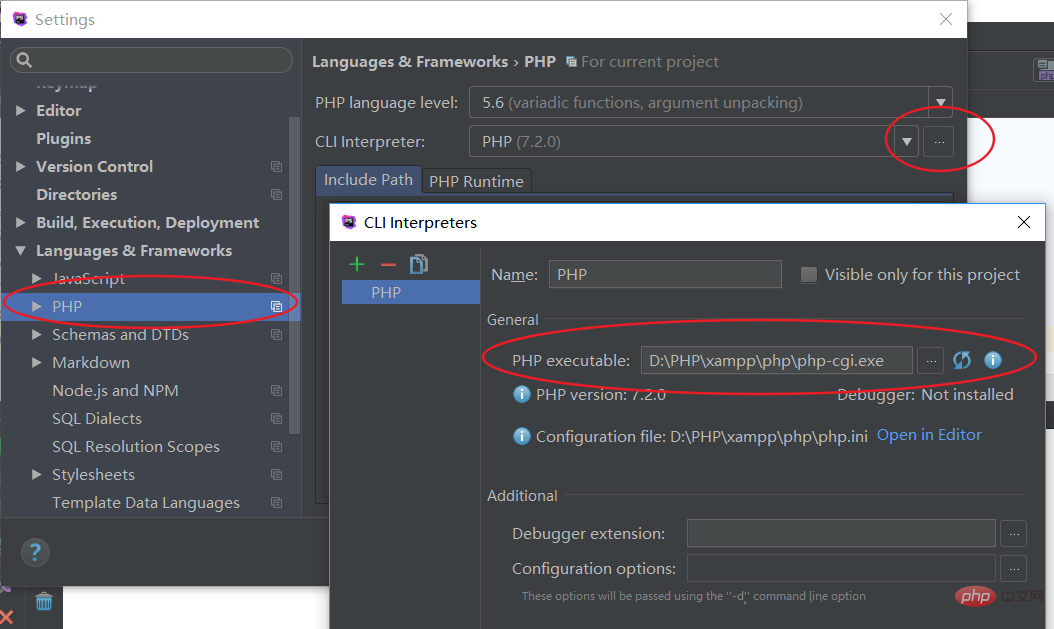
##1 Shift F10
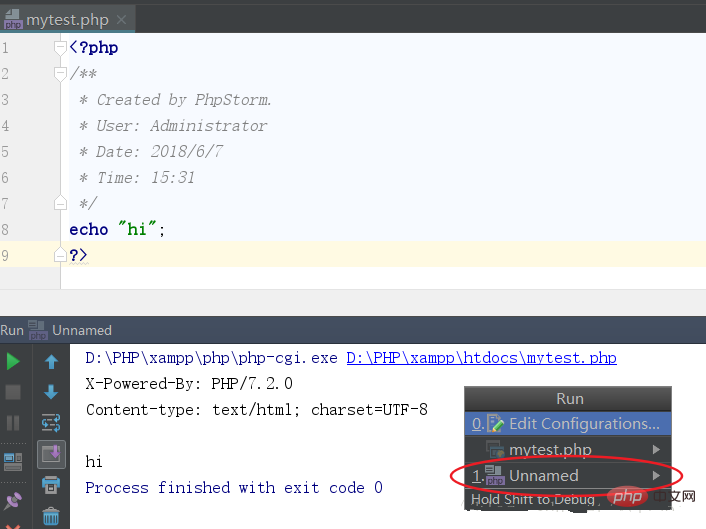
以上是在phpstorm中顯示運行結果的詳細內容。更多資訊請關注PHP中文網其他相關文章!
陳述:
本文內容由網友自願投稿,版權歸原作者所有。本站不承擔相應的法律責任。如發現涉嫌抄襲或侵權的內容,請聯絡admin@php.cn
上一篇:PhpStorm的一些個人化配置下一篇:PhpStorm的一些個人化配置

