java匯出檔案出現檔案名稱亂碼解決方法
- 尚原創
- 2019-12-14 14:06:514002瀏覽
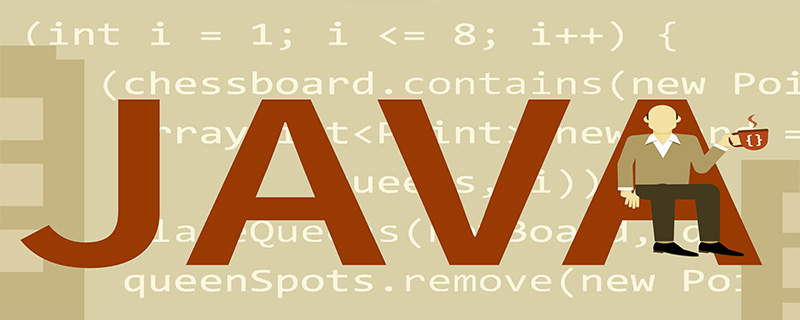
出現的問題:在chrome瀏覽器中匯出的excel檔案名稱沒有出現中文亂碼的情況,在測試IE瀏覽器的時候,匯出的檔案名稱亂碼了。
解決方法:
原來的程式碼:
try {
response.setContentType("application/vnd.ms-excel;charset=UTF-8");
response.setCharacterEncoding("UTF-8");
response.addHeader("Content-Disposition", "attachment;filename=" + new String((edTemplate.getTemplateName() + "导入模板").getBytes(), "ISO-8859-1") + ".xls");
OutputStream os = response.getOutputStream();
workbook.write(os);
os.flush();
os.close();
} catch (IOException e) {
e.printStackTrace();
return ResponseMsgUtil.failure();
}#在new String((edTemplate.getTemplateName() "匯入範本").getBytes(), " ISO-8859-1") 的getBytes()這個方法裡加上一個編碼
修改後的程式碼
try {
response.setContentType("application/vnd.ms-excel;charset=UTF-8");
response.setCharacterEncoding("UTF-8");
response.addHeader("Content-Disposition", "attachment;filename=" + new String((edTemplate.getTemplateName() + "导入模板").getBytes("gb2312"), "ISO-8859-1") + ".xls");
OutputStream os = response.getOutputStream();
workbook.write(os);
os.flush();
os.close();
} catch (IOException e) {
e.printStackTrace();
return ResponseMsgUtil.failure();
}更多java知識請關注java基礎教學欄。
以上是java匯出檔案出現檔案名稱亂碼解決方法的詳細內容。更多資訊請關注PHP中文網其他相關文章!
陳述:
本文內容由網友自願投稿,版權歸原作者所有。本站不承擔相應的法律責任。如發現涉嫌抄襲或侵權的內容,請聯絡admin@php.cn

