docker怎麼安裝swoole
- 尚原創
- 2019-12-06 09:47:566739瀏覽
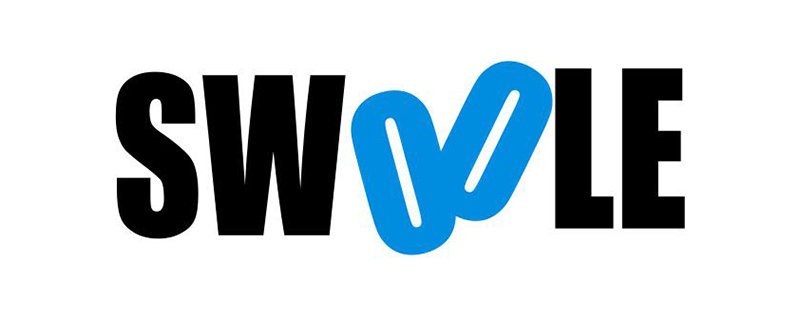
1、下载镜像
pull php 镜像
docker pull php:7.3-alpine3.8
创建容器
docker run -it --name test php:7.3-alpine3.8 sh
2、进入容器安装swoole
# 安装依赖的第三方包 echo http://mirrors.ustc.edu.cn/alpine/v3.7/main > /etc/apk/repositories && \ echo http://mirrors.ustc.edu.cn/alpine/v3.7/community >> /etc/apk/repositories apk --no-cache add autoconf gcc g++ make openssl openssl-dev #下载swoole pecl install swoole-4.3.1 #开启扩展 docker-php-ext-enable swoole #查看扩展 php -m #将目前环境打包成新镜像 docker commit test swoole:4.3.1
3、创建swoole容器
docker run -it --name swoole \ -p 80:80 \ -v /home/my/lujing:/pro \ swoole:4.3.1 sh
4、设置基本目录(app)
"autoload": {
"psr-4": {
"App\\": "app/"
}
}
执行composer dump-autoload映射app目录
创建一个http服务
$http = new Swoole\Http\Server("0.0.0.0", 80);
$http->on('request', function ($request,Swoole\Http\Response $response) {
$response->end("4a249f0d628e2318394fd9b75b4636b1hello473f0a7621bec819994bb5020d29372a");
});
$http->start();以上是docker怎麼安裝swoole的詳細內容。更多資訊請關注PHP中文網其他相關文章!
陳述:
本文內容由網友自願投稿,版權歸原作者所有。本站不承擔相應的法律責任。如發現涉嫌抄襲或侵權的內容,請聯絡admin@php.cn
上一篇:swoole可以做什麼下一篇:swoole可以做什麼

